The Jetsons have a lot to answer for.
Aside from teasing all the super-cool inventions that we still haven’t nailed - flying cars, jetpacks and Elroy’s anti-gravity boots - they also made it look like the 21st century would naturally provide a megaton of automation at our fingertips.
George Jetson’s job involved pressing 2 buttons (“Start” & “Stop”) and the massive desk-computer did the rest.
Rosie the Robot could perform a range of tasks, often simultaneously, with ease and Jane Jetson didn’t even have to think about it!
We often wish our sales process could be a bit more like this: press the “Start” button, sit back, and a mega computer does the cold call, collects the prospective buyer's details, sets up a CRM record, sends out some persuasive marketing automation, presents the prospect with some sweet collateral, records how it performed and eventually, closes the sale…
While we as sellers just hit our George Jetson-style ”Stop” button and head to our sky-home in the hover-car, 6 hours early.
The reality is of course very different. In fact, if you’ve spent any amount of time looking at sales software, you’ll know that it’s likely easier to get several smaller apps to do specific tasks well, instead of a one-stop ultra-platform that tries to wedge in functionality wherever it can.
The dream persists, however.
What if all these specialist apps could talk to each other?
Isn’t there some way of “integrating” so that data automatically travels from one app to another - almost as if it was in it’s own little Jetsons hovercar?
We get this question at Showcase Workshop pretty frequently, although hovercars are not always mentioned!
The specific queries we get usually relate to how Showcase’s award winning sales enablement platform (!!) can play nicely with Hubspot and/or Salesforce.
Both are, broadly speaking, a CRM. Because Showcase gets used for sales presentations, you can see how it’d be useful to have certain aspects of the sales conversation automagically logged in one of these systems.
Any true integration requires a bit of development work - as each software package and system is different, it’s almost guaranteed that you’d need input from the geeks on our end to get big amounts of data carrying over smoothly.
Having said that, we recognise that it’s not really enough for us to vaguely wave our hands and say “an integration is possible”. Even a housemaid robot knows that won’t wash! You just want to know how the apps would integrate, and what that would actually look like.
So we’re going to share a few potential integration pathways with you today.
Now grab a cup of tea and consider this research!
First: Hubspot.
One of Hubspot’s features is the ability to collect leads via a form. These leads feed directly into your Hubspot database.
But what if you want to host that form in your Showcase?
You have 4 options, listed here from easiest to more advanced / time-consuming manoeuvres:
Option 1
You can generate the HTML in Hubspot as a normal web-based lead capture.
Option 2
You can build an independent HTML form & integrate it with the Hubspot API to get data feeding through.
There are a couple small caveats with these two options:
With Option 1 The form requires an internet connection to work and it won't queue to send if you're offline - you must be connected to the internet for this to be a reliable option for you.
Secondly, because it's intended to inherit a website's ‘style’ or CSS, it has very minimal styling. So if style is important to you (of course it is!) you'll need someone to crank out a stylesheet for it to get it looking nice.
With Option 2 you will need some help from the Showcase nerds to get it all synced smoothly, but the benefit is you'll have the offline/queueing functionality in there.
We can go so far as to build the HTML & CSS for you to get it all matchy-matchy. The only downside is that any further changes to the form will also require development time, rather than simply editing in Hubspot & re-exporting code as you can do with Option 1.
And now the blunter options:
Option 3
Showcase can support basic standalone forms - either as un-style-able basic panel (fig. 1) or an independent HTML deal (fig. 2) and the data will feed through to the Showcase website, under Reporting > Forms (fig. 3).
Data can then be exported from there as a CSV, which can in turn be uploaded to any CRM (like Hubspot) in bulk.
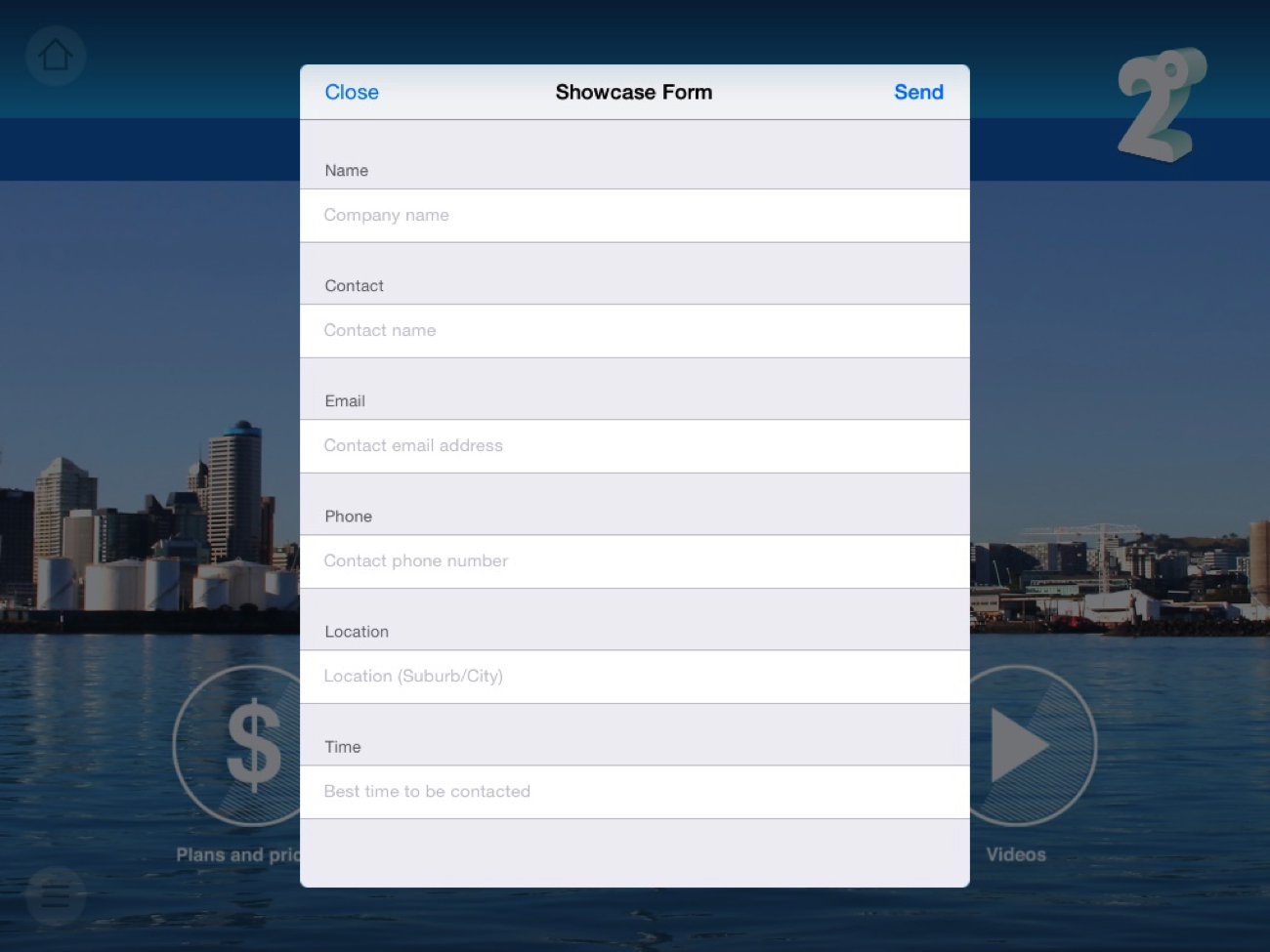
(fig. 1)
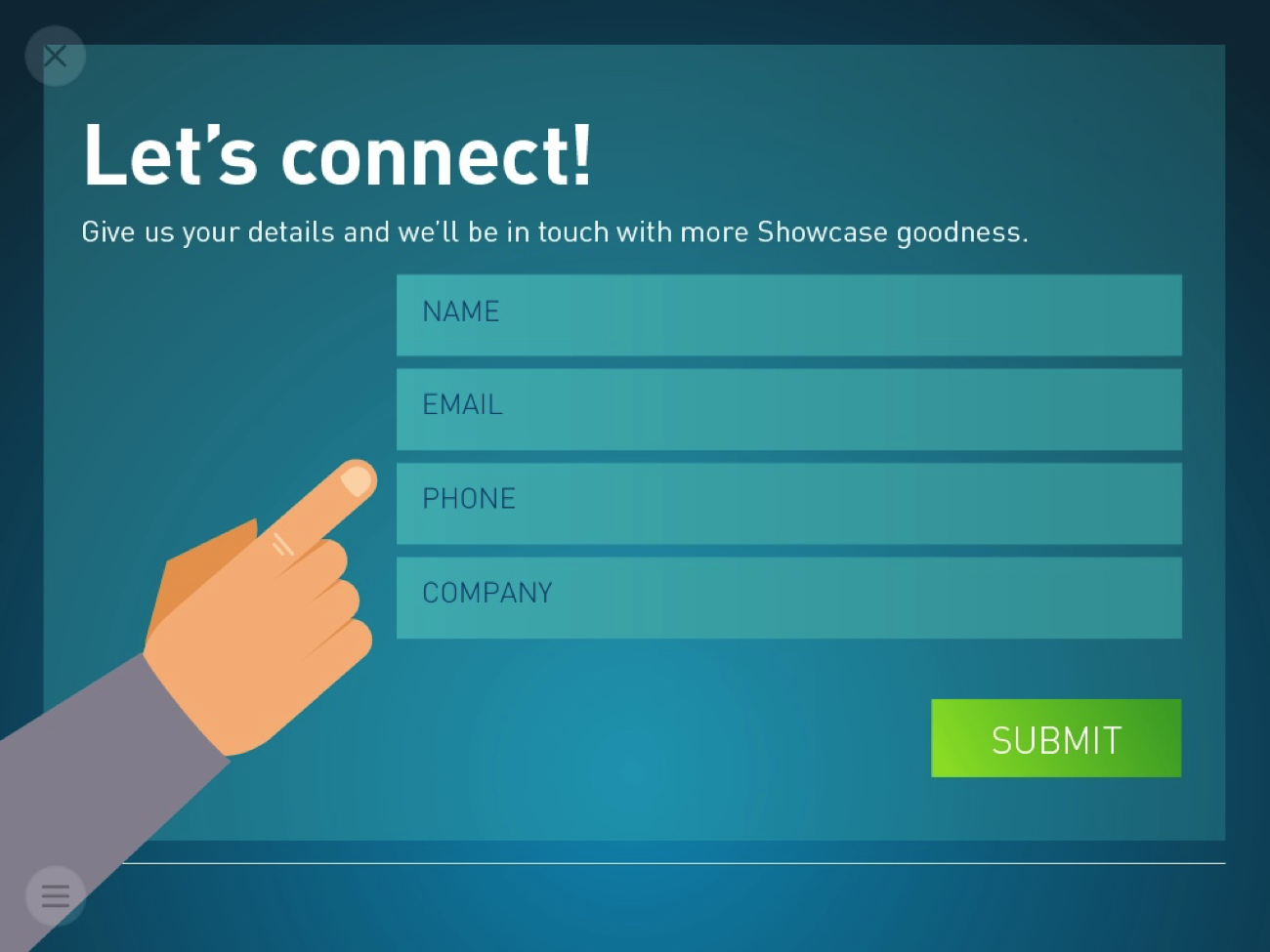
(fig. 2)
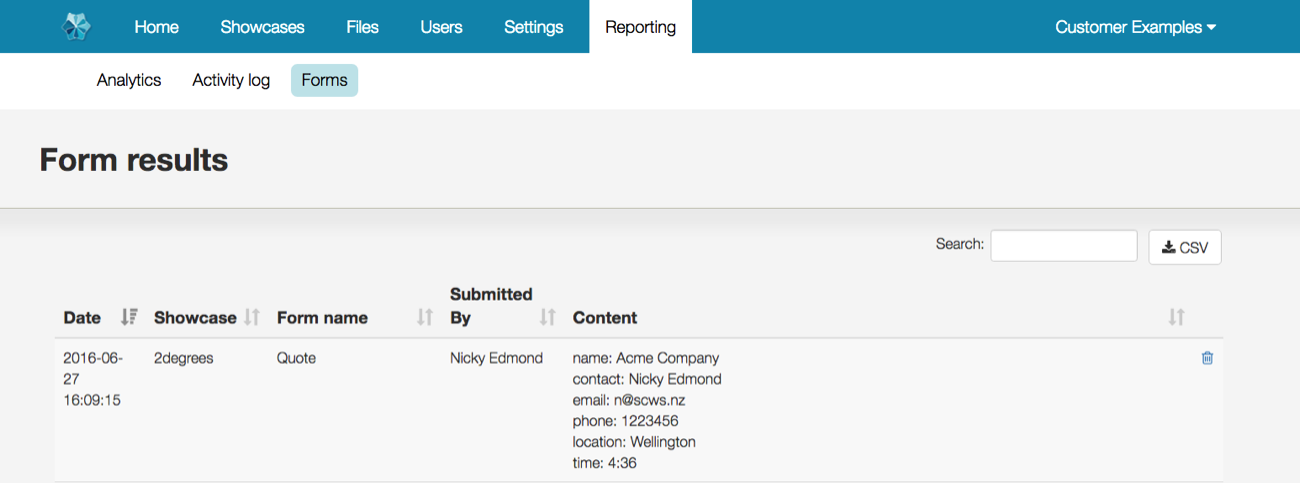
(fig. 3)
Option 4
Showcase supports links to external sites, so if your lead capture form already exists as a webpage or webform (like a Google Form), you can set up a Showcase hotspot to link to this and just capture leads straight from there.
So those are some possibilities just for Hubspot and forms.
Now let’s talk about the big guy:
Salesforce.
We’re going to cover some of the high-level options for integrating Salesforce with Showcase - this outline is meant as a general guideline of what’s possible.
Deployments of Salesforce differ between organisations based on Salesforce products in use, what customisations have been applied to them, and how folks have implemented it within the rest of the business, so we can't guarantee each of these will be available to you.
We are however more than happy to discuss options for your particular case. Pick a time to chat to us.
1. Shared Content to Lead
When you share content with a lead or prospect from the Showcase Workshop app we can set the system up to register that email address as a lead in Salesforce Sales Cloud, with a note of the content that was shared with them.
If the email address already exists in Salesforce, we could add a note of the files that were shared, including the date and time.
2. Kick off Salesforce Engage sequences
Use the Showcase Shared Content feature to kick off "marketing actions" or sequences in your Salesforce Sales Cloud.
For example, if a company representative shares a product presentation or product spec sheet, this could kick off the marketing sequence related to that product.
3. Add Showcase slide and files views to the Salesforce Analytics Cloud
Analytics Cloud is a separate service, but if you have this it's possible to pull Showcase slide views and file views through as another marketing metric that appears on the dashboard.
4. Web to Lead
This is a standard feature available to the majority of Salesforce users. This integration exists with Showcase and is available to all users at no cost.
The ultimate appearance and functionality is very similar to a standard data capture form on a website.
5. Salesforce IQ
Currently this feature seems only to be optimised for Google Apps / Email users.
This feature allows users to log emails, tag them and add notes for follow up. It would make it easy for users to log the Showcase "the file you shared was viewed" email into Salesforce IQ, and tag it with a note or follow up.
6. Other reading
We’re not Salesforce experts (sorry!), but we do try to keep a general overview of this popular software.
New integrations may become available over time that we are not yet aware of. Salesforce provides an integrations page on their website for a big-picture view of how their integrations work.
And there you have it!
A range of ways you can make your sales process more like a 1960s futuristic space cartoon.
If you want to pursue any of these options in more depth, feel free to hit us up at info@showcaseworkshop.com and let’s talk.