We've made another release this month with a few updates to both the Windows and the Chrome apps.
Your apps will be automatically updated but over the next 48 hours.
New features include:
- Clicker/remote/presenter support in slideshows
- Keyboard shortcuts added
- Field labels now shown in Showcase Popup Forms
- Better handling of offline state when changing workshops
Clicker/remote/presenter support in slideshows
If you use your showcase presentations on a big screen or to demonstrate to groups we now have clicker / remote support for slideshows.
We use this Logitech remote which has a long range (up to 15m / 50ft) and has a red laser pointer as well as the clicker, but you can use any remote that is compatible with your device.
At this stage the feature just works for controlling slideshows as clickers don't have enough buttons for all the hotspots.
Keyboard shortcuts
We've now bought the Windows and Chrome keyboard shortcuts inline with the iOS and Android apps so you can:
- [f key] - fullscreen
- [right arrow key] or [n key] or [l key] - next slide in slideshow
- [left arrow key] or [p key] or [h key] - previous slide in slideshow
- [up arrow key] or [k key] - goes to previous layer / menu in your showcase. It is the same as clicking back arrow at top left of your screen
Field labels now shown in Showcase Popup Forms
The field labels are now consistently showing in any pop up forms that you add to your showcase.
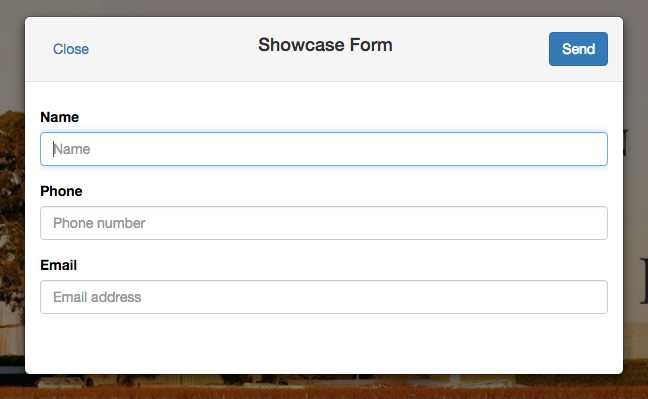
Happy Showcasing!