With our new features, you can make one-off presentations easier and tuck away the presentations you don't need right now. Useful!
One of the best parts of my job is that our brilliant nerds in the dev team work hard making great features, and I'm the one that gets to tell people about them. I am the one that receives the adulation and the thanks and the "Oh wow, this'll be so useful!". And this might be one of the best ones yet — though I always say that.
Introducing our new features: Workshop Templates and Archive.
When you're just getting started with Showcase, you'll most likely have one core presentation covering everything a prospect might need to know.
Over time however, you might find that you want to customise individual presentations for more specific purposes. Presentations to one particular customer, for example, or covering a limited edition product release.
In these scenarios, an Admin user will want to give their Editors the tools to create a one-off presentation quickly, without sacrificing brand aesthetics or core messaging.
This is where Templates come in.
Some of our more inventive clients have already been emulating a version of this workflow, using our "Copy" function and/or the "Copy slides from another presentation" function. They've been using labels to try make it clear which presentations are templates and which aren't.
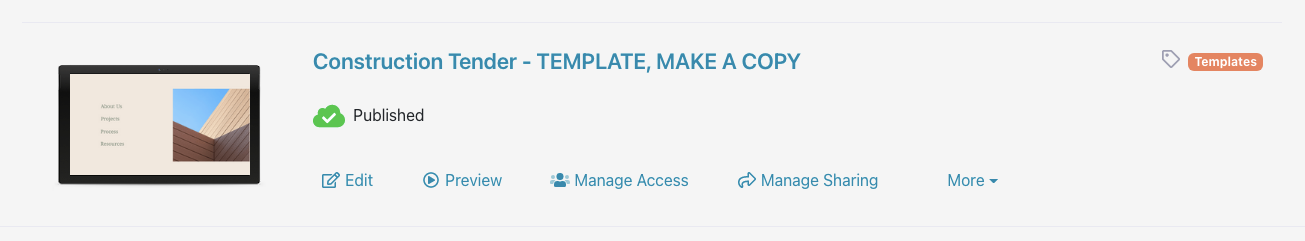
The Templates feature will streamline this process. Here's how:
Workshop Templates
We're making it such that any Showcase presentation can be "Set as a template". It'll be a toggle under "Settings" for each presentation.
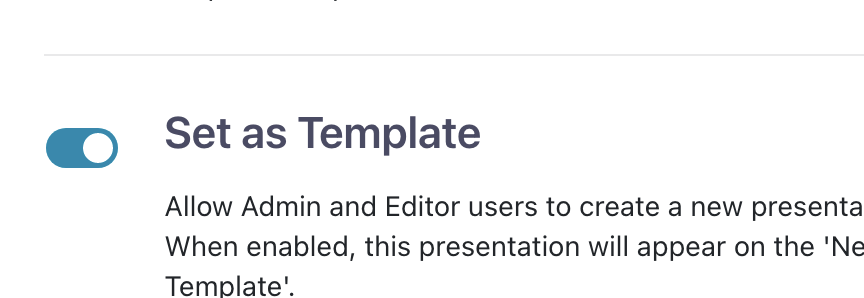
Setting a presentation as a template automatically hides it from the default view of the Home screen — so you get less clutter and confusion in that list.
Viewers automatically can't see templates either, so there's no stress about fiddling with "Manage Access" for these.
Concurrent to this, we're introducing a dedicated "New Presentation" screen where you choose how to make a new presentation. At the top of the list will be any templates you've set up. Clicking one of these will make a brand new presentation that's already based on that template.
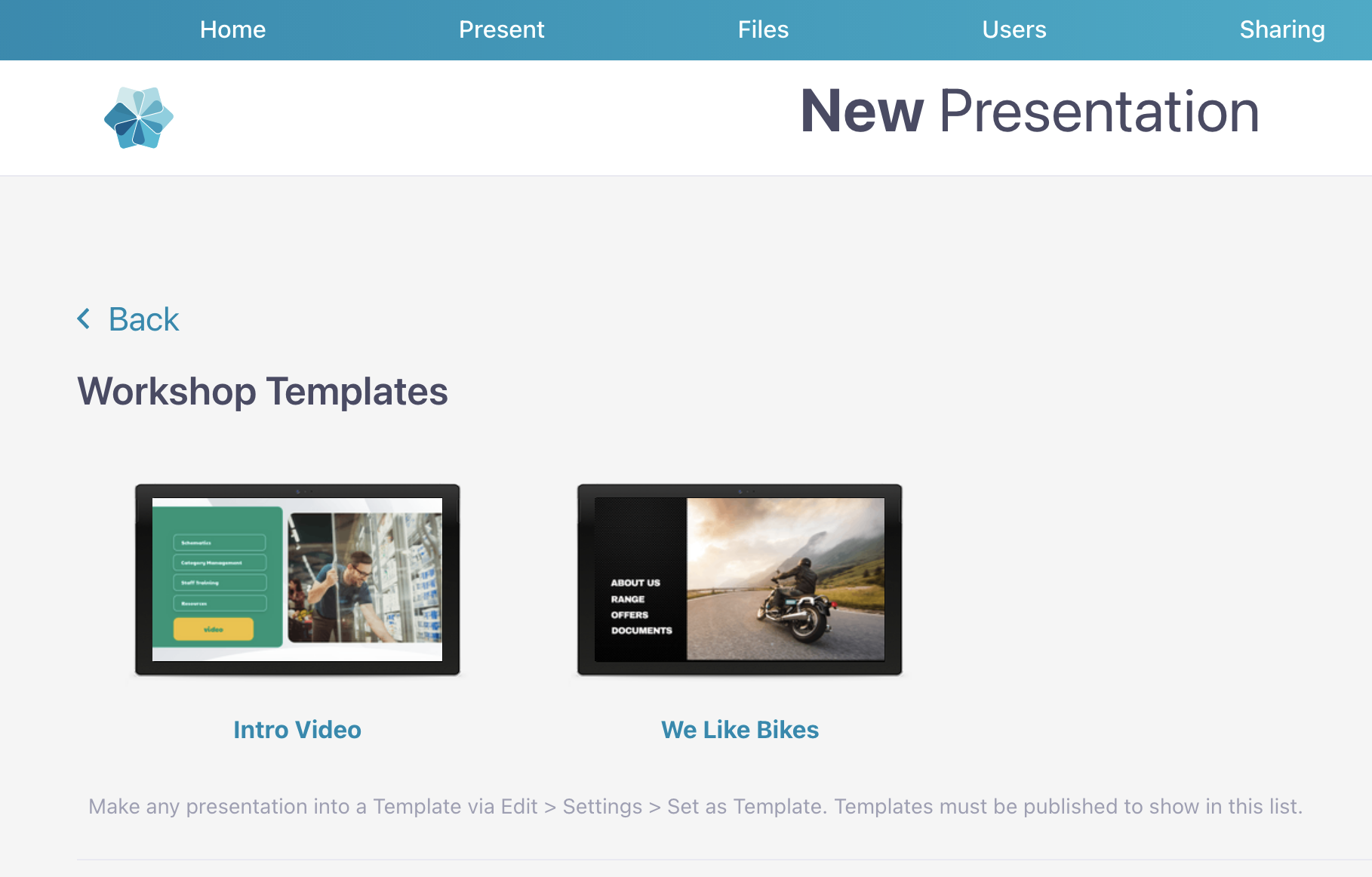
Imagine how you might have a template for a Tender Response, or a custom proposal to a big prospect. That can have a cover slide with a replaceable image in a hotspot; some placeholder slides which talk about your specific customised response to this prospect; then some more generic slides, maybe lifted from your usual core presentation.
Editors can now come in and create a custom presentation from this template with half the work done for them. That's a huge time saving!
You might be wondering how you can edit the template again in future, if it's hidden from the Home screen by default. We've introduced a new filter for the Home screen, up the top right near search. So you can still see the original Template presentation if you need to:
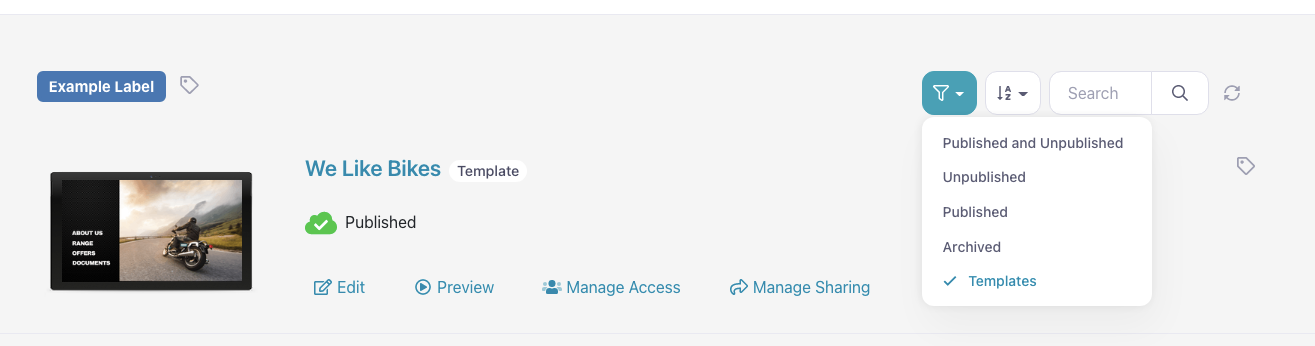
Archive
Bundled with this feature will be a separate Archive feature. If you're creating lots of new presentations from a template, you could end up with a lot of presentations cluttering your Home list. Once your main pitch to a company is done, you don't really need the presentation anymore — but may want to hold onto it if you pitch the same company (or a similar one) in future.
Again, this feature is something that some Power Users of Showcase have already approximated using labels.

With our new feature, archiving presentations will hide them from the default view of the home screen. Users can't access them — but they're not gone forever, as with a delete. This is going to appear as an option in the 'More' dropdown.
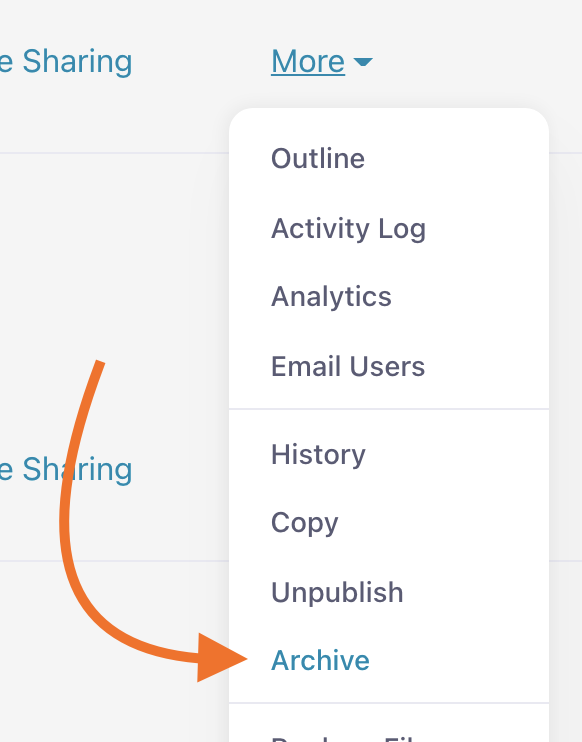
You can still get to archived presentations from the new filter we're introducing at the top right of the Home screen:
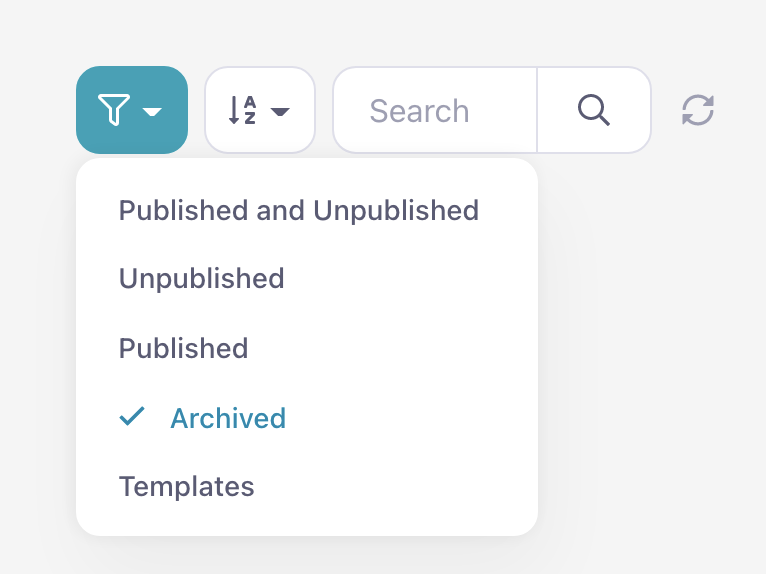
You can "unarchive" presentations from this view too.
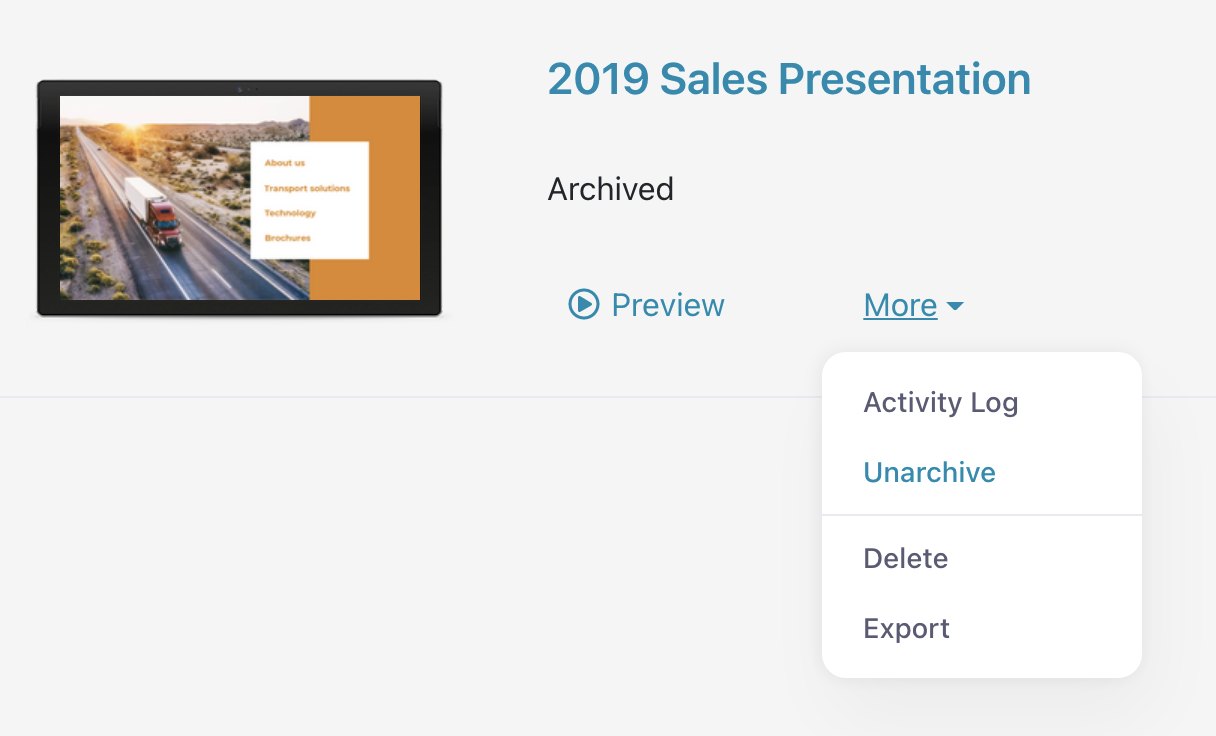
So there you have it! Two very useful new features. What do you think? Remember you can always give us your feedback at my2cents@showcaseworkshop.com.
Cover image by Naomi August on Unsplash