Since generative AI tool ChatGPT launched to the public in November 2022, the cheeky chatbot has been used to write everything from limericks to movie scripts.
Sales and marketing professionals are also using it now to write their messages and content — and they may be the most prolific of all ChatGPT users.
Of all the ways generative AI helps sales and marketing professionals do their jobs, assisting with writing sales outreach emails has arguably the highest ROI.
Sales professionals use sales outreach emails to connect with leads, propose solutions, and follow up on earlier conversations. These emails expand your sales team’s reach and help them grow a relationship with customers while providing critical information. Importantly, sales outreach emails are also trackable and measurable.
Done well, these emails are powerful for reaching out in a personalized, highly targeted manner.
Done poorly…they’re spam.
It may be counterintuitive, but ChatGPT can be a great tool for writing personal, engaging, non-spammy outreach emails. But there are some tricks you’ll need to learn to produce emails that are more engaging than what you see in your spam folder right now.
What Is ChatGPT?
In a nutshell, ChatGPT is a generative AI platform wrapped in a chatbot package. You can have a chat conversation with ChatGPT, and the advanced AI answers you back…in the context of the conversation you’re having with it. 🤯
In tech talk, ChatGPT is an advanced language model created by OpenAI that uses deep learning algorithms to generate human-like answers to your questions and prompts. The tool was trained on a huge amount of text, enabling it to grasp human context, sentiment, and how words and phrases relate. You can ask ChatGPT a question (e.g. Why is the sky blue?) or give it a prompt (e.g. Please write a poem about the blue sky.) and it will understand and answer based on what it’s learned.
To be clear, ChatGPT is not connected to a search engine (as of this writing — but the generative AI landscape is changing rapidly). It can only answer based on the text it was trained on — and for ChatGPT, the last time it ingested training data was in 2021. So, for example, you can’t ask ChatGPT about last week’s election results.
How ChatGPT can help you write sales outreach emails
The rest of this article is going to get into the weeds of how to prompt ChatGPT to give you sales outreach email copy worthy of sending to a customer — but there’s one more quick thing you need to understand:
The output you get from ChatGPT is only as good as the input you give it.
ChatGPT can’t read your mind. You have to tell it exactly what you need, exactly what your goal is, and exactly who you’re writing to — in detail.
But once you’ve learned how to do this, ChatGPT can accelerate your personalized sales outreach email writing, ensure that your emails are in line with your company’s standards — and it might even write better emails than you.
The Anatomy of a Good Sales Outreach Email
The success of your sales outreach email depends on how you write it and who you send it to.
So first, make sure you’re sending it to well-qualified leads. That’ll get you far.
And second, write your email copy (that is, the email text) in a way that engages, builds trust, and motivates the reader to take action. Here’s how you do that…
Good sales outreach email copy includes three critical elements:
- Subject line
- Email body
- The right tone of voice
Let’s go through each of these in turn.
Email subject line
The subject line is what the email recipient will see in their inbox. Get this right, and your recipient will open the email. Get it wrong, and they’ll delete the email without reading it (or worse, mark it as spam).
An email subject line should be short and compelling.
That’s why it can be the hardest thing to write.
You have between 30-60 characters (fewer on a mobile device, more on a desktop), including spaces, to convince a perfect stranger to open an email from you.
So what should you say?
Subject line rule 1: Be direct. Don’t be cute or click-baity. If you sell office paper, a subject line that says simply “Office paper” is better than “Open for the best price on processed tree pulp this side of the Pacific”.
Subject line rule 2: Don’t use the recipient’s name in the subject line. No, really. Don’t. You might think you’re personalizing your email, but you’re just flagging it as spam. Would you put your best friend’s name in the subject line of you were writing an email to your best friend? No. It’s not a natural human thing to do.
Email body
The body of your email needs an attention-grabbing introduction, a value proposition, a dash of credibility, and a CTA (call to action).
That’s all.
It doesn’t need to be the next War and Peace.
Introduction: Get the reader’s attention with a common connection point, a bold statement, a genuine question, or a valuable insight related to the customer or their industry.
Value proposition: In one or two sentences, explain why the recipient should hear you out. What’s in it for them? Why does what you’re saying matter in the reader’s everyday life?
Credibility: Who are you and why should the email recipient believe what you’re saying? And/or, do you have any data to back you up (statistics, case studies…)?
CTA: What should the reader do next?
Tone
Tone is often an overlooked component of a good sales email. Not only should the tone be appropriate for the audience, it should reflect your company’s brand and be authentic to you.
That’s a tall order!
But getting the tone right begins the conversation on the right foot, and it positively influences the recipient’s perception of you and your company.
Some examples of tone are:
- Professional
- Formal
- Friendly and approachable
- Casual
- Funny
- Confident
- Assertive
- Empathetic and compassionate
Best Practices for Using ChatGPT in Sales Outreach Emails
When it comes to sales outreach emails, not just any ChatGPT output will do. Now you’re going to take what you know about the anatomy of a good sales outreach email and ask ChatGPT very specifically to help you write the first draft.
Note I said first draft.
AI-generated output is inherently generic. Always, always edit, fact-check, and add your own touch.
Step 1: Know your avatar, know your product
Before you can write your ChatGPT prompt, you need to know who you’re writing to and what you’re writing to them about.
If you have a specific person in mind, the first part is easy. If you’re writing an email for a persona, however, and you don’t know a lot about the person on the other side of the screen, you still need to get as specific as possible.
A good avatar description would be:
John is a 47-year-old accountant who lives in Philadelphia with his wife and two teenage sons. On the weekend, he likes to play golf. He’s stressed out at work because his bookkeeping process is very manual, time-consuming and prone to error.
Now, how does your product help John in the context of his life? For example:
Our software takes the stress out of bookkeeping by automating manual processes, reducing the time spent entering data, and eliminating errors.
Step 2: Write your prompt with directions, context and modifiers
The prompt (or “input”) you give ChatGPT determines the output you get. A good prompt includes three elements:
1. Directions: Instructions or question
This is what you’re asking ChatGPT to give you, or the question you’re asking it.
For example: Write a sales outreach email, including a subject line.
2. Context: What the bot needs to know to produce the output you’re looking for
These details give ChatGPT enough information to produce unique output. If you want your email to have any chance at all of standing out and getting read, give ChatGPT good context.
Context would include the avatar and your product. It could also include information about your company, who you are and what conversations you may have already had with the person you’re emailing.
Let’s extend the ChatGPT directions with context:
Write a sales outreach email, including a subject line.
The recipient of this email is John, a 47-year-old accountant who lives in Philadelphia with his wife and two teenage sons. On the weekend, he likes to play golf. He’s stressed out at work because his bookkeeping process is very manual, time-consuming and prone to error.
The sender of this email is a sales rep at Acme, a software company, who has already had one conversation with John in a LinkedIn direct message. Acme software takes the stress out of bookkeeping by automating manual processes, reducing the time spent entering data, and eliminating errors.
3. Modifiers: Attributes and conditions that further refine the output
Adding modifiers is where things get really interesting with ChatGPT. Use modifiers to tell your bot what tone you’re looking to achieve, if your email should include any specifics (like emotional sentiment), how long you want the email to be, what the CTA should be, and so on.
Get really specific and really narrow, here.
Let’s expand our working prompt with some modifiers:
Write a sales outreach email, including a subject line.
The recipient of this email is John, a 47-year-old accountant who lives in Philadelphia with his wife and two teenage sons. On the weekend, he likes to golf. He’s stressed out at work because his bookkeeping process is very manual, time-consuming and prone to error.
The sender of this email is a sales rep at Acme, a software company, who has already had one conversation with John in a LinkedIn direct message. Acme software takes the stress out of bookkeeping by automating manual processes, reducing the time spent entering data, and eliminating errors.
The tone of this email should be professional, but not stuffy. The email should be 3 paragraphs long and not exceed 150 words. End the email by asking John if he would be willing to jump on a quick call.
The subject line should be punchy and concise, and no more than 5 words long.
Here is the real-life output I got from ChatGPT when I plugged in this prompt:
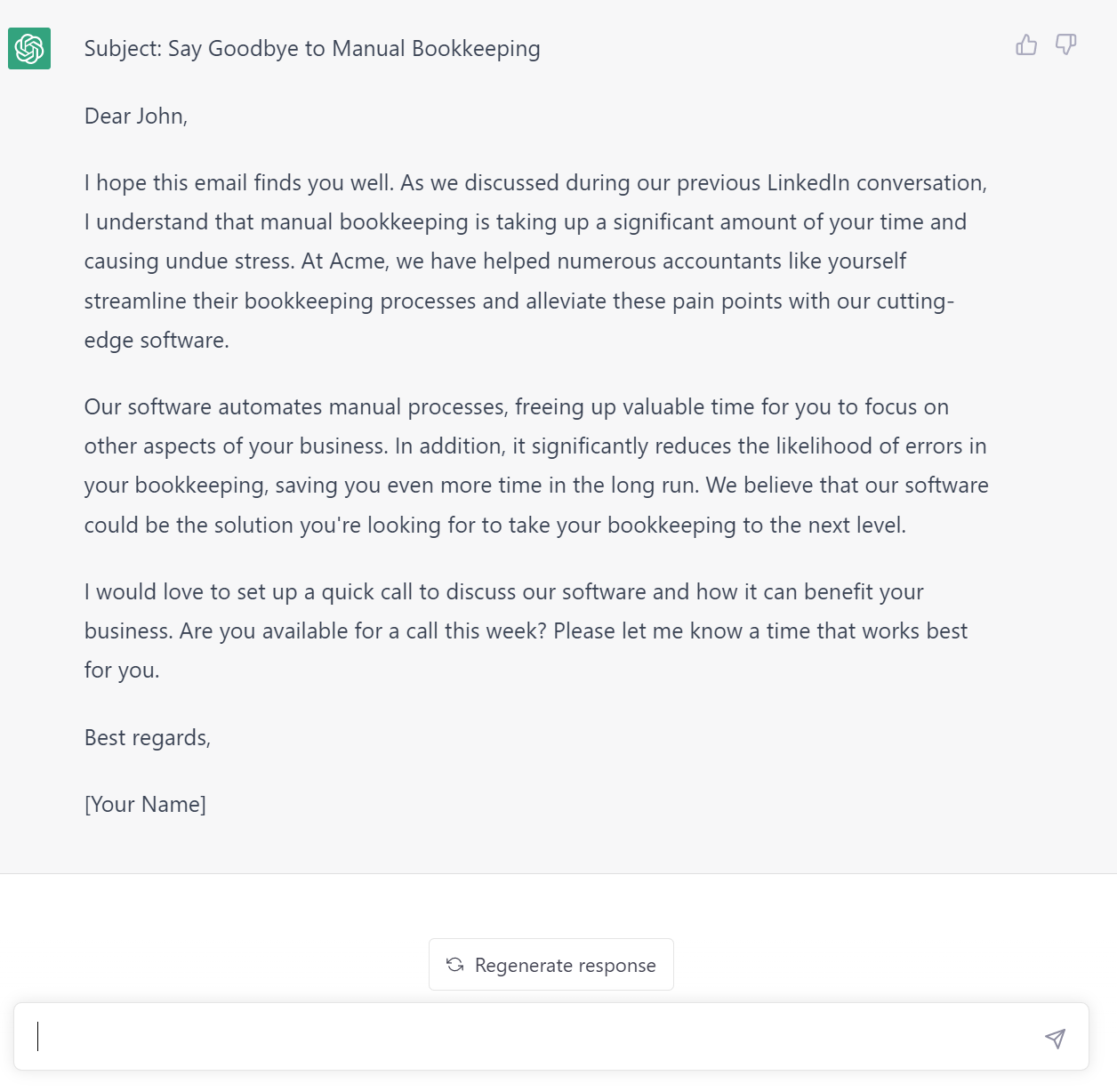
If you don’t love that output, you can hit the “regenerate” button at the bottom of the chat window and ChatGPT will try again.
You can also give ChatGPT new or different modifiers (for example, ask it to rewrite the email with a different tone), or ask it to rewrite one specific paragraph (for example, ask it to rewrite the first paragraph to be more exciting).
As long as you are chatting with ChatGPT in the same chat window, it holds your entire conversation in its memory and will give you answers in context.
Chat Your Way to Sales Email Success
Now, let’s be honest. That output from ChatGPT is not the perfect email. Showcase’s copywriter would go to town improving that. And assuming you’re not a persnickety copywriter like she is, at minimum you still need to edit the output to match your own voice and add some nuance. But still — ChatGPT has given you a first draft to work with. And you can save, tweak, and reuse that prompt later to write an email to a different lead.
ChatGPT isn’t a copywriter, but it’s a fantastic tool for getting you unstuck and giving you something to work with when you’re setting out to send sales outreach emails. As of this writing, ChatGPT is still free — why not give it a try?
And don’t forget, you can send emails with sales and marketing content right from your Showcase app!