If you call, email, visit, or send carrier pigeons to Showcase Workshop - you're dealing with real humans each and every time (no bots or robot overlords here!). We get many comments on the level of personal contact we have with our customers and to be honest, we like getting to know people on a more real level! We like you guys!
We're running a series introducing you to some members of the team that you might deal with on a frequent basis, to put some good looking faces to the name and voice.
Today's team member is Nicky!
1. Hey Nicky! Who the heck are you?
I'm Showcase's Key Account Manager and Director of Client Amazement! I handle our more technical/high level support, project management for calculators and features, and client on-boarding and nurture, including training; I also look after our website, pitch in to our marketing, contribute to the user interface and regularly test the platform trying to break stuff.
I have a degree in Linguistics, a prolific lemon tree, and a penchant for potatoes. I'm married to a beardy, knitting, mountaineer and we do swing dancing (technically 'Lindy Hop') for fun.
2. How long have you worked for Showcase?
Nearly 4 years! I think my work anniversary is the 6th of July.

3. What do you do when you're not at work?
The aforementioned swing dance/Lindy Hop, but also gardening, cooking, walking; reading the same three authors on rotation (Terry Pratchett / Agatha Christie / P. G. Wodehouse); fretting about climate change, and playing video games like Skyrim or Stardew Valley.
4. Can you recommend: 1 great tv show to binge watch, 1 movie to watch when you need cheering up, and 1 awesome thing to do in Wellington?
Man does it just gotta be one!? I'm gonna break the rules, I'm gonna do 3 for each, I can't decide.
TV Show:
Star Trek: The Next Generation - genuinely thought this was strictly for pure nerds only but it's more like a drama-comedy set in space and I'm really into it.
Dirk Gently's Holistic Detective Agency - starts slow, gets surprisingly compelling.
Brooklyn 99 - the current binge, I laugh right out loud an average of twice per episode (as opposed to the average sitcom response of like, a handful of small chuckles every season, if you're lucky).
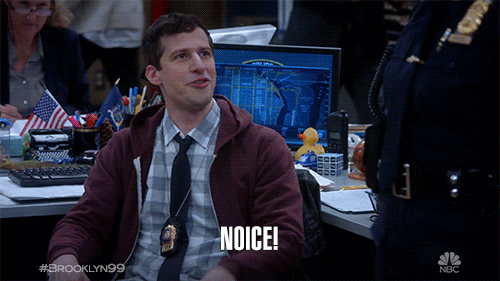
Movie:
Gotta be a classic, lighthearted crime caper like Snatch or The Sting; that or some kinda teen nostalgia trip like Legally Blonde, Ferris Bueller's Day Off, Easy A or 10 Things I Hate About You. Or - no you're right, ok yes that's 6, ok I'll stop.
Awesome thing to do in Wellington:
- Fuel up with coffee then do some kinda rugged walk.
- Red Rocks if it's seal season, or around to the Eastbourne lighthouse, with views back to the city.
- Cable car to the Botanical Gardens and wander through. They are really excellent gardens.
- A night out: Golding's or Fortune Favours for a beer, Ombra or Egmont St Eatery for dinner, CGR Merchant or Hanging Ditch for cocktails after. All within a 5 minute walk of each other!
5. We've got a bunch of features, and we're pretty much making new ones all the time. What's your most used feature or function in Showcase?
In the browser, it'd be 'Replace Files' (under the 'More' dropdown). I like to know I'm replacing a file everywhere it occurs.
In the apps my most used would be 'Back to top' - the first option in the tray bottom left, if you're on any slide other than the first. Super handy.

6. What helpful tips would you give to those designing their showcases?
When it comes to structure: don't be afraid to rehash your initial ideas. It's not set in stone and Showcase makes it easy to switch things up if you realise you actually don't want 16 options off the main menu anymore.
When it comes to actual slide and hotspot design: just watch out for the subtle cues you're giving users as to what is "tappable" and what's not.
If you're always using a 20pt white underlined font with square bullet points for your hotspots, don't use a 20pt white underlined font with round bullet points for your lists, or a 20pt white underlined font alone for your headings - it'll look too similar and confuse your users into tapping elements that don't lead anywhere.
Also, keep hotspot size in mind! Fingers are less precise than a cursor, so make sure your hotspots are big enough, with enough room between them, for your users to tap on easily.
7. What feature/function gets missed by a lot of users that you think could really help people out?
Gotta be Sharing History. I'll show it off in an initial demo, but not everyone makes a habit of checking it out regularly once their sharing content is all set up. It has very useful info about who is viewing and using the files you send. Oftentimes Viewer users don't realise they can see it for their own sharing activity as well!
I'm going to put a link here for handy reference: https://app.showcaseworkshop.com/workshop/default/sharing-history
8. What's your favourite thing about your job?
The variety, and the people I work with. No two days are the same, and we're a fun bunch that can support each other and have good discussions.

9. What advice would you give users that want to encourage and ramp up showcase usage in their team/organisation?
Oh man, there's actually a few different things that can really help with this, and they are all actually pretty quick to achieve.
Before getting too encouragey I recommend two things:
1. Checking that the content in your showcase(s) is still relevant and up-to-date; and
2. having a look at the analytics for your showcase so you can see what already resonated (or didn't!) with your team.
To do point 1, head to the More dropdown and pick 'Outline' (first option) to see an overview of all files in your showcase.
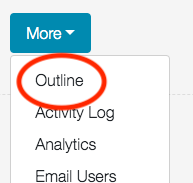
I'd scroll through this list to see everything - if you've still got stuff marked '2016' in there, it might be time to update. Remember you can check the date a file was uploaded by clicking the (i) link for that file.
From that same 'More' dropdown, you can also get to the Analytics for any published showcase (option 3 in the list).
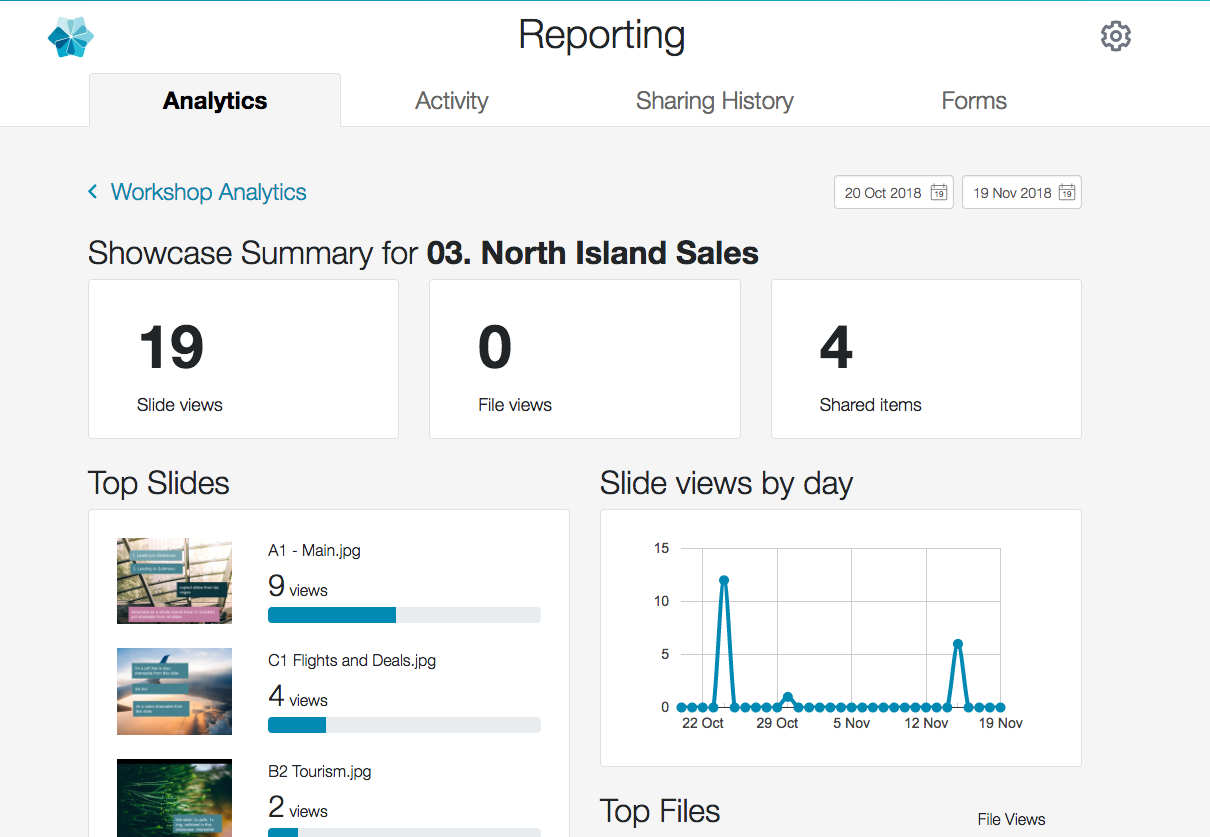
Have a skim through the 'Top Slides' list at left, and 'Top Files' on the right, to check out what your team's actually been viewing the most. If they're always looking at your case studies slide, but there's only a couple files linked there, you could consider adding another example.
Equally if they've been ignoring a file you think they should look at more, you could rename it, make it more prominent on the slide, or even move it up the navigation stack so it's easier to get to.
Once you've made any changes - or even if you haven't! - my big recommendation is to use the 'Email Users' feature which is also accessible from that handy 'More' dropdown. This is a very quick and easy way to email all users of a showcase at once without remembering specifically who they all are.
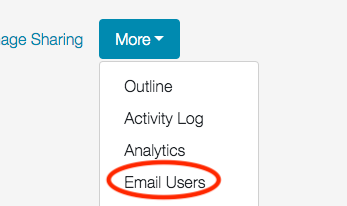
You can use this to blast out detailed updates about what you've recently changed in the showcase; pointers on where certain content is located within a showcase; or just a real casual reminder that Showcase exists and is really super useful.
One last thing to keep in mind is that as your team changes and grows, that institutional knowledge about Showcase can fade. That's why we're always happy to offer Viewer user training on how to get set up on the apps, download showcases, navigate around, search, and share on the apps.
You can get in touch with us anytime to book this in for your team!
https://calendly.com/showcase-workshop/viewer-training?month=2019-06