Here at Showcase, we're all about sharing. Sharing knowledge, sharing ideas, sharing the shame of needing three coffee runs on a Monday morning.
We know that you, our awesome Showcase Workshop users, love to share too - our Sharing function is one of our most popular features! So, because we like you, we’ve made some handy changes to the functionality.
If you've used our 'View Showcase Online' feature before - if you haven't, it's one of the options from the Sharing menu within the app - then you'll already be familiar with the concept of sending either a whole showcase or just particular files here and there.
We've now made it so you can choose the length of time your content is available to the recipient for.
So what does this "Timeout" malarky mean?
Admins can now choose from a range of options and select how long you’d like your shared items to be seen.
How handy is that?
Our default is set at 30 days but as of now you can go all the way up to 180 days, or zip back down to 7 days - and many in between.
Shorter time frames are awesome if your information changes regularly so no one ends up with outdated info in their inboxes! They are also beneficial if you’d like to create a sense of urgency in your information (get in quick before it expires!).
Longer time frames like 180 days, are particularly helpful if your information is static, or you’re pitching to big corporates that take a long time to review and make decisions.
So, how do we access this shiny new option?
First off, it is only available to users with the ‘Admin’ role so make sure you are one, or ask one of your lovely admins to help you out here.
It can be found on the Showcase Workshop website under "Settings" > "Workshop".
Under the "Access" section, there is a dropdown called "Shared Content Expiry". By default, this is set to 30 days, but can be changed to any of the following:
7 days
14 days
30 days
60 days
90 days
180 days
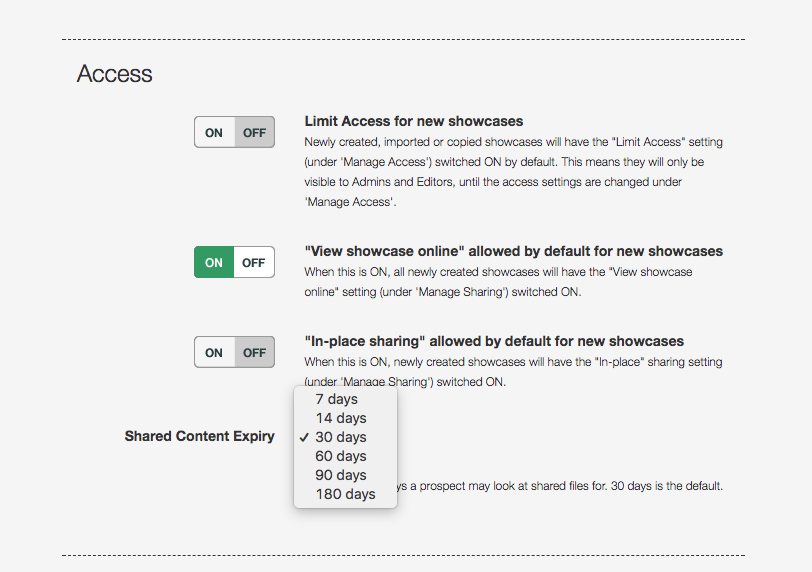
The control is workshop-wide and can be changed at any time.
It will apply both to files you've added to Manage Sharing, and your full showcase (if you have "Allow full showcase to be shared" turned on), for each showcase in your workshop.
Once files do expire, a message shows up on the download page like this:
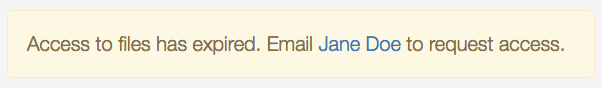
"Jane Doe" will be the name of the rep that shared the files in the first place. So if prospects genuinely want to look at a file again after the expiry period, they have the ability to ask the rep to share it again. Easy!
Once the setting is changed it applies to all sharing activity in the workshop subsequent to that change. You can change it multiple times but you can't currently change it on a showcase-by-showcase basis.
If you want some in depth insights about your sharing, remember you can track whether the recipients have looked at the showcase from the "Reporting" tab, under "Sharing History".
Now you have the ultimate sharing power, go worth and wield your information as much as you like!
For 7 to 180 days.
(If you're reading this wondering - how the heck do I set up files for sharing in the first place? - check out our Knowledge Base article on this very topic!)