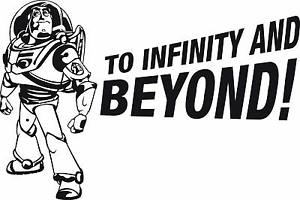A research study published in the Harvard Business Review found that the act of just asking for customer feedback in itself is enough to keep customers from churning — even if they don't respond to the actual request!
There are many different ways of collecting feedback - basic text entry surveys, focus groups, in-depth customer case studies, voice feedback systems... the methods of information collection can be almost endless.
The actual process of asking questions or seeking feedback induces people to form judgments that otherwise wouldn't occur to them. They might not consciously realise that they love or hate a feature, unless you seek feedback about it! Ask and ye shall receive!
Even if you aren't explicitly asking for feedback, you will always be able to find valuable customer insights in the smallest of interactions. It’s all well and good finding these insights and feedback, but how you log and keep track of this vital information has the potential to make or break your customer relationships.
Tracking and Maintaining Requests:
Organising your feature requests means you can actually use them to inform on product decisions. Collecting this kind of data is paramount to the way you choose to expand and grow your business in the future - how do you know you're making the best product or business decisions, without any external input?
The way customers view your business or product is often wildly different to your own internal perception of it. You often need to look at the bigger picture and remove your own biases that you're accustomed to just from being inside the business itself.
What’s missing for them? What would make it better in their eyes? Even the most outlandish request can be useful at some point, and should still be tracked... just in case.
How you keep track of this input is up to you.
Github.
At Showcase, we use Github to track our feature requests and ideas. Github is beneficial for us because as it's a platform for technical and development teams, we can combine our customer feedback in the same place the technical folks at Showcase log their work and ideas.
We submit our feature requests as tickets. It allows you to give each ticket a priority ranking, add tags such as sorting by platform type (Windows, iOS etc), assign the ticket to a specific member of team, and more.
Github is also great for tracking requests because you can easily add comments and additional information to the ticket, allowing you to create a handy timeline of updates, customers who have mentioned or requested it, and any significant information that could affect the actual building and implementing of the feature.
Creating a thread of information on a request ticket is how we circumvent the dreaded 'lost in the inbox' problem that can often arise with requests that can't be actioned immediately!
Trello.
If your team isn't so 'techy' or you're more interested in a structural, laid out plan - maybe opting for a platform like Trello is for you.
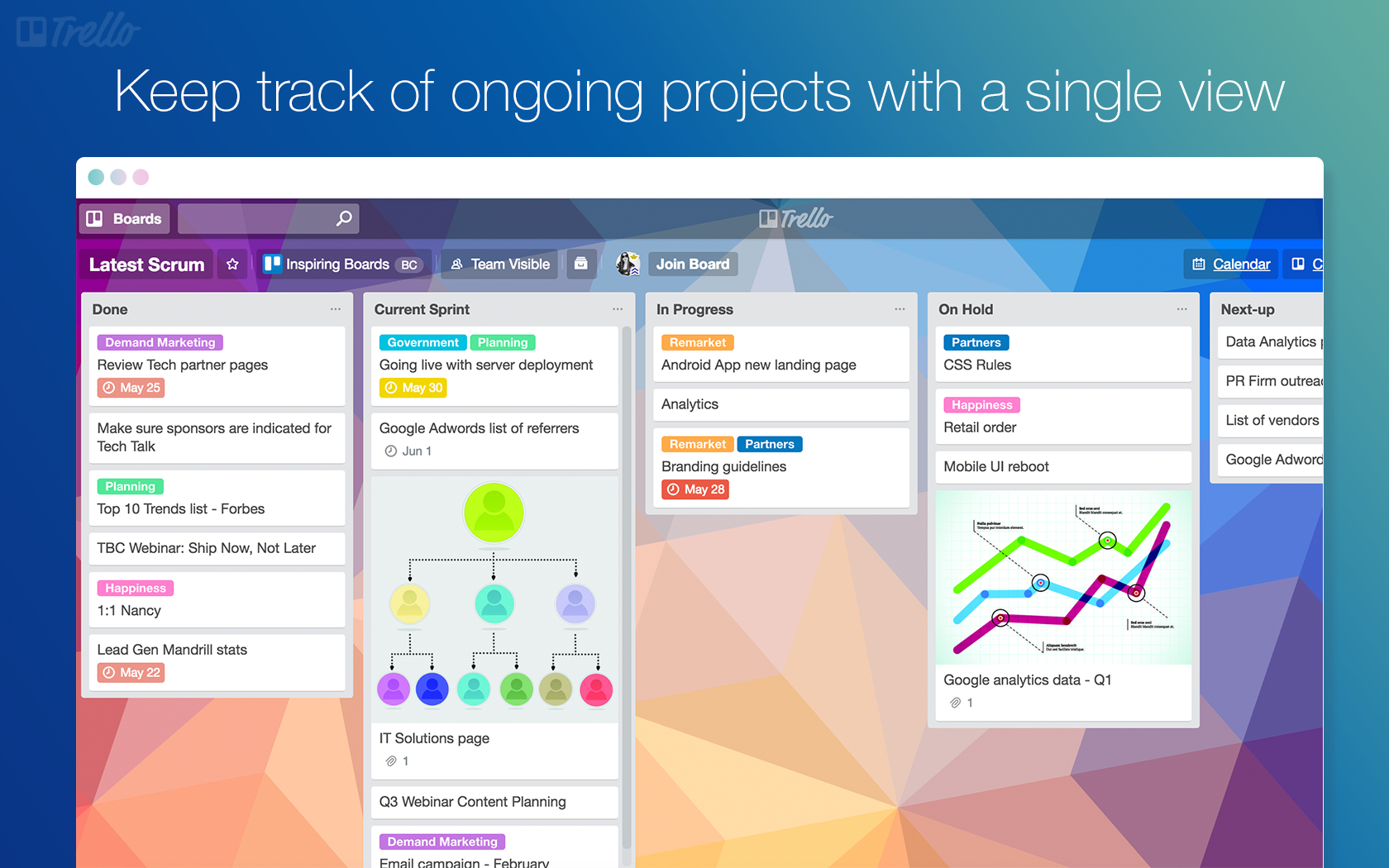
Trello uses Kanban methodologies to allow you to create 'cards' that you can move round and organise via columns, tags, and date ranges.
The best thing about using a platform like Trello (or similar platforms such as Asana) is that you can visually map out whatever you're working on. Logging customer notes and feedback as cards against a Trello board gives you one central place to manage all requests, and keep a clear view of how each request is progressing.
It's super easy to structure your Trello feedback board with columns such as:
- Backlog
- New feature ideas
- Improvements to current features
- In Progress
- In peer review
- Done
The customisation abilities of using Trello is a huge bonus and you really can structure it however works best for you. If you're working with a team, this kind of visual medium is a great way to make sure everyone stays aware of how work is progressing and what's to come in future.
Key tip: always keep track of which specific customers gave which feedback. That way you're able to go back to them in future with updates and solutions, and to thank them for helping your business succeed.
Closing the Feedback Loop.

"Closing the feedback loop" is perhaps the most crucial part of the whole process - customers will be encouraged to give real input and insights if they know they are actually being heard and know they may be driving change.
The feedback loop in it's simplest form is:
- Reach out for feedback
- Receive feedback
- Review insights
- Create actionable plans and follow through with implementation
- Report back with solutions and updates
Once you've gathered feedback, it's important that you move on to actioning the information that you've received.
Take the time to review all of your information thoroughly, and pull out key concepts and comments that you think will be of use to your business. The goal is to not only use the feedback to create change for the better, but to create opportunities for a larger dialogue with your customers.
Instead of just accepting feedback as one off statements, taking initiative to ask follow up questions can be the difference between a passing comment and a legitimately insightful discussion. What problems are they trying to solve? How would adding this piece of functionality improve their experience, daily work, output etc? By putting the customer’s feedback into a real life context, in this case their actual work, you’ll end up with a much deeper understanding of their underlying issues and motivations - thus allowing your actions afterwards to be ultimately more beneficial to all.
Think about it. If you took the time out of your day to provide feedback that you genuinely thought would be helpful, and then you never heard back and never saw any result... would your perception of that company change?
Customer feedback can spur anything from small initiatives to huge feature and functionality changes - the opportunities for growth are priceless.
It's up to you where you choose to go with with this wealth of information, but I'd highly recommend..