What better way to kick off 2020 than with a brand new iOS release! Some users may have noticed they have had this update available already and that's because we've been rolling out this version slowly since late December 2019.
As we're continuing the roll out, 100% of Showcase iOS users will have the release by Wednesday 8th January 2020. Currently about 60% of users have it available.
So you know what you're getting, the new version includes the following differences:
Sharing History and Email Pitch on the apps!
Users now have the ability to check their Sharing History, and send emails from Email Pitch directly in the app (rather than logging in to the Showcase browser). You can now keep a closer eye on everything you're doing with sharing, including all the detailed information about your sharing recipients!
Access both Sharing History and Email Pitch within the app by tapping the envelope and clock icon labelled Sharing History (or just the icon if in Portrait mode on smaller screens) at the bottom of your screen.
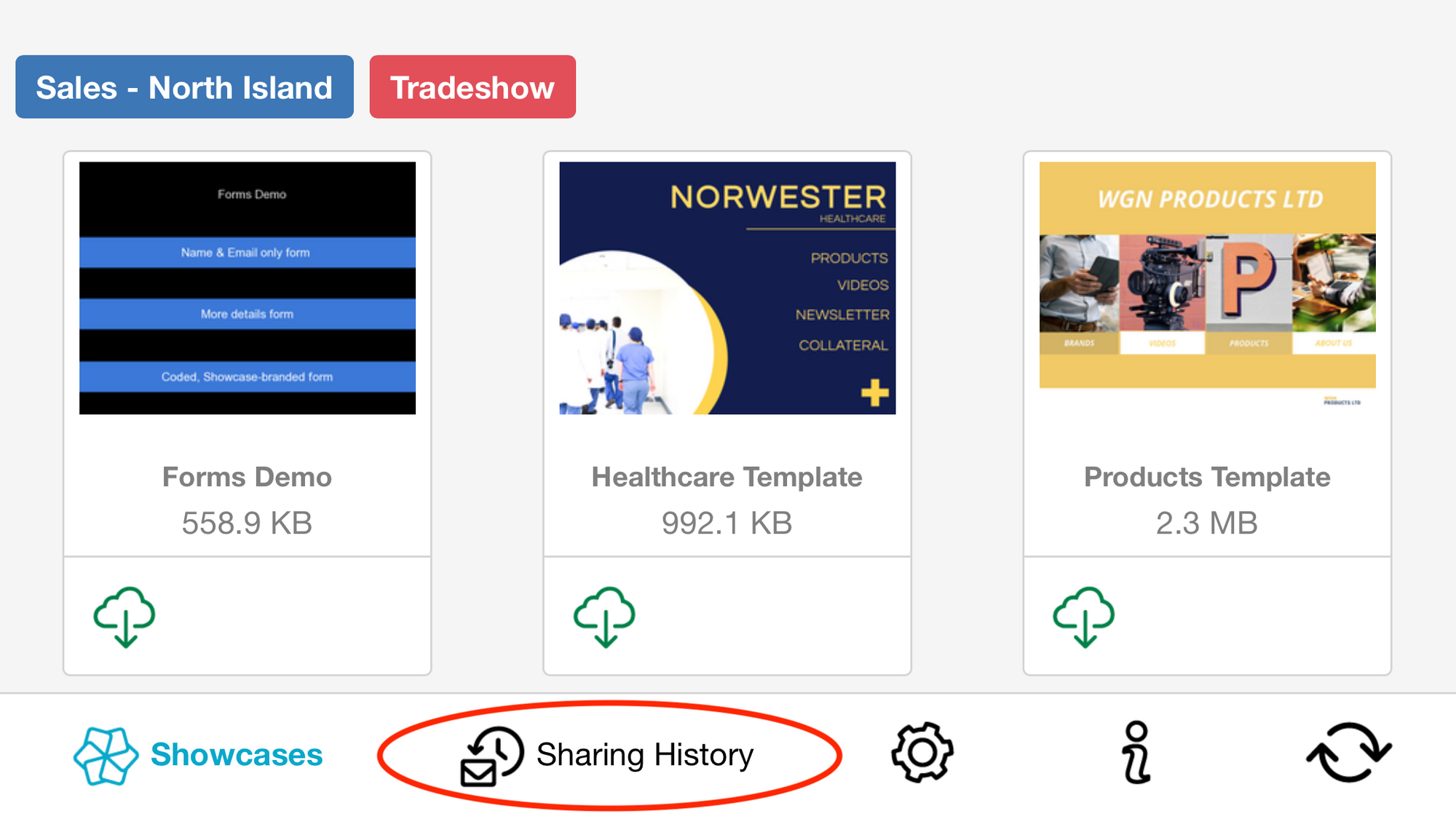
Note, this will show only if the workshop setting "Users can see 'Sharing History' on the apps, as well as the website" is enabled, which Admin users can find under 'Workshop Settings' by clicking the Settings cog wheel on app.showcaseworkshop.com.
This setting is disabled for existing workshops so you will need to pop in and turn it on!
We really recommend using our Email Users feature to let your users know about this new feature on their apps. The Email users feature emails all users of an individual showcase, and you can customise any email message you like to send a direct email to their inbox.
It's a really excellent way to ensure your users are engaged with showcase, and are making the most out of their sharing capabilities.
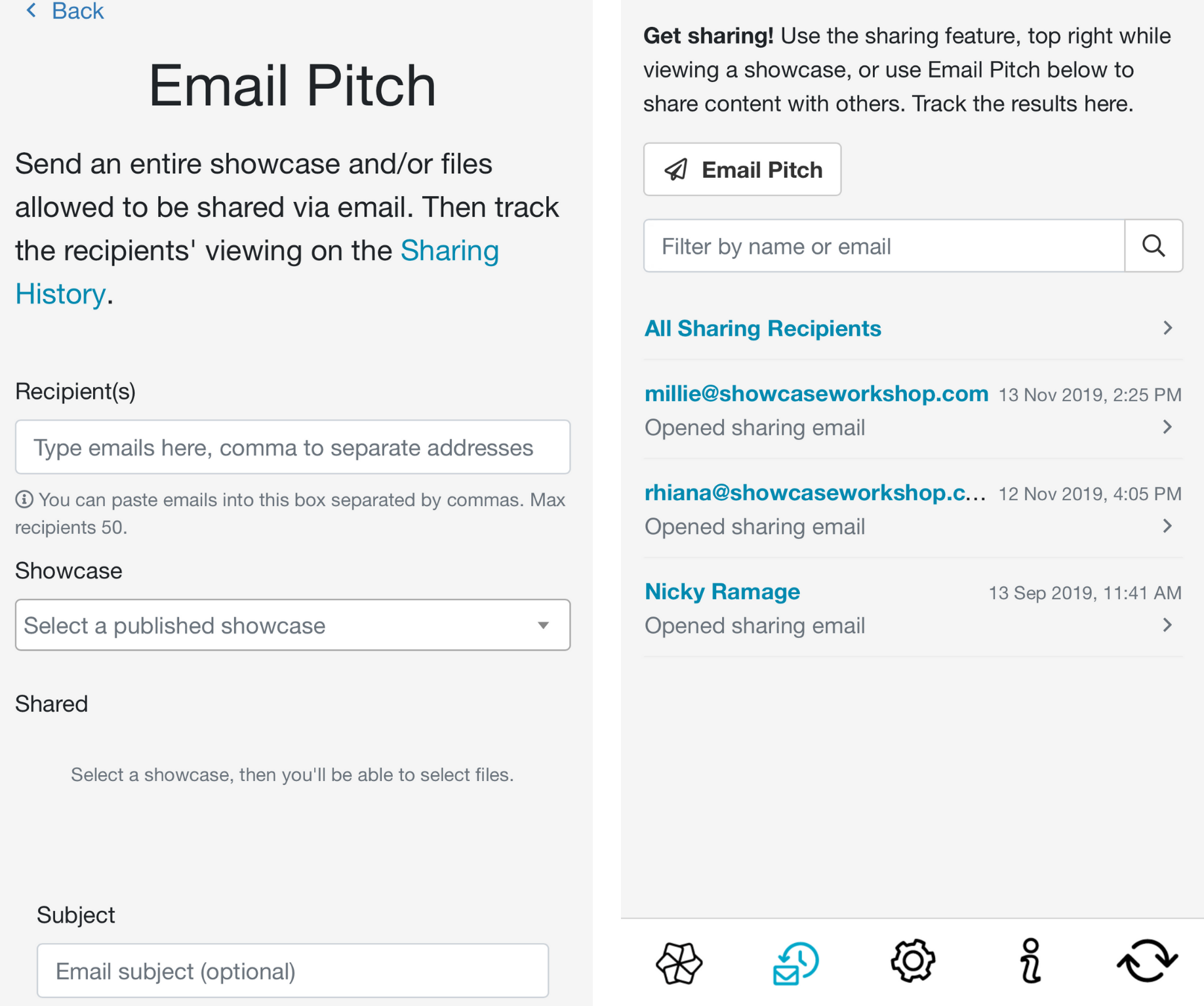
Some more new features that need to be switched on..
Slide Navigational Arrows
The navigational arrows that appear within a slideshow in Showcase can now be shown or hidden using the setting "Show navigational arrows for multiple image slides".
So if you want to have your own swipe arrows or instructions built in to your actual slide design (as many users have chosen to), you can now turn off the Showcase built in left to right swipeys.

Transitions between slides
Transitions between slides can be disabled/enabled again using the setting "Enable transitions between slides".
You can find this under Settings > Workshop Settings and this is available for Admin users to change.
Screensaver Videos
Users on iOS can now see any assigned screensaver videos in a showcase! This means that if the device open on a showcase is left idle for a predetermined amount of time, a screensaver video will play.
Don't have any screensaver videos set up or just want to know what they are? Admin users, check out this Knowledge Base article about how to set one up for your showcases.
Search improvements
The Search feature within the app will now search the contents of PDF files within a showcase too. This means when you use the search feature, you're searching file names, slide names, and content within the files themselves.
Amazing!
Smaller things to note:
- Email and password are now split on login screen.
- Reset password uses a code emailed to the user rather than a link.
- When on iPhone and in portrait mode - we display a slimmed display for the home screen. It looks like this, with vertical thumbnails:
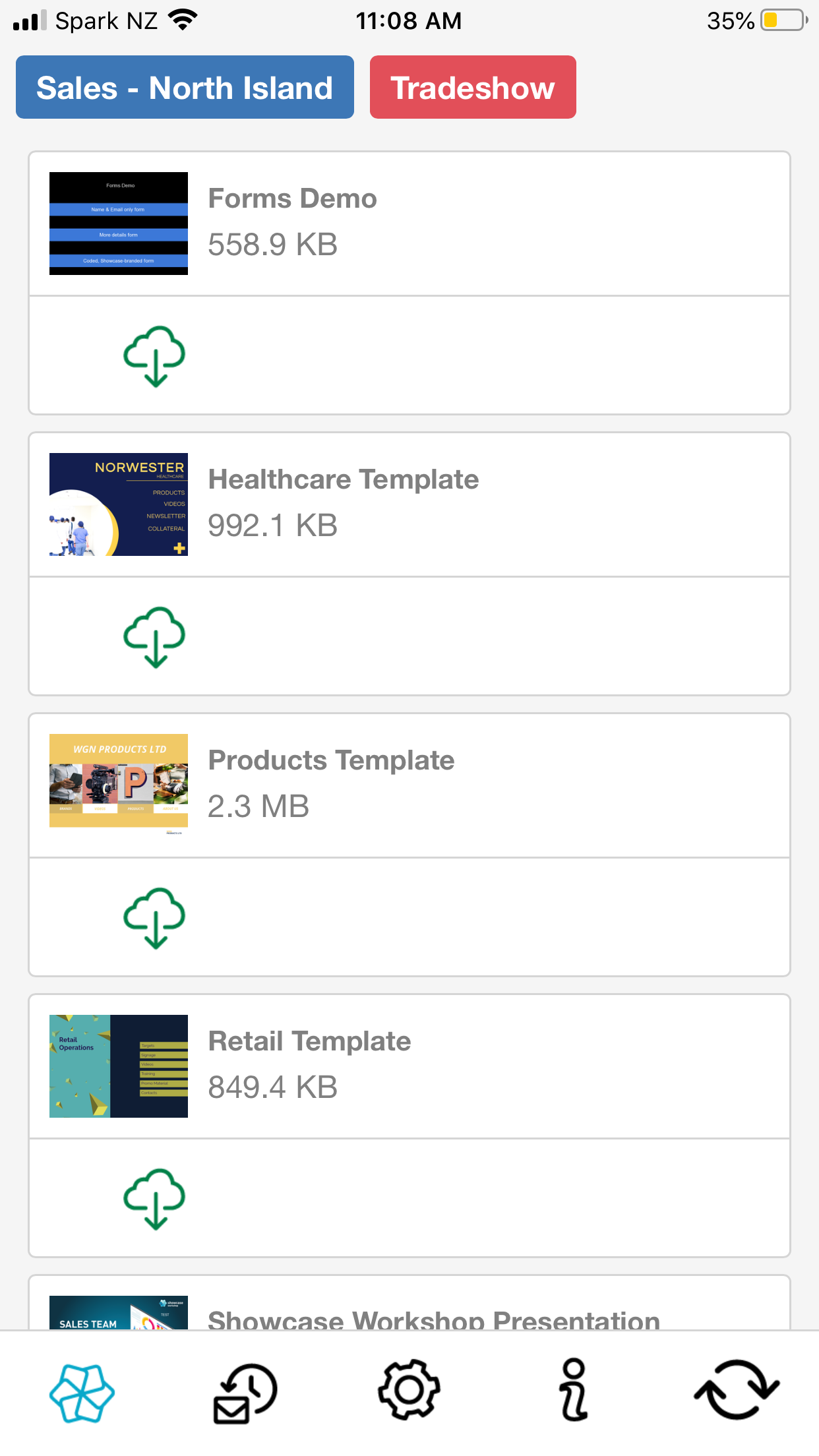
If you have any questions, or find anything in the app which you feel isn't acting correctly - please get in touch with us at helpdesk@showcaseworkshop.com anytime!