We've talked about our sharing features a few times here on the ol' Showcase Workshop blog, but they deserve a lot more airtime.
Why? Because they are insanely powerful and useful, and if you're smart enough to be using Showcase in the first place you should definitely be making the most of our sharing features as well.
We've recently introduced a useful new toggle to ensure that making your files shareable is even easier - but first, let's recap what sharing is and does, and why you should absolutely be using it.
(If you're a Showcase power user and already know all about Sharing, you can skip to the juicy deets on that new toggle).
What even is sharing?
When we say "Sharing", we mean "the act of sending a file via Showcase".
You can use the Showcase app or website to send files to your prospects. You can send a whole showcase presentation, a single PDF, or multiple files of different types. Your intended recipient(s) get an email with a link, where they can view the whole showcase presentation and/or download the specific files you sent them.
What's the point of doing this - you may ask - when you could 'just as easily' send a "normal" email to those recipients, with an attachment?
Well, there's a couple of compelling reasons.
1. A showcase is better than a powerpoint.
If you sending an entire presentation to a client, it's an objectively better experience for them to browse through a web-based showcase presentation than a PowerPoint. It opens right in their browser, looking exactly like you intended. A showcase is more interactive, allows for the user to choose their own navigation path, and natively supports different file types embedded within it - no codec problems or missing links.
2. Analytics.
The other benefit of sending through Showcase is that we can track the engagement of the recipient in a way that your standard email software just can't. Showcase gives you the power to see when your recipient has opened the email; if they click the link to see what you've sent them; and tells you specifically which files they downloaded.
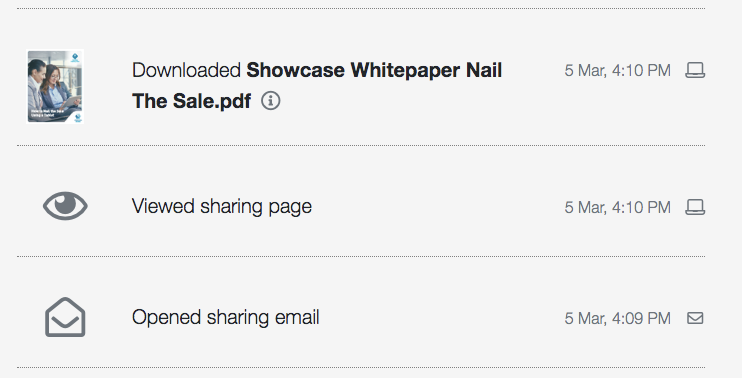
If you sent a full showcase, our analytics break down which slides the recipient viewed, and for how long.
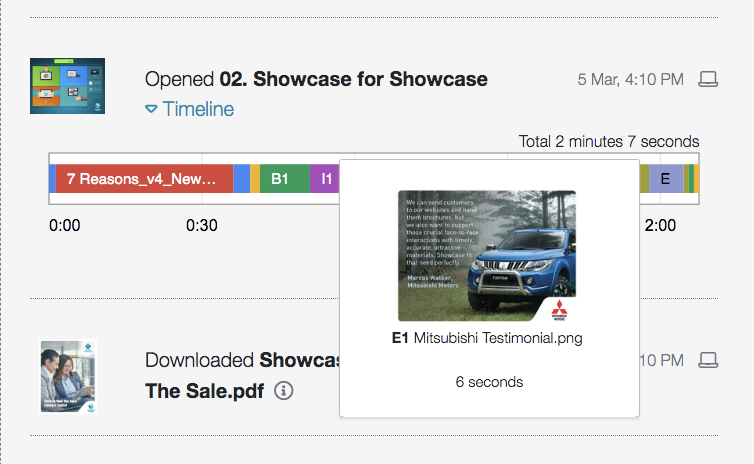
This allows you to do laser-focused followups with your prospects. If they only downloaded one of your 5 whitepapers, you know that that's the one you can talk further about. If they mostly viewed the slides about your "Widgets" product, you can offer them a deal for that product specifically.
If you have a Showcase account and you've done some sharing, you can see this beautiful rich data for yourself right now: check it out!
If you have a Showcase account but you've never shared before in your life, now is the perfect time to try it out. You can share from the web platform, or from any of the apps using the "share button" in the top right of your showcase:

If you're not seeing anything in these areas, it might be that none of your showcases have any content set to be shareable - see the next section below for how to deal with this!
(If you don't have a Showcase account, we won't hold it against you, but we will mention you can sign up for a free trial in about 95 seconds and give it a spin).
How do I make my files shareable?
So you're convinced on the benefits of sharing - excellent. The next step is setting it up so that the files you want to share are indeed shareable from your showcase.
If you're an Admin or Editor user, and you've edited showcases before, you'll have the power to do this at https://app.showcaseworkshop.com. If you're a Viewer user, and all you can see at that link is the "Showcases" tab, then you can send this blog post to your Admin and say hey - let's add some shareable files!
Admins, to make one of the pre-existing files in your showcase shareable: "Edit" your showcase; go to a hotspot that already has a file linked; click the name of the file from the top toolbar, and click "Sharing for this file":
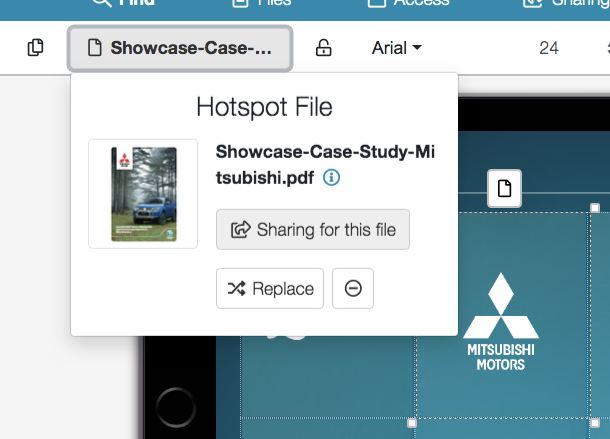
You can make the file shareable from every slide in the showcase ("everywhere"), or only from this particular slide that it's linked on:
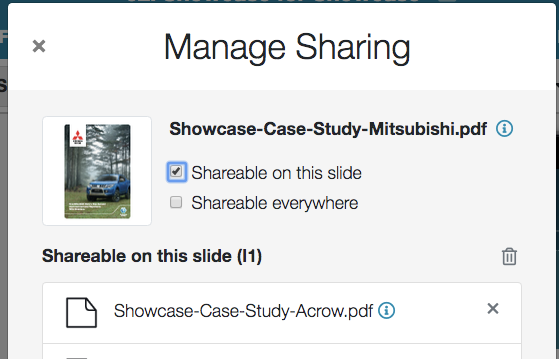
Here's how it looks when we have some files available for sharing from one slide only, and some 'everywhere':
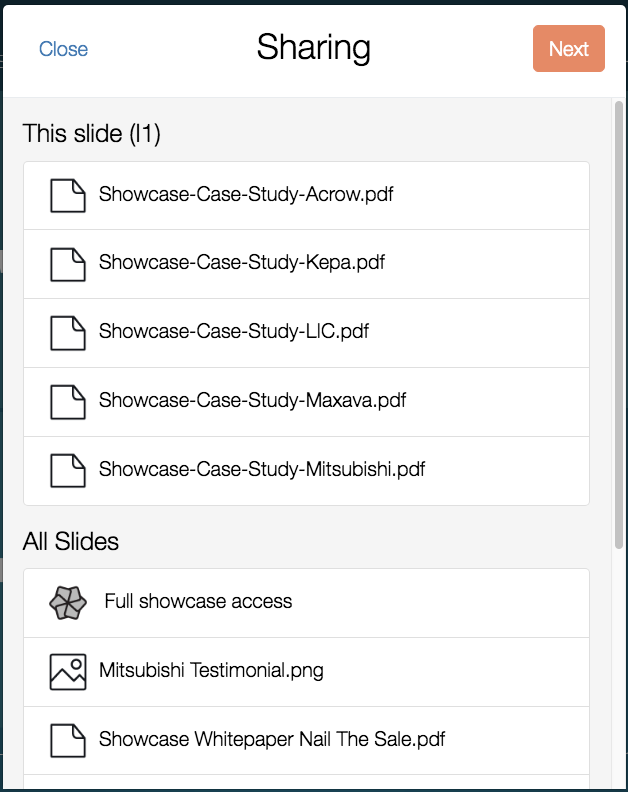
On this slide of our showcase, we have a bunch of case studies - so we've made the case study files shareable from this slide specifically. But our Testimonial and "Nail the Sale" whitepaper are things we always want to share, regardless if we're talking about case studies or something else. So those are in the "All Slides" list.
If you're unsure, and the files you want shareable are broadly relevant for all sorts of different customers and products - for example your company brochure, or a sales agreement - it's probably better add them to sharing for all slides.
If you want to do this for multiple files at once, there's a quicker way than going to "Edit" and finding each pre-existing file in its hotspot. You can instead use the "Manage Sharing" control, right from the Home tab of https://app.showcaseworkshop.com:
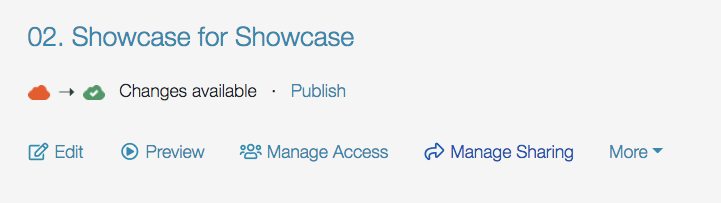
This dialog allows you to select a bunch of files to make shareable from all files, and also allows you to control whether the full showcase can be shared or not.
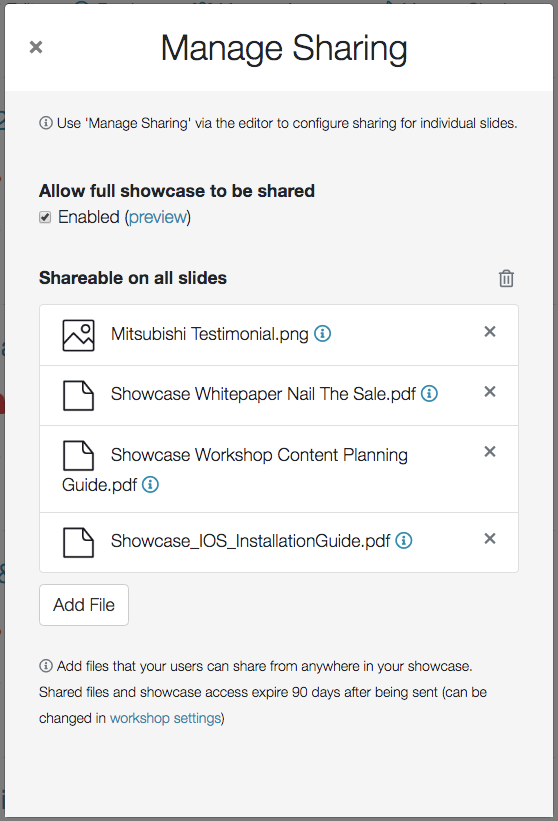
Click the "Add file" button to add more files to the "Shareable from all slides" list.
If you choose to make the full showcase presentation shareable, that'll always be shareable from all slides (like in our Case Studies example above, where it says "Full showcase access" immediately under "All slides").
Any files you choose to make shareable from all slides can also be shared from the "Email Pitch" tab of the web platform - but slide-specific sharing files cannot.
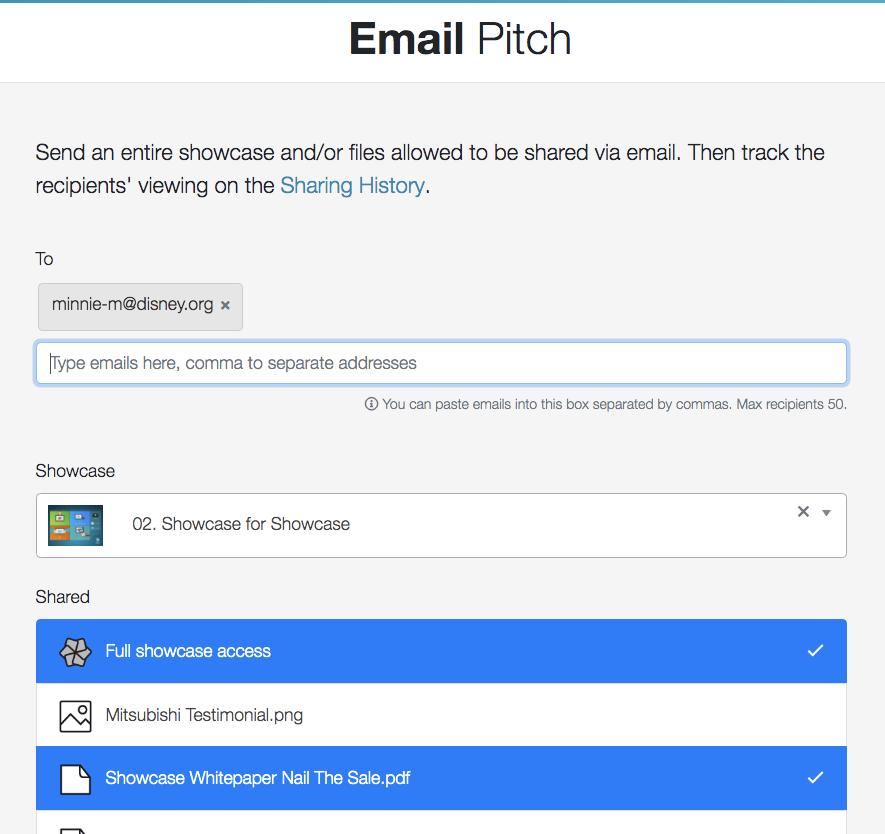
New Toggle!
If you love sharing and you're thinking - heck, I just want to make all of the files that I link in my showcase be shareable all the time from now on - well, good news! We recently introduced a workshop-wide setting that allows you to do just that.
To access this new switch, go to the settings cog top right of the web platform:
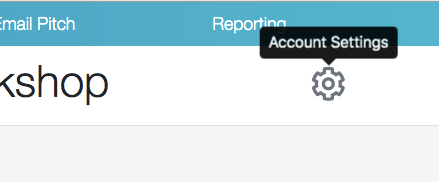
Under the "Workshops" tab of this dialog, you can get to the "Workshop Settings" of your current workshop:
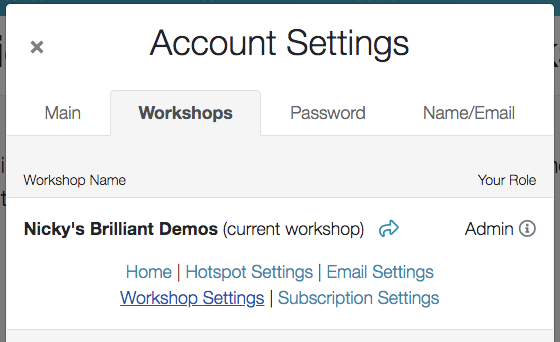
And on that subsequent screen, in the "Access" setting, we have our beautiful new toggle, "Files added to any hotspot will be shareable on that slide by default":
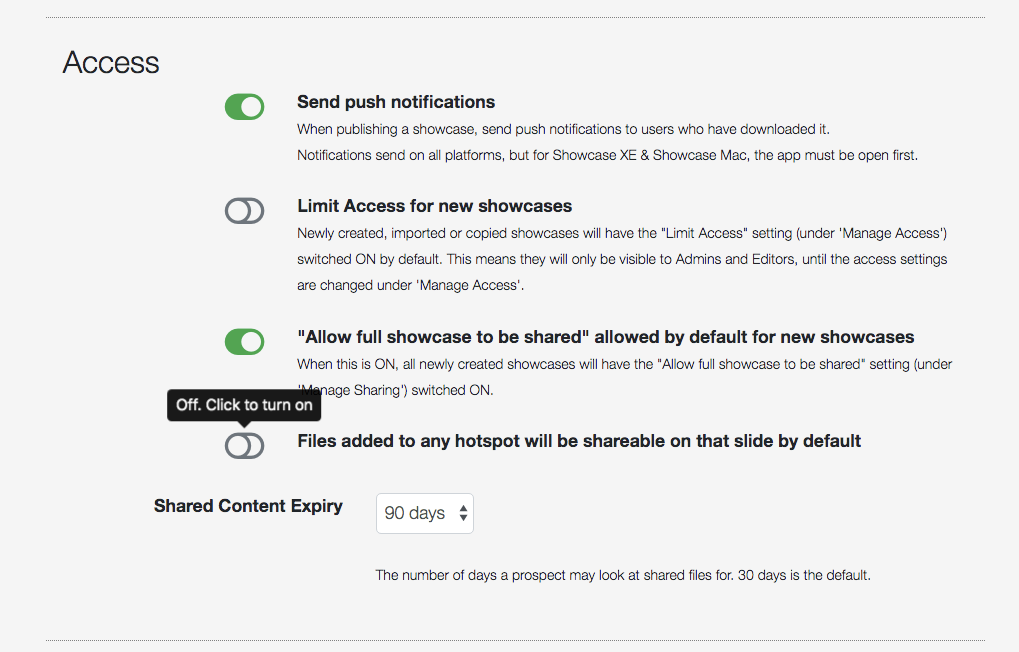
If you turn this on, every file you add to your showcase(s) from this point forward will be added to the "Shareable on this slide" list automagically. This can save valuable minutes if you'd otherwise be clicking "Sharing for this file" and manually checking the box each time!
Note that even if a file has automatically been added to the "Shareable from this slide" list, you can manually remove it if you later decide you don't want it to be shareable anymore. So you still have the ultimate control over whether a file is shareable or not.
We'd love to hear what you think of this new toggle and if it's useful to you.
Now, go forth and share - onward to world domination!
P.S. If you read this far and none of it is making sense but you're kind of curious and just want to talk to someone about it - why not book a demo with us and we can work through all things sharing face-to-face, on a video call? It's free and only takes 30 minutes.