Time for another short and sweet update about some new features and feature additions from Showcase.
First up...
Previously, zipped files within the showcase platform (like forms and calculators) have been fully functional in our apps but have been unable to be viewed in a browser view/browser based interface.
You would have been greeted by a message similar to this:
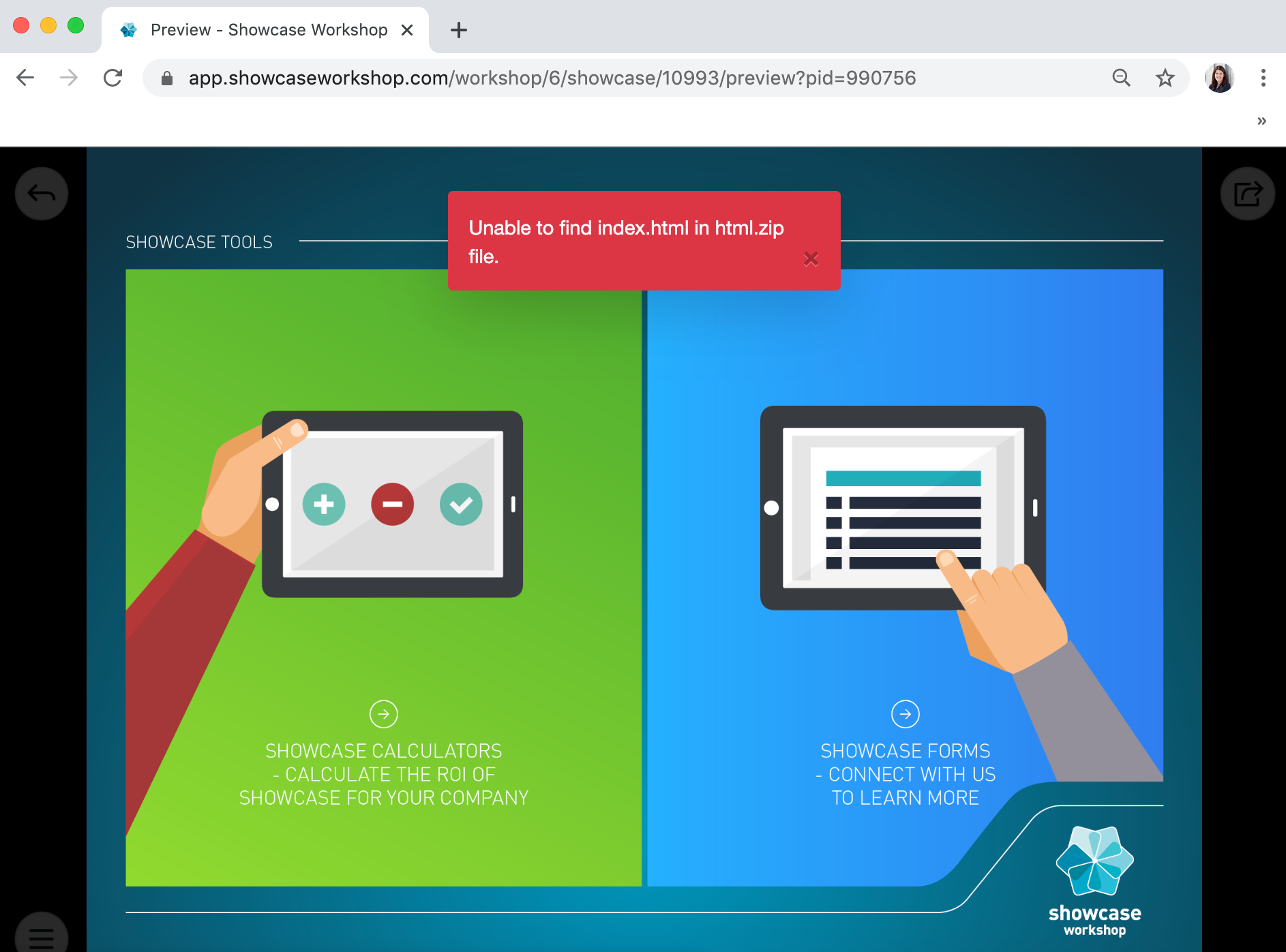
We’ve had a few requests for this to be available, and what do you know? We’ve pulled through for you! Happy early valentines day!
From February 2020, freshly uploaded files ending with '.html.zip' can be viewed in the browser when added to a Showcase. Technically speaking, we do this by displaying the web content in an `iframe`.
What does iframe mean?
If you have any html zip files within your showcase, and you wish for them to be viewed within a browser as well as the apps, there is one small process you need to follow first.
You do not need to reformat/alter your zip file in any way - all you need to do is re-upload it to showcase. It doesn't matter if you don't have the original file, you can select it from within Showcase and download it to your computer. Then re-upload the file as a new file to showcase - and bam, new functionality instated!
This means if you have any calculators or custom html forms within your showcase, they can now be used in Preview mode, or in browser mode.
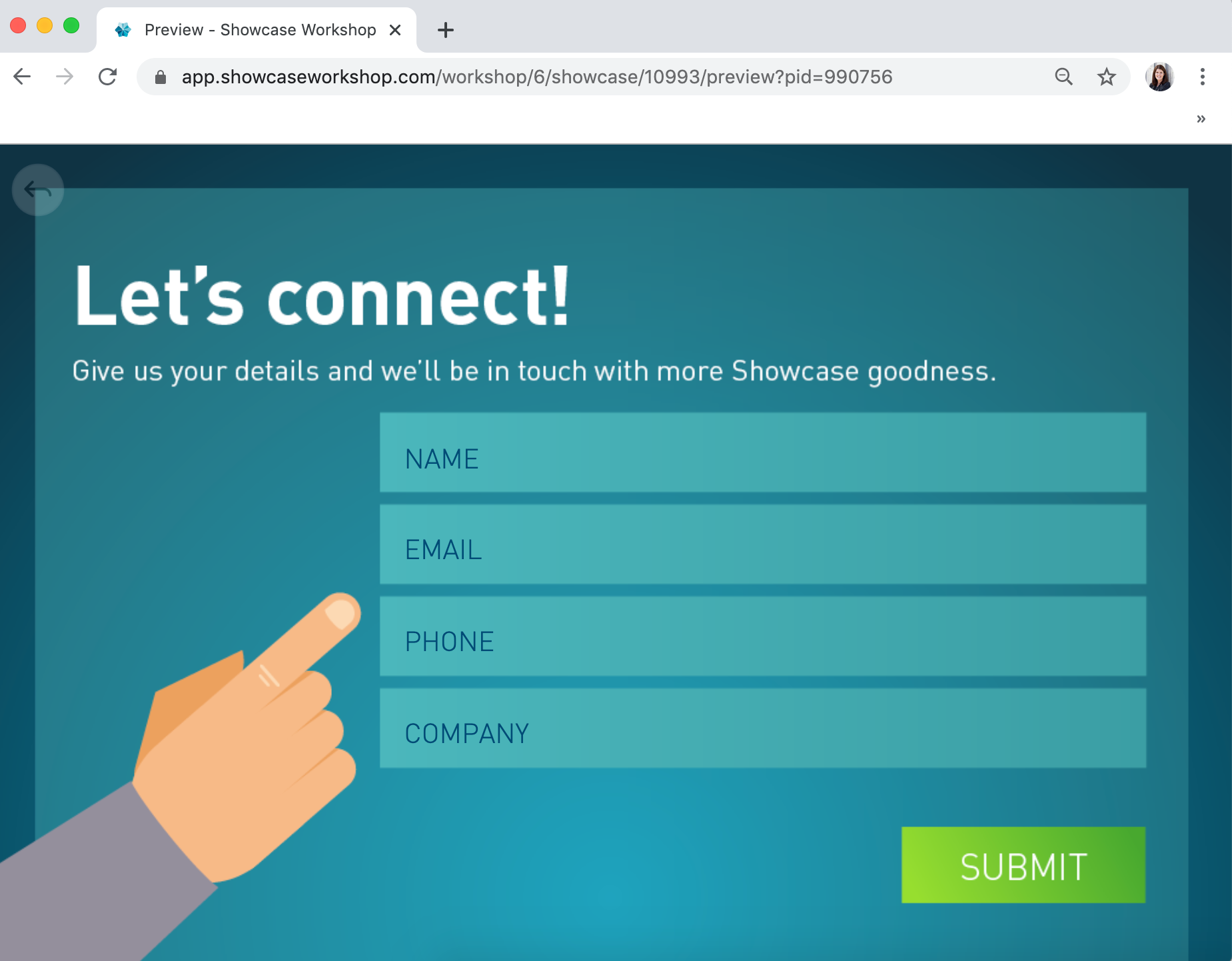
Technical stuff to be aware of:
Some web content is set up specifically not to work in iframes so be careful to ensure your web content will allow this - check with whomever made up your html zip content if you are not sure if yours will be correct.
If you are re-uploading an old html.zip file the has been displayed/used only in iOS platforms in the past, keep in mind that browser render differently are not constrained to 4:3. If you reload your files and find it's not displaying the way you want it to just email us and we'll help you.
Sharing History search addition:
In Sharing History, we have the ability to search the history using the basic search box. Up till now, the search box was intended to search for sharing recipients and not the senders aka the Showcase users sending the content out.
We've now made a change that allows you to search for the sender also. This is most relevant for Admin users, as Viewer users would be seeing only their own Sharing History anyway.
This new addition will be particularly helpful for Admin users who manage a team and want to see what their team are sharing.
If you have any questions about either of these additions, please get in touch with us at helpdesk@showcaseworkshop.com and we'd be happy to chat!