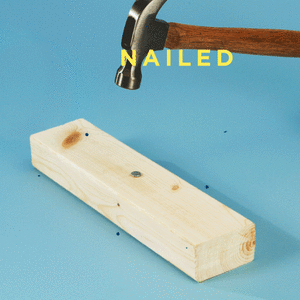Showcase started life as a field sales toolkit right around the time that iPads first came on the digital scene (2010 if you were wondering).
But did you know that Showcase is so much more than a sales tool? You really can utilise it in any way you like! It’s a brilliant way to take your content – your documents, files and videos, and turn them into a Showcase app. Then, you can put that app on any device, anywhere in the world.
Perhaps you’re a designer looking to showcase (ba-dum-tsh) your work, a company looking for a streamlined way to work with franchisees, or maybe just someone who is really into making educational slideshows about your cat, Gary.
Maybe not the last one.
Let’s take a peek into some of the options!
The wonderful world of Franchisees:
Let’s say you have a company of many franchisees all over the country and you want to make sure they all have the right information about how their store should look, what promotional advertorials they should be presenting, and the company code of conduct. They all need the exact same information AND it needs to be up to date AND it needs to be easy to understand. How can you guarantee they even read the right information?
The stress of it all!

Having the use of an app that can be updated at any time with correct information would be a saviour, don’t you think?
The ability to Showcase as a tool for the single source of truth instead of printed promos and booklets, is an amazing way to turn your brand into a sales powerhouse - without wasting paper!
It’s like having your own private app store. Anytime an update is required, you can add new documents or slides on the Showcase website, publish the 'app' and your users get a notification that new merchandising material is ready for them.
Standing out at Trade Shows:
How do you really make sure you leave a lasting impression at a trade show? There’s so much competition, and you know that giving out stacks of information on paper is both unreliable and uninteresting - we all know that most brochures get binned, and all that work ends up being for nothing.
What a waste of time, resources, and brainpower!
Two particularly cool features in Showcase that are awesome for trade shows are: Shared Content, and the ability to add in simple pop up forms.
Being able to share content where and whenever you like is a MASSIVE advantage over the old options of taking down emails and promising to send them a bunch of info when you can get back to the office. Will you remember? Will they even read it?
The cool thing is, when you share from Showcase - you get the handy Reporting function. This allows you to see when your recipient has opened or downloaded the content, so this leaves you with a pretty clear idea of which potential prospects are super interested in what you have to offer. (This is under the Viewer user role; Admins have even more awesome reporting functionality.)
The pop up forms are a brilliant way to collect email data from your trade show visitors - they just pop in their details, then you can later head into the Reporting tab and export a CSV file of all the data for use however you like. This exporting feature is for Admin users only so if you don't have the right settings, ask one of your friendly Admins for assistance.
If you'd like to build a form for your showcase, here's the documentation
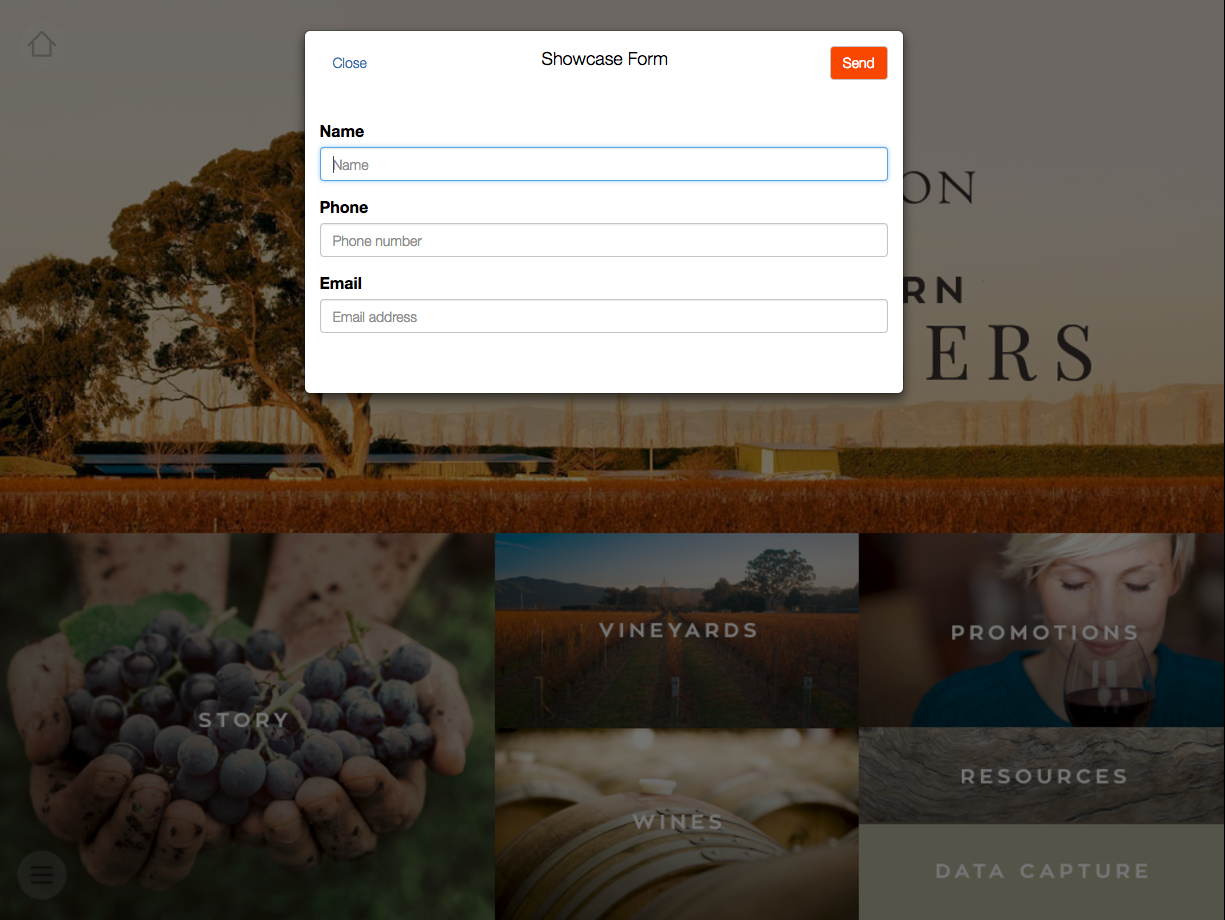
Training:
In Showcase, you can create easy-to-use, current, and in-depth training programmes and workshops that work perfectly for both internal and external education.
Things like Health and Safety information, company org charts/structure, and user manuals are excellent things to keep on Showcase as they usually need regular updating with changes to legislation and the like.
Again, this ensures all staff members are seeing the same, up-to-date accurate information - there's no need to worry that one poor Joe Bloggs somewhere in the company is floundering without a piece of critical information. You've got his back.
Portfolios:
Portfolios - not matter what medium - are fairly arduous to keep updated and chocka full of your best and brightest work. Print copies are even worse if you need to keep printing and binding or editing!
How can you ensure your portfolio is showcasing your best work at all times?
Using Showcase to make a portfolio may not have jumped to mind, but there are so many awesome features that make perfect sense:
-
The ability to edit and add content with minimal effort. You can even keep a range of files in Showcase and add/take away as needed!
-
The ability to be portable and present your portfolio when needed - even without an Internet connection
-
Sharing your content with interested parties - with the reporting function you can see exactly when your recipient has opened or downloaded the files you've sent.
You can also choose between landscape or portrait orientation, which is really beneficial for both text heavy portfolios and photo based ones.
Adding in your statistics, a rate card, and even links to other places your work appears are all part of it too. Excellent!
The best part of using Showcase is the fact that it's not a one trick pony - you can chop and change and use it for pretty much whatever you like!
If you need any help with creating your Showcase masterpiece, drop us a line at helpdesk@showcaseworkshop.com and we'd be happy to help out!