Hoo boy, I'm excited about this one!
In this article:
- Sharing History is now on the apps, & it's excellent.
- Admins of workshops created prior to October 2019 have to switch it on in order for anyone to see it.
Showcase Workshop has many fabulous features, but one of the most compelling & versatile is the ability to share files and whole showcases to your prospects.
That sharing is backed up by comprehensive tracking: our 'Sharing History'. See whether prospects downloaded your files and looked at your showcase - and if they did, what slides they looked at, for how long.
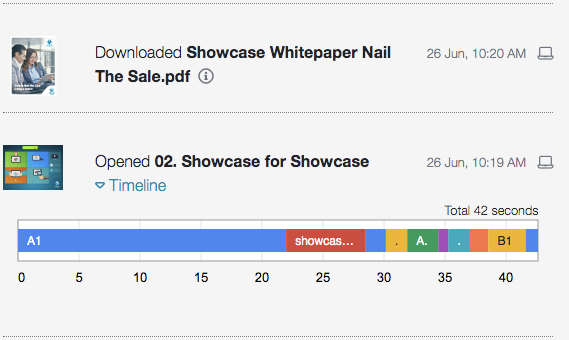
VERY useful. If you've never seen this, go check it out now at https://app.showcaseworkshop.com/workshop/default/sharing-history. Of course, you have to have shared something first!
Typically, Admin users - the folks that create and edit showcases - can see the sharing history for everybody in the workshop.
And Viewers, presenting Showcase from the apps, can see Sharing History only for shares that originated from their own account.
Either way, you used to only be able get to it on the Showcase website, at that link / from the 'Reporting' tab. That was a hassle if you're mainly using the Showcase app(s) day-to-day - who wants to switch over to a website to get lovely rich analytics data?
And so...behold. We made Sharing History available on the apps as well! It looks like this:
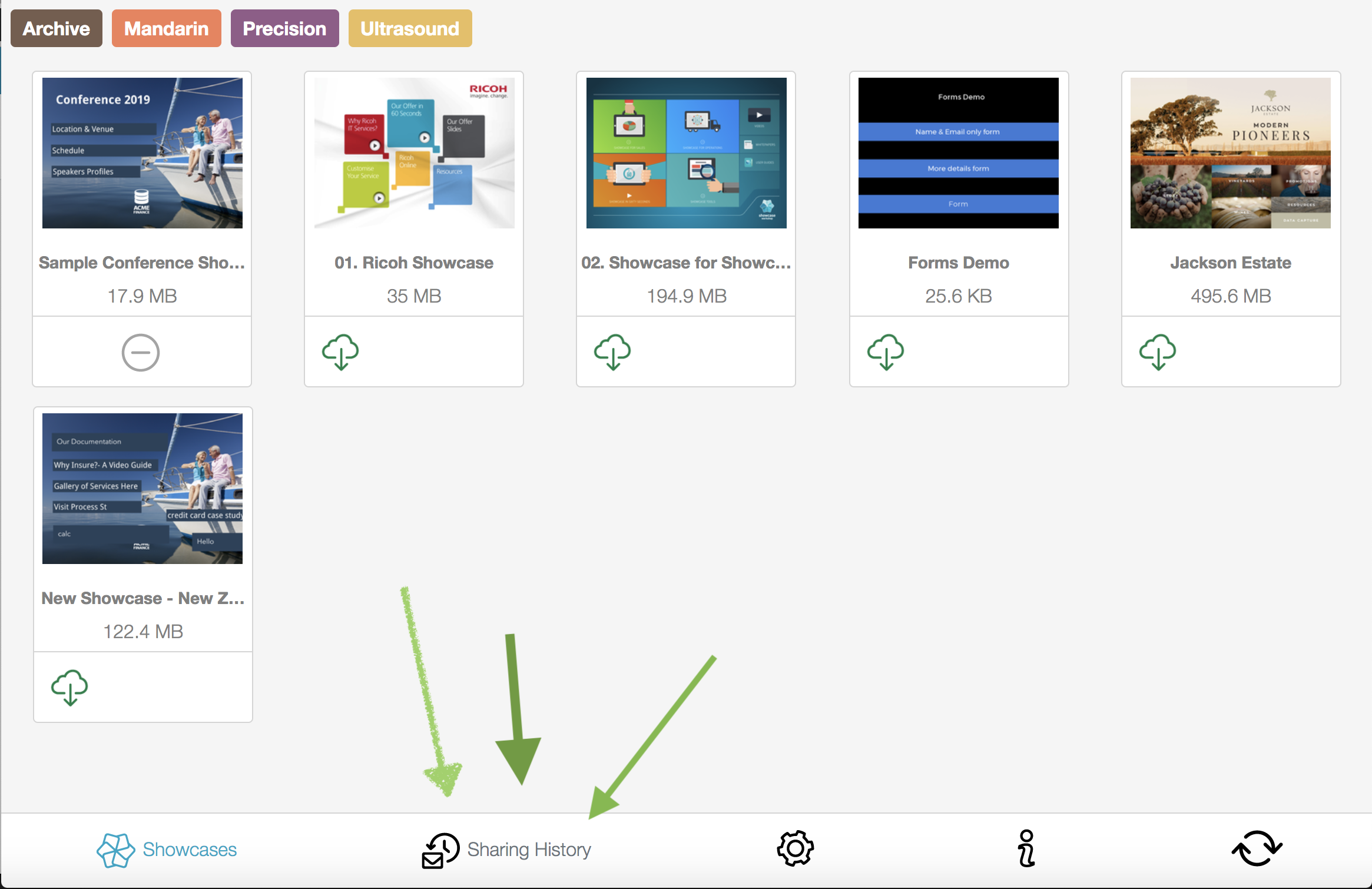
As you can see, to fit this in to the navigation we had to add an option to that bottom toolbar, and clarify that you can still see your main "Showcases" area as well.
The Showcases tab still shows first by default.
The same settings, info, and refresh controls you're used to still appear along the bottom, and behave just the same.
And when you click or tap on that Sharing History option...
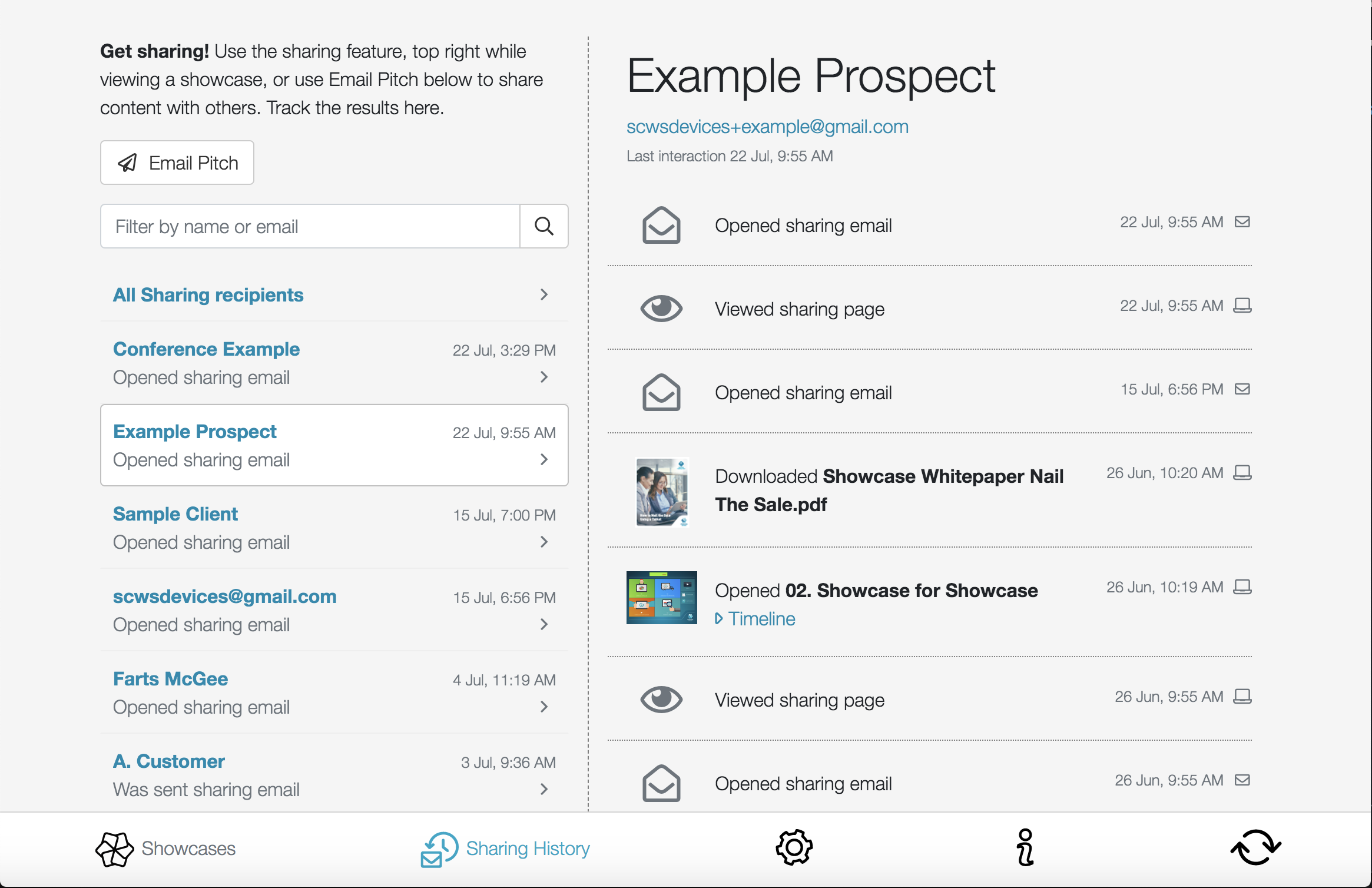
Shazam! All your sharing history accessible at your fingertips!
This is massive for sales results on the go. It's a lot of power. So much so in fact, that we had to contain it just a smidge: we decided to make it that Admin users of older workshops have to 'switch on' the option to see Sharing History on the apps, from the Workshop Settings screen.
Allow me to repeat:
Admins have to switch on this new feature.
Admins: you can do this by clicking the 'Settings Cog' top right of the website https://app.showcaseworkshop.com, choosing 'Workshop Settings', and scrolling down to the 'Users can see 'Sharing History' on the apps' switch.
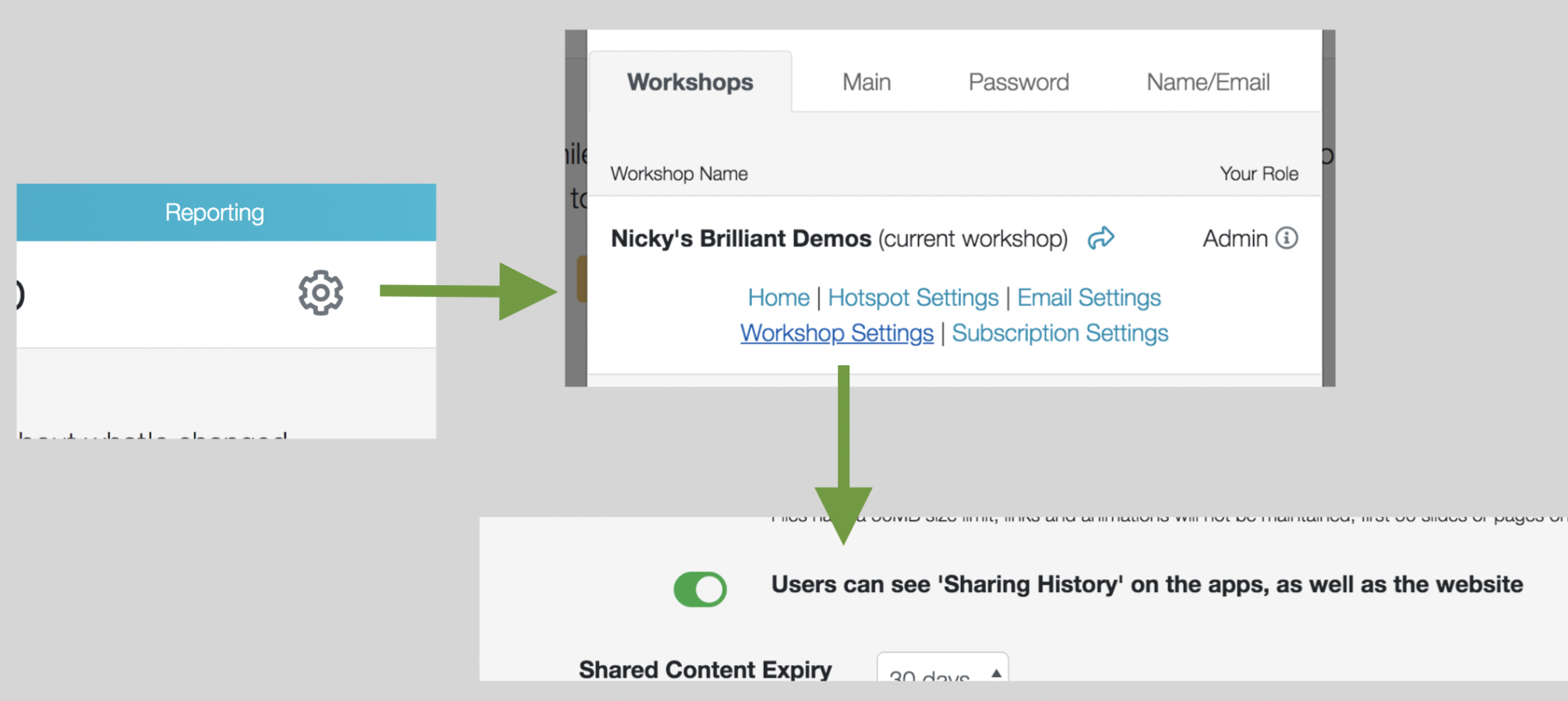
Viewers, you might shortly update your apps and see the new "Showcases" tab navigation but not Sharing History:
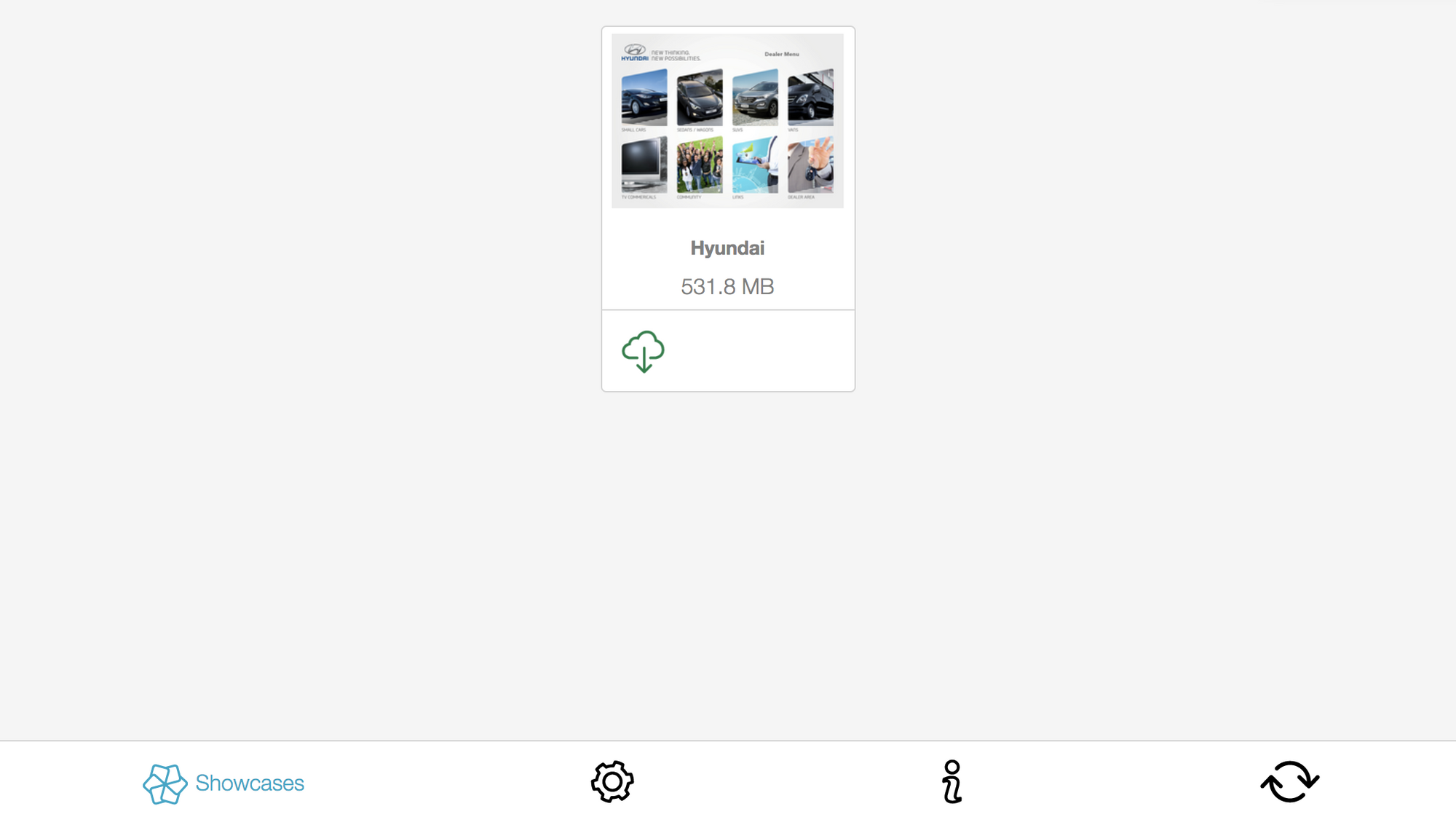
If you share a lot and want to see the history: reach out to your Admin and ask them to switch it on for you! If you don't know who your Admin is, get in touch with us at helpdesk@showcaseworkshop.com, we'll help you figure it out.
Feedback is welcome, as always, and we hope you enjoy getting this excellent sales engagement data everywhere!