We released an upgrade to the Showcase Workshop Web App over the weekend - the web app is of course the place where you do your showcase creation and editing.
Here's the lowdown on the improvements:
Send email when link in shared content email is clicked
The wait is over! No longer do you need to log into Showcase Workshop to check on the performance of your shared content. Now you'll know immediately if a customer or prospect has opened content you sent to them. It'll be amazing just how well timed your follow up calls will be from this day forward!
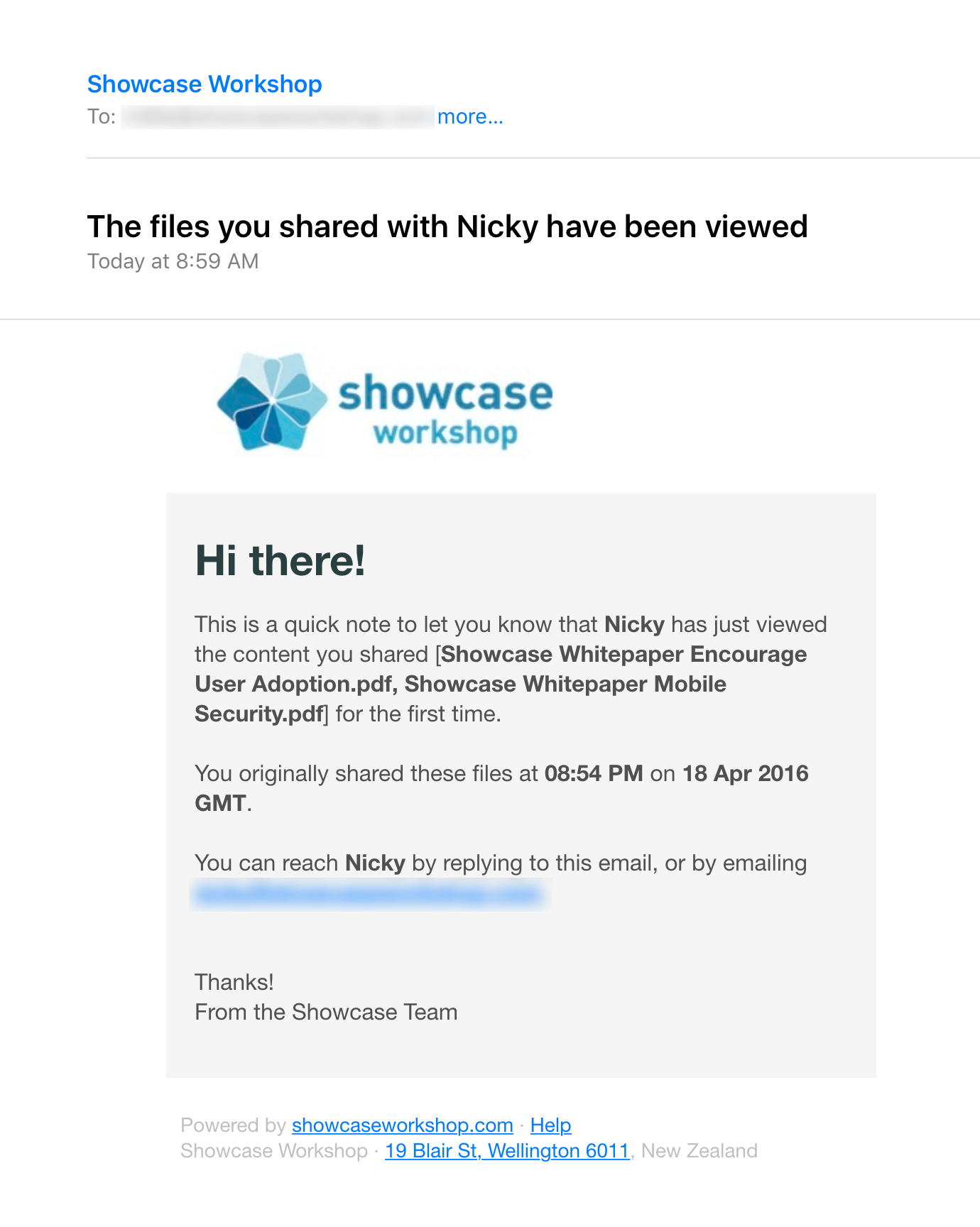
This feature is on by default but users can disable it by logging into Showcase Workshop, accessing their individual Account Settings (these are in the dropdown at the top right of the screen, by clicking on their own name) and toggle off "email on sharing activity".
Users will be able to disable this feature from their apps in the near future too.
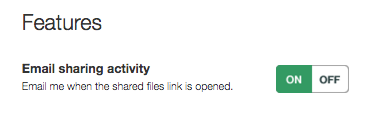
--
Editor performance improvements for big showcases
For those of you with large showcases you will now see a loading message while we prepare your showcase for editing.
The loading message will cycle through a few iterations while it prepares your showcase and only the biggest showcases (you know who you are!) will see it for more than a few seconds.
The upshot is that navigating through showcases in the editor is much, much quicker. In big showcases it used to take a while for a page background to load and for the hotspots to then appear after it. Now it's pretty much instantaneous. Boom!
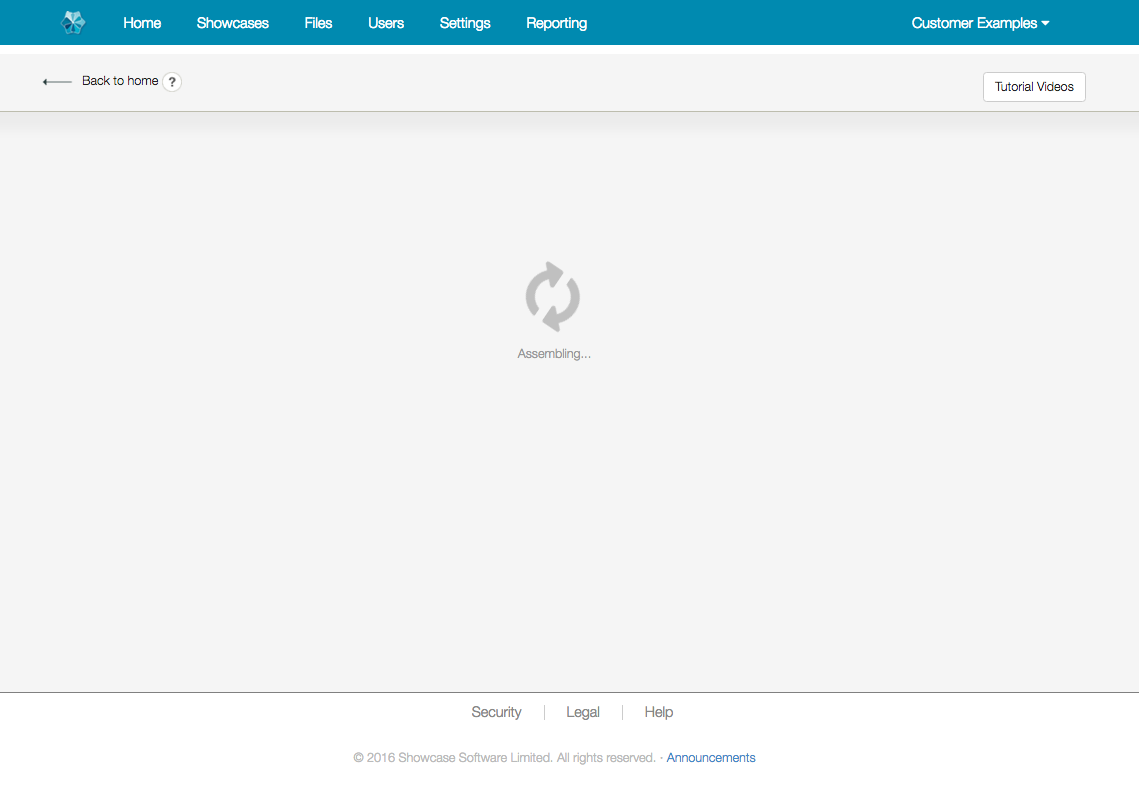
--
Warning message when multiple users editing the same showcase
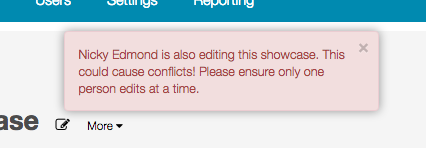
--
"Open externally" checkbox for urls
URLs normally open within the showcase apps' built in browser and for the most part that's the behaviour you will want to have happen as it means you can easily tap back to the rest of your content when you're finished.
But there is the odd time when you might want showcase to open a link in an external app - google maps, Salesforce or your own bespoke app are all good examples of this.
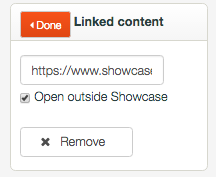
If you have a bespoke company app that you want to launch in this way and it doesn't currently allow for this behaviour your developers can retrospectively install the necessary link for you. Here's the documentation they'll need: https://developer.apple.com/library/ios/documentation/General/Conceptual/AppSearch/UniversalLinks.html
--
Other Minor Enhancements
- Users with an Editor role can now access Email and Hotspot Settings to make changes
- Show slides count on outline view. This will help Administrators of very large showcases to get a quick sense for how many slides you are up to:
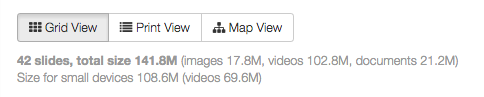
- Fixes to importing routines - for our Agency and Graphic Design customers, if you're routinely importing and exporting showcases between your own workshop and your customers' workshops this fix deals with the imports not automatically refreshing.
- Fix for add users screen when adding a pre-existing users with their own password. We found little glitch in the matrix where by you could add a user to your account who ALREADY had a Showcase account but you were not notified of this fact and you could overwrite their password. No more.
- On replace documents we've added the handy resource (i) icon