As you may or may not know, we here at Showcase have a real nice system for distributing documents and files in a sales context. It’s what we do, and we like to think we’re quite good at it. But we’re not going to deny that there is competition out there. There’s more than one way to send a file.
We previously took a look at “Dropbox Showcase”, a similarly named service to ours but run by Dropbox. Today, we’re going to be looking at DocSend’s similar offering, called “Spaces”.
Spaces is not a stand-alone product, but rather a feature that the broader DocSend system offers. Spaces is not available with DocSend’s first-tier, “Personal” level of subscription - you have to step up to a “Standard” subscription and shell out $45 per user per month to get access to the DocSend Spaces feature.
This makes Showcase’s base rate of $20 per user per month look like a pretty good deal in comparison - but let’s review how the actual functionality compares too!
DocSend usually works on the premise that you are sending one file at a time to a prospect. Spaces gives you the opportunity to gather up a range of files and present them in a kind of smorgasbord to the prospect, so they can pick which one they want to look at and/or download.
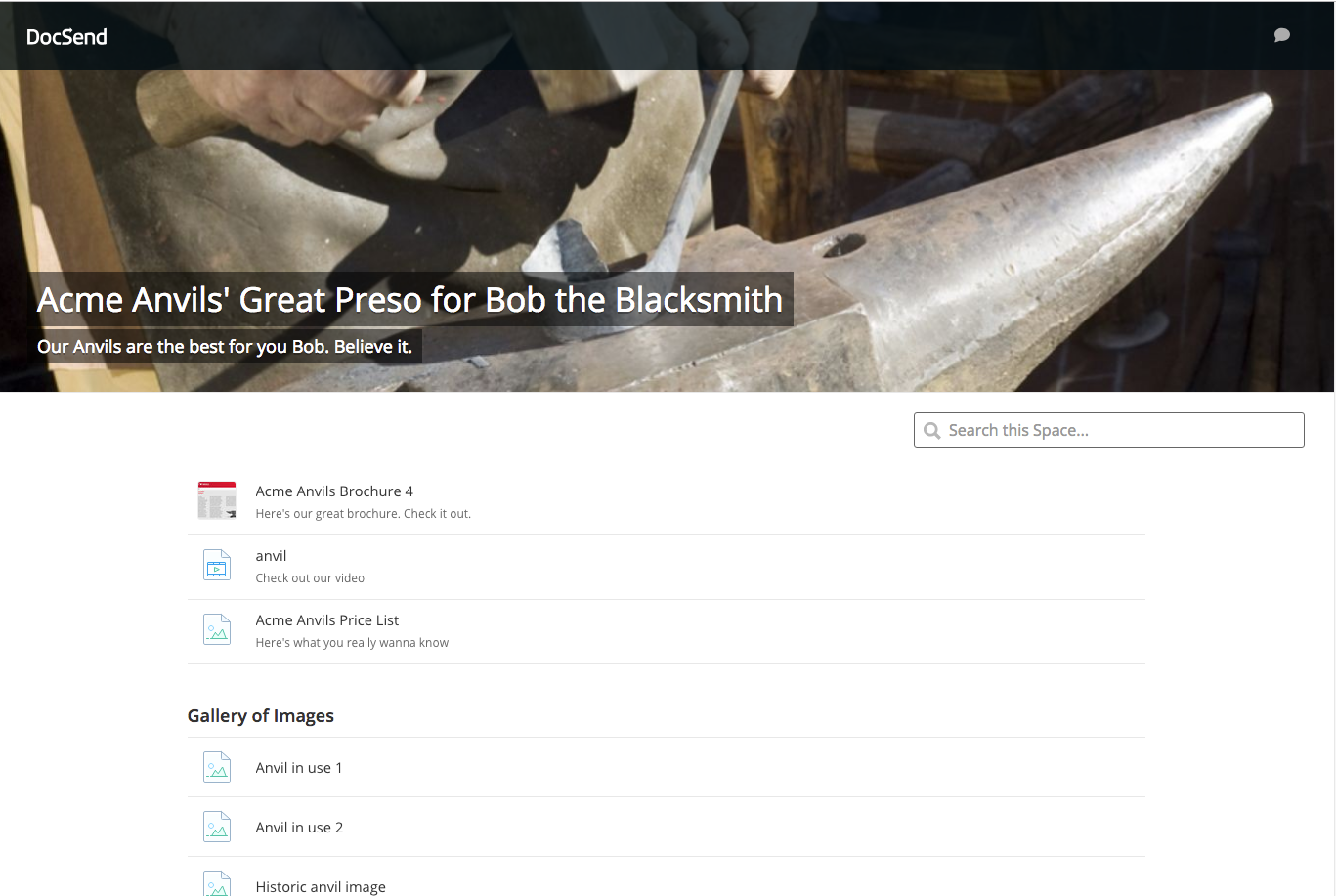
This is similar to Showcase’s sharing feature, where you can send a set of files and/or an entire Showcase presentation to your client.
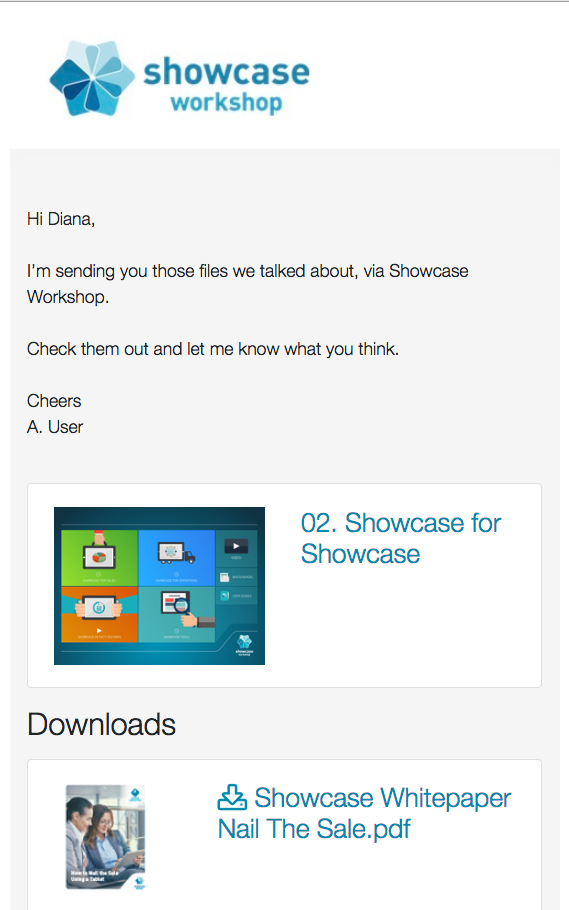
In both systems, you’ve got the option to track the recipient’s interaction with your content - what they downloaded, what they looked at and for how long.
First, we’ll compare the setup.
When you first create a “Space” with DocSend you get the chance to choose an ‘account’ that they space will be associated with and a title for the Space itself.
In my example, I’m going to be selling some anvils to Bob the Blacksmith, so I’ve created a Bob the Blacksmith account.
There are some good basic settings I can choose upfront in terms of access, “download-ability”, and whether the whole thing expires or not.
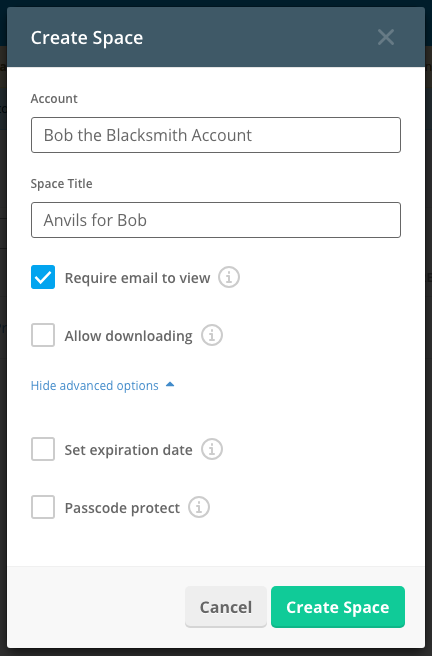
I can then edit the title, optionally add a subtitle, and change the header image for the space. I can’t change the font, font size, or size of the header overall though.

Setting all this up probably takes slightly less time than creating a showcase, tweaking the sharing settings for it, and picking your header image for the sharing email and page. While you can limit your showcases to only be visible to a certain subset of your Viewers / salespeople, you can’t yet associate a showcase with a certain “account” off the bat. But what you can do is design your showcase to have whatever font you want, whatever size you want. And granted, this does take a little bit more time and effort than DocSend’s model.
Onto the next part - adding files!
So, the limits on how much you can customise the header were mildly disappointing, but I got genuinely frustrated when it came to file uploading, as it really seems that you can only upload one at a time. This makes sense for DocSend’s traditional model of distribution, where you really are sending one file or “Doc” for tracking, but for the Spaces model, where the whole idea is a collated set of files, this really feels like an oversight.
Showcase’s file library in contrast does allow you to drag in a whole bundle of files at once - something I do frequently, which is why I found it to be so glaringly missing in DocSend.
What I did like about the filepicker though is that DocSend has a sort of “smart folder” for your Most Engaging files - so if you’ve been sending files around previously and they got a good response they would presumably show in this list - very useful! I’m ashamed to say Showcase doesn’t have that - maybe we should add it!?
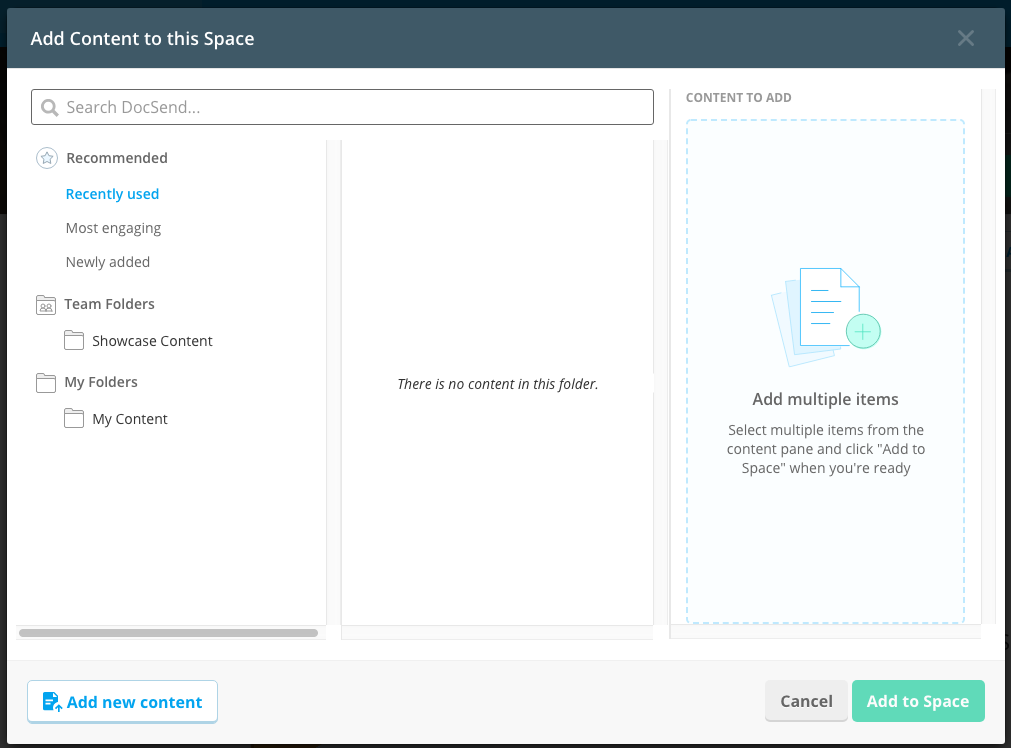
Once I’d added my files I found I could create “sections” within the Space, and re-order the files to choose which showed up first. There was a bit of a lag when renaming sections or files - this gave the impression of saving immediately but when I went back to the page a bit later the section title seemed to have reverted to what it was before.
I also found it weird that I could only get a thumbnail for the PDF files - not for my image file or video file.
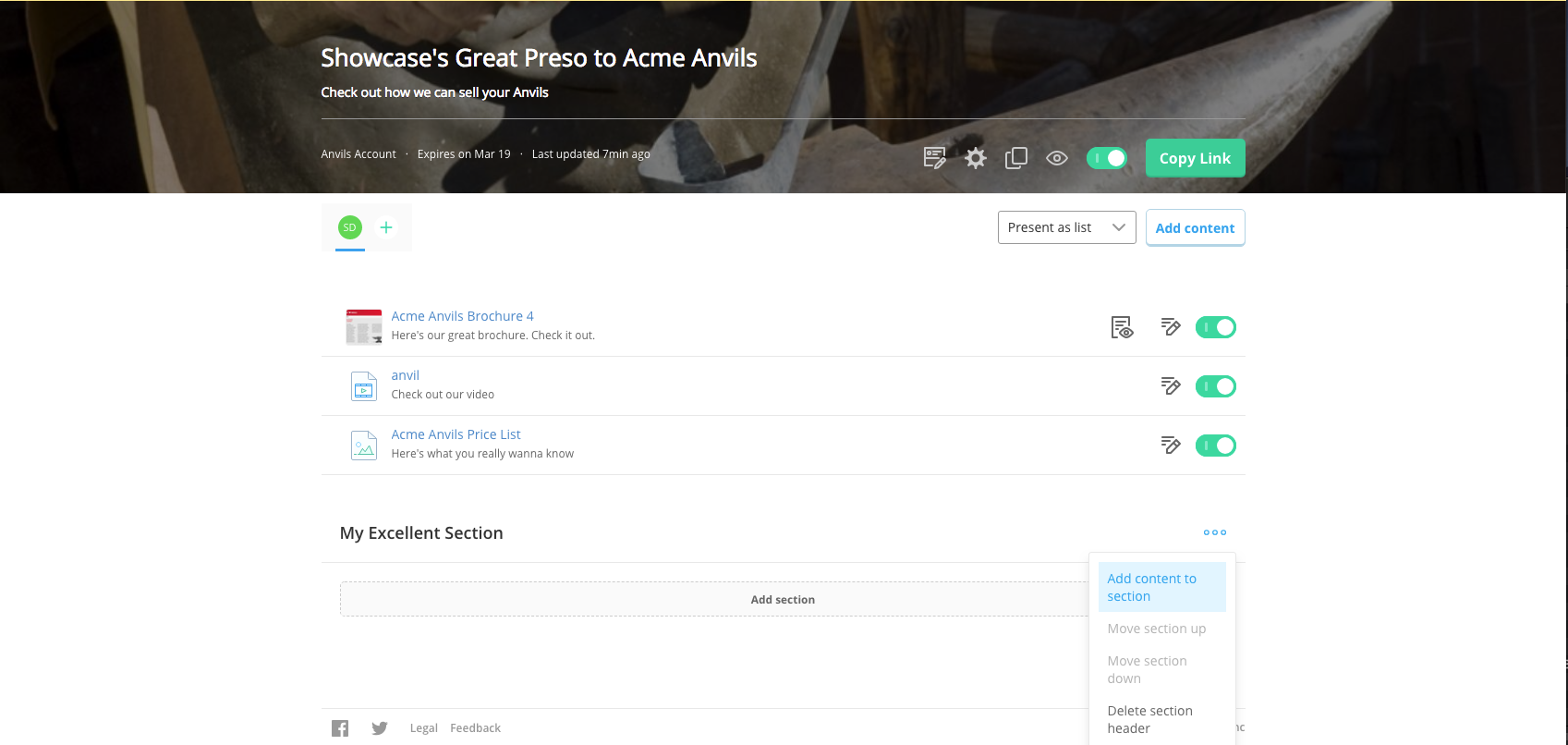
In contrast Showcase always generates thumbnails of any image or video you upload to use.
It’s easy enough to grab a link to your ‘Space’ and send it through to someone - if sending through a medium like the Slack messaging service, it even generates a nice preview of the Space with thumbnail and header right in there.
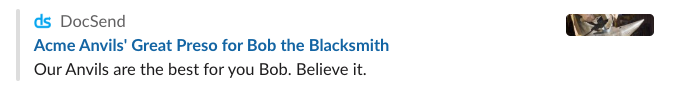
Using Showcase, you can’t currently generate a link to send a full showcase or sharing request - you have to enter in some email addresses.
How about the Viewer Experience?
Looking at the Space itself, the layout is reasonably clean and seems to make sense. Sections are clearly delineated, and there’s a handy “Search” function so recipients can look for a specific file.
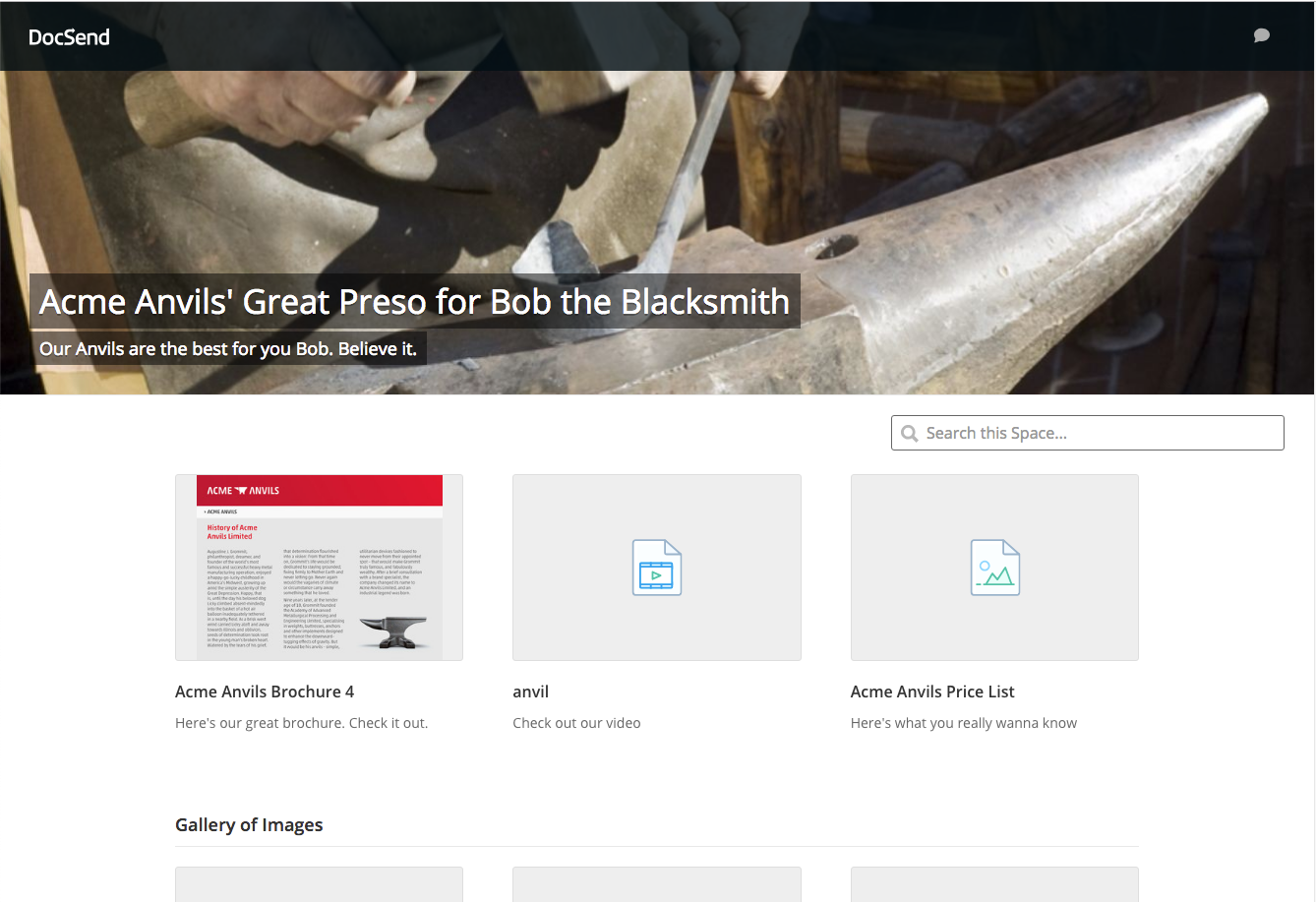
What I do find weird though is that there are still no thumbnails of images or videos. This would drive me slightly nuts if I were using this service long-term - sometimes you want to go beyond the PDF!
My guinea pig recipient did have to log in with their email, as I had set it up to do - but they found it odd that each file opened in a new tab. It was not very obvious how to get back to the main Space with the files. Each file has to be opened in its own tab individually before they can be downloaded.
By contrast, when you send multiple files using Showcase, you can download all of them from the same page - and you get a thumbnail of what it is you’re downloading.
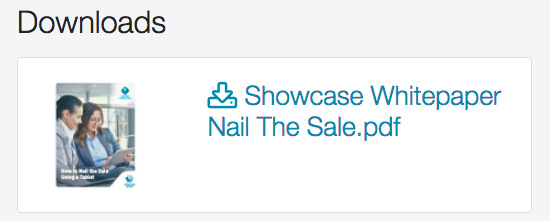
The other thing we noticed in the Space was that there was a very tiny speech bubble top right - which, when clicked, pops out a flag with the sender’s email address so you can get in touch with them.
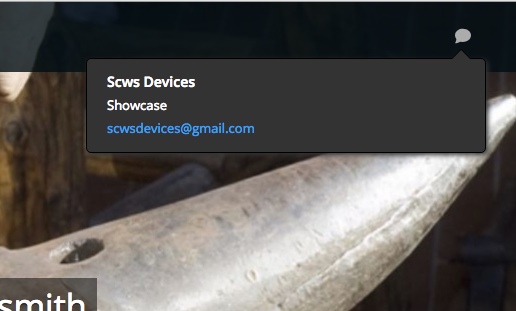
This is a cute idea, but pretty hidden; Showcase actually does the same thing but you can email the sender in one click right from the page itself (no extra click needed)!
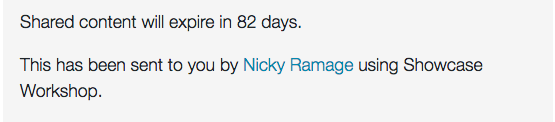
This screencap shows one other thing that the Showcase sharing page displays but DocSend's space does not - the time left until the page/content expires. The expiry date is visible on the administrator side of the Space but not once the recipient is viewing it.
So, what about the tracking?
Well, I found it weird that I couldn’t get a simple overview of how many visitors had simply viewed the Space - i.e. clicked my link and seen the Space as a whole. I would love to know if I had visitors that went to the space, but didn't download or view a single file - which would perhaps tell me my files were of the wrong type, irrelevant to the recipient, or named poorly. However, this didn’t happen and the only time users would show up at all is when they did interact with at least one file.
I do get very real-time info on who’s downloaded my files though - new events showed up immediately on the ‘Dashboard’ without even having to refresh the page. Very slick.
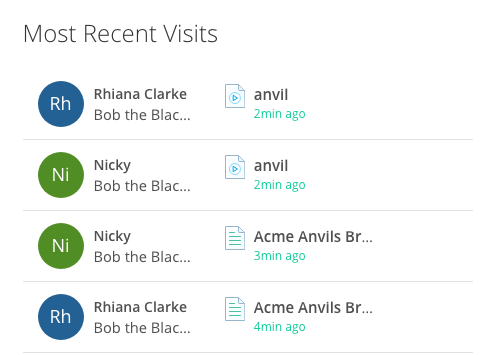
One thing that wasn’t so slick was that the default setting is to email the sender for Every. Single. File. that the recipient views. In a spaces context where the whole idea is to add multiple files you can end up with a bloated inbox pretty quick:
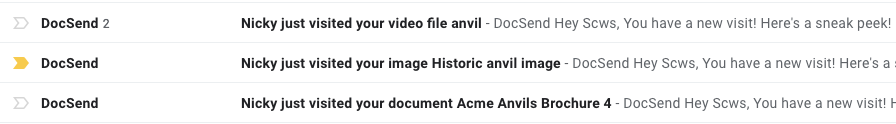
This is another instance where I think it’d be good to have a high-level track or overview on if your recipient simply visits the space. You could get one email for that, and then go check out the dashboard if you need more detail. Similar to how Showcase emails the sender once, when their recipient clicks through to the shared files page - and then the analytics page will track the rest of the individual file views.
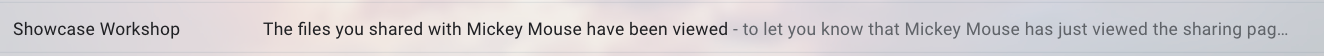
In much the same way that Showcase will track your recipient’s slide by slide view of a showcase you send them, DocSend will give you a page by page view of when someone looks at your PDF in the browser. This is pretty nifty and even includes a “drop-off” graph. Obviously you can’t include videos in a PDF, like you can in a full Showcase, so you won’t get a “time spent watching this video” metric from DocSend.
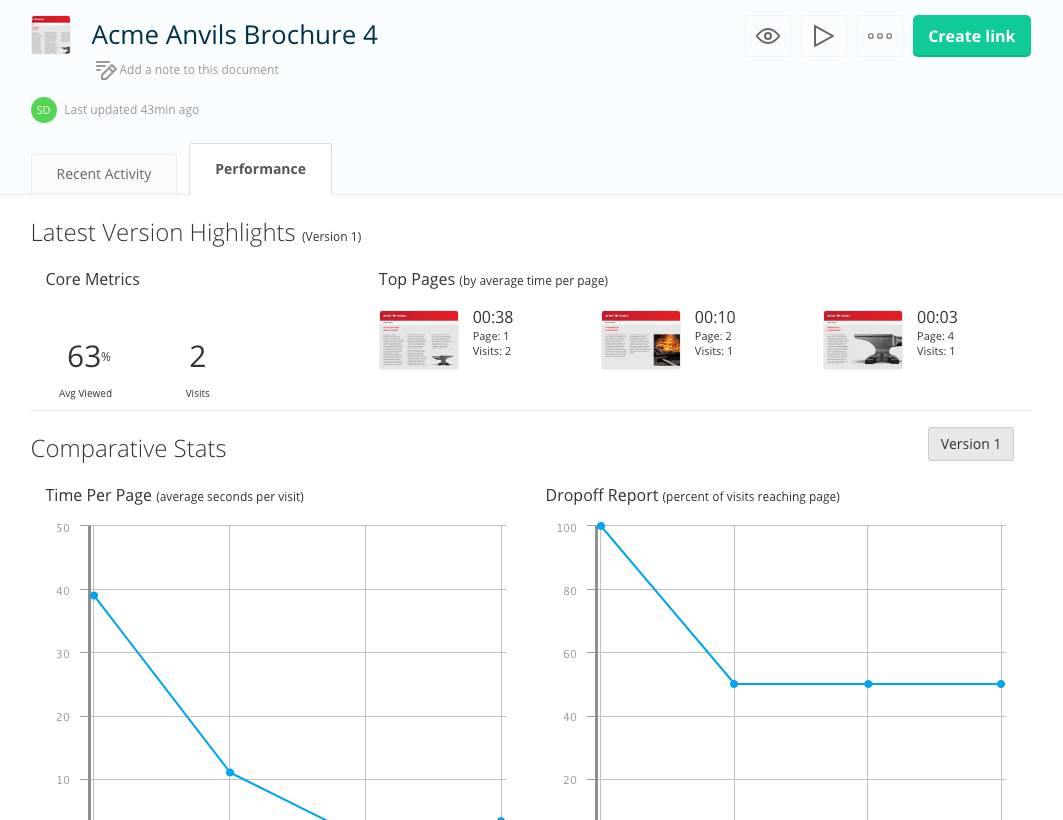
Although the PDF viewing experience in DocSend is nice, and gives rich data, when you share images and video they can only ever be downloaded - not viewed within the browser. This applies even if you explicitly say that you don’t want recipients to download files from the Space.
Overall, I think Showcase’s email pitch, & sending a whole showcase, is a nice alternative to DocSend Spaces when you need to show multiple different types of files, navigable in their own fully-branded space. You can combine sending a whole showcase with individual file downloads - PDFs, video, or images - to get the best of both worlds. And of course, you can also present a showcase from your tablet, even offline; a more portable, face-to-face option to complement your remote sending.
However, if you know you’re always remote, if all you’re ever sending are multiple PDF files in sets, you’re not too fussed about the branding/appearance that surrounds these and you prefer link-based sending, I would say definitely check out DocSend Spaces instead - just be prepared to pay twice as much for the privilege.
You can check out DocSend Spaces here or if you'd like a more in-depth demonstration of what Showcase can do, claim a quick free video demo with one of our friendly team!