Showcase Workshop started as a tool for sales presentations, but it’s grown into so much more. With Showcase, you can create a simple linear presentation — like the PowerPoints you made in middle school — or a more interactive presentation that lets you jump to a different slide with the tap of a button. But one thing most people don’t know is that you can also create tall scrolling pages that mimic a web page.
This nifty feature is a great option for freight or logistics companies that want to highlight their door-to-door process, but you can use it whenever you want to tell a story with your presentation. Instead of splitting your content across multiple slides, you create one tall, vertical slide that users will scroll through — like they would a sales page or an email.
How to set up a tall scrolling page
Setting up a tall scrolling page is as simple as adding a slide background. First, create a new blank slide in the Editor and click Background in the toolbar above your presentation.
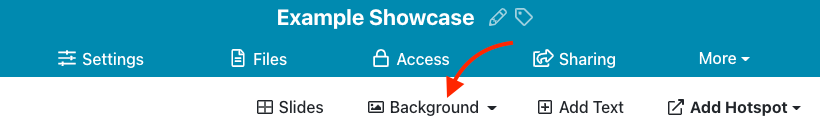
Now, this next bit is important: take note of the pixel dimensions you need to use for best results. In the example below, we need to use an image with a resolution of 2048x1536 pixels to get the best-looking image for our slide. The most important number here is that first one, as that specifies the width of the image.
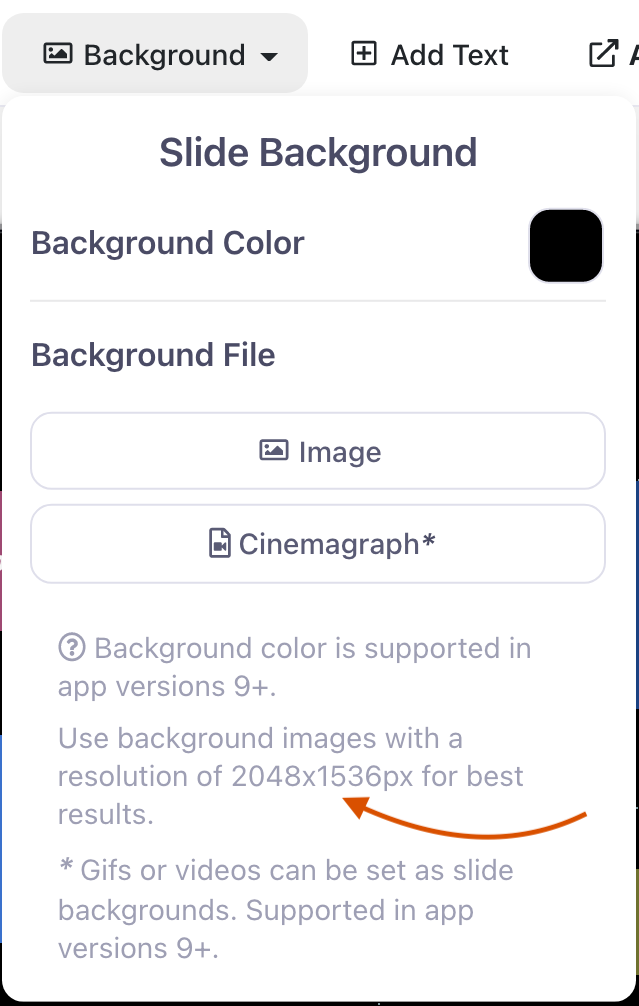
To add a tall, scrollable image, you need to make sure your background image is the correct width — in this case, 2048 pixels. Then, choose an image that’s taller than the recommended height. So, if the recommended height is 1536px, an image that’s 3000px tall will be twice as tall as the slide frame and users will have to scroll to see the second half.
As long as your image is the correct width, Showcase won’t scale or letterbox your image. Instead, your image will “overflow” on the Editor screen. Rest assured, though — when you preview your presentation, your slide will be fully scrollable!
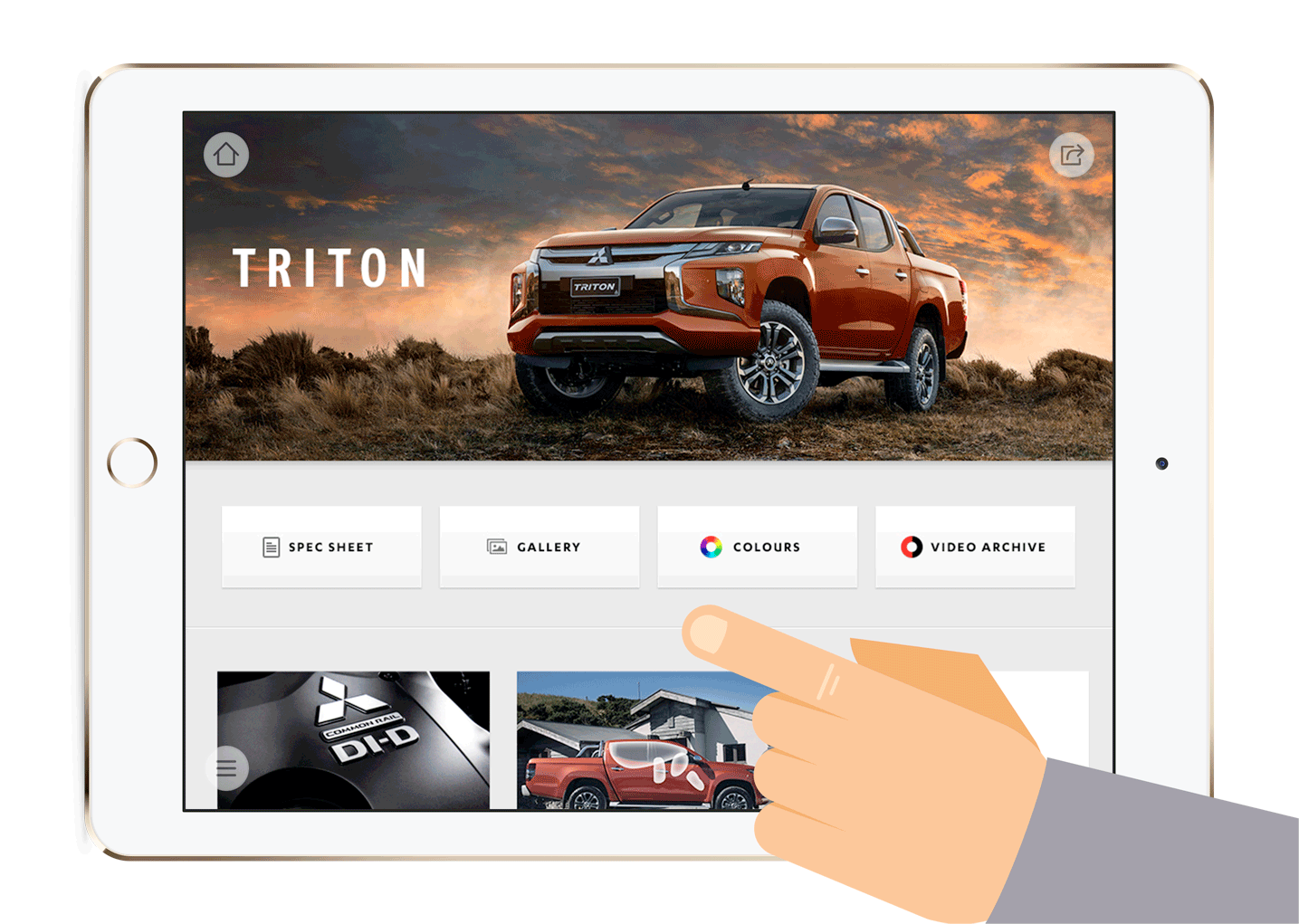
A tall scrolling page adds a bit more versatility to your presentation and allows you to take your prospects on a journey. When you share your presentation, prospects will be able to jump around to different slides as they please. Then when they hit a tall scrolling page, you can ensure they get the full story without getting distracted. To try out tall scrolling presentations for your business, grab a 14-day free trial of Showcase today!
Photo by Daniel Cheung on Unsplash