[January 2021 update] From 31 January 2021, Dropbox will shut down Dropbox Showcase for all users. If you want to migrate to a different Showcase before then, get in touch and we'll help you make the transition to Showcase Workshop!
Supporting your sales team means getting your marketing assets into the hands of your sales reps — so they can get them into the hands of their prospects and customers.
That’s why file sharing is such a critical part of a robust sales enablement platform.
I often get asked, “What’s the difference between Dropbox and Showcase? Can’t I do the same thing in each tool?”
The simple answer? Not really.
When it launched back in 2007, Dropbox was mainly a file storage and sharing platform. But with all the new features Dropbox has added in recent years, I can see why there’s some confusion.
So I thought I’d give you a rundown of the key features (as far as sales enablement goes) that each platform enables, and how each stacks up.
The Matchup: Dropbox vs. Showcase Workshop
At first glance, Dropbox and Showcase do provide similar functionality: They permit seamless file storage and file sharing for organizations that need to make marketing and sales information readily available to team members and customers.
But there’s a lot more to these tools than meets the eye.
Dropbox is a cloud-based document storage system that lets you share files of pretty much any type with ease. You decide how you want to organize your files and control who has access. You can also pull together a specific set of files and present them on a single page in Dropbox, with added captions to each element on the page for additional context.
Showcase Workshop is a cloud-based content management and presentation platform that allows you to use existing marketing assets (of almost any file type) to create custom presentations that you can share with team members, prospects, and customers. You can design the navigation and flow of each presentation to suit your audience’s needs, and share the entire presentation with your audience, or discrete elements of it, as necessary.
So that’s Dropbox and Showcase in a nutshell. Let’s take a closer look at some of the more compelling functionality that each delivers.
Presentation Tools
A compelling sales presentation requires much more than the ability to merely share the right files — or to share more than one file in a particular context.
Realizing that, it’s not surprising that Dropbox introduced its own Showcase feature in 2017 to meet that need. The Dropbox Showcase feature lets you share a selection of your Dropbox files from a single page, complete with branding and navigation. You can add captions and text blocks to go with the file thumbnails that Dropbox generates, change the layout, and preview it before sharing.
It’s definitely a step up from their original proposition of merely permitting users to share one file or share everything within a particular folder, but the organization and layout is still fairly 'flat'.
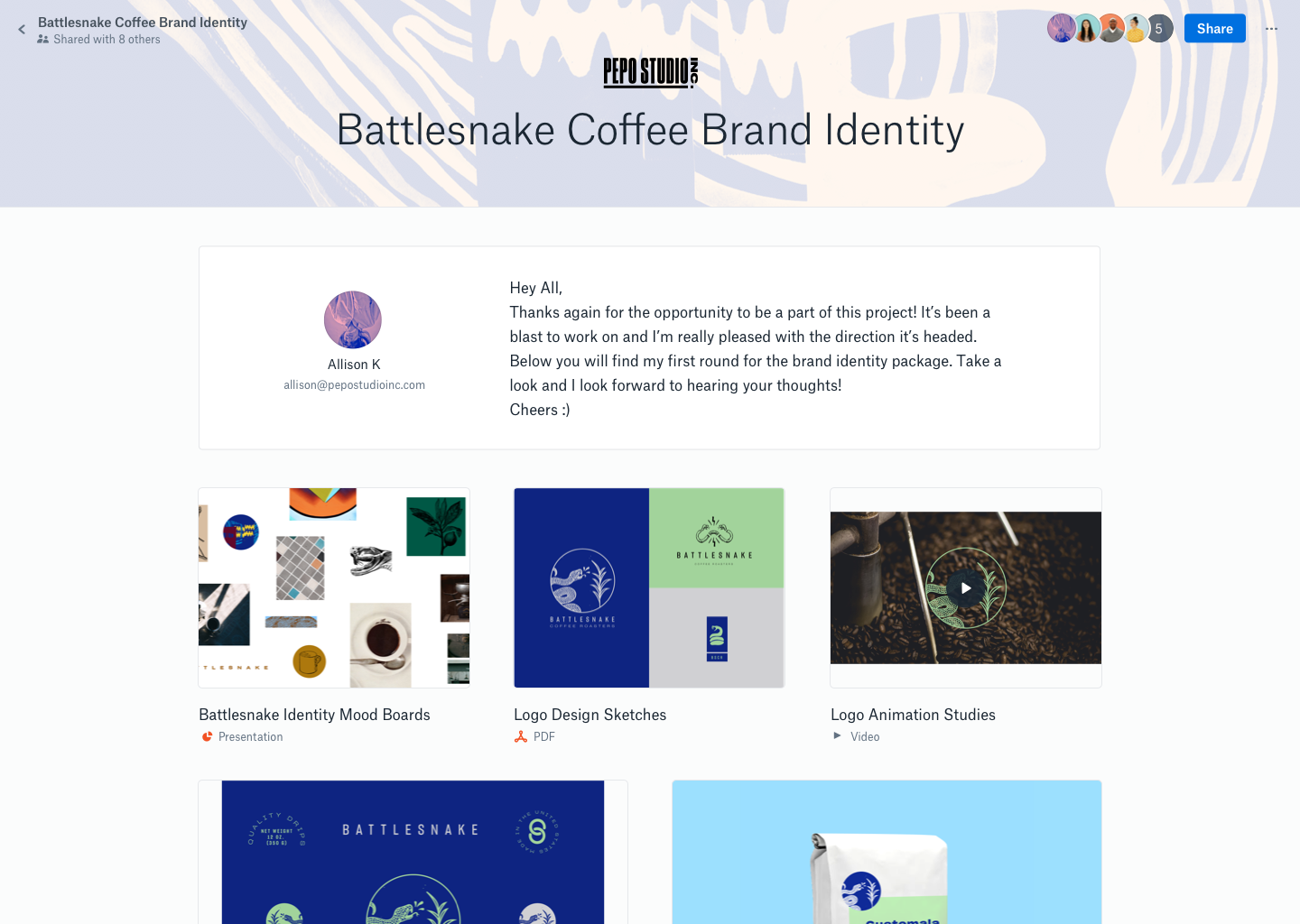
With Showcase Workshop (the original Showcase, thankyouverymuch!), you can create a more immersive and compelling presentation for your audience. For each new showcase, you can create custom menus for navigation, and add 'hotspots' that allow your audience to jump to other content with a simple tap.
When you create a presentation in Showcase, you’re doing more than just dragging files around a page to reorder them: You create a content map so you can architect a more organic flow through your presentation assets, and see at a glance how all of your content is organized.
The result is an engaging presentation that guides your audience through information that’s helpful and relevant, without overwhelming them.
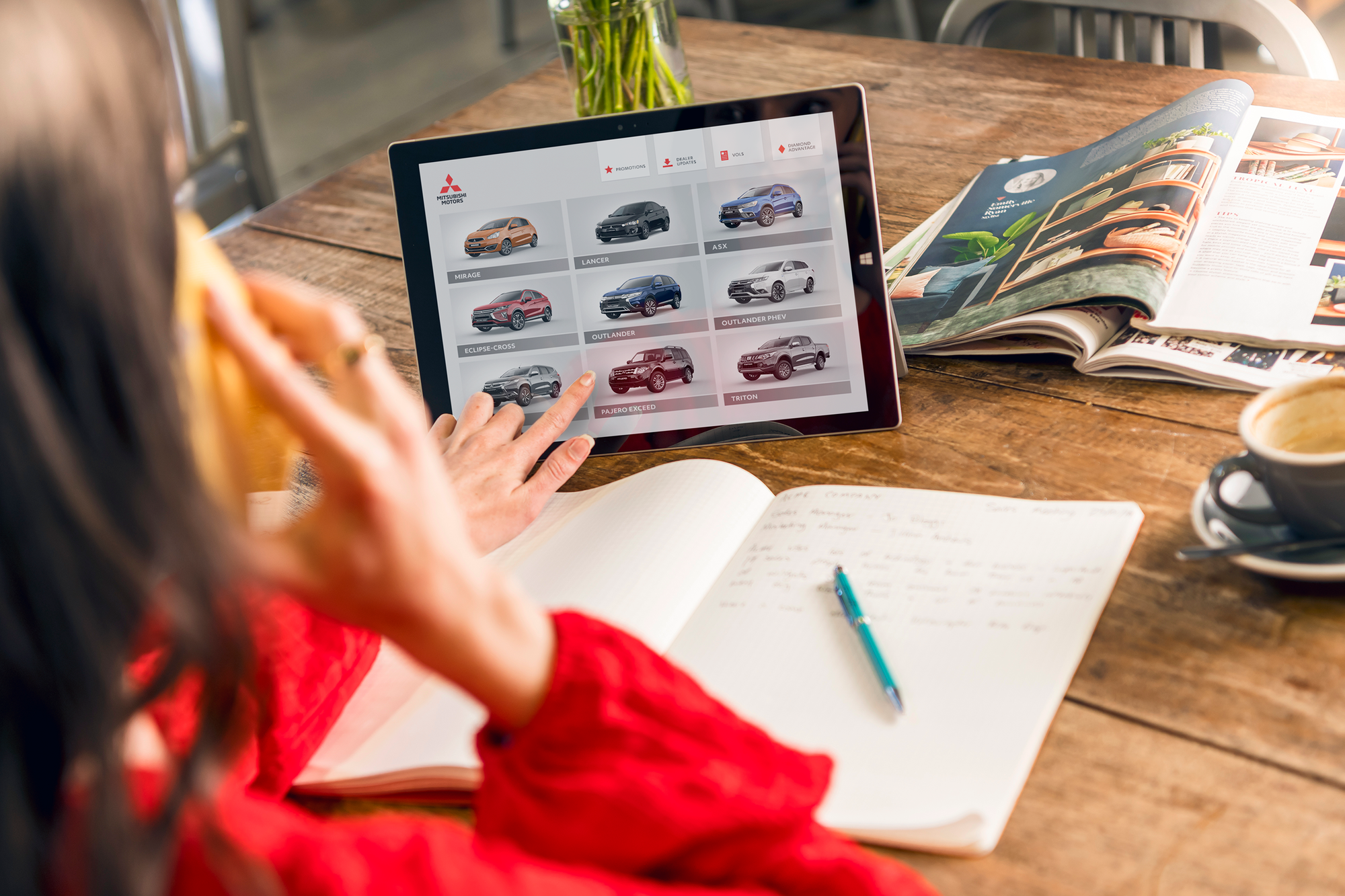
When it comes to presenting face-to-face and on the fly, Showcase Workshop knocks Dropbox out of the park. The Showcase Workshop app was built from the ground up to work smoothly and seamlessly from mobile devices.
Permissions and Access
When you’re storing and sharing files with internal and external stakeholders, you need to be able to control who can do what with those files. Not only do you not want just anyone to view certain information, you certainly don’t want everybody and their dog to be able to change the information!
Dropbox does a pretty good job of allowing their Business (read: higher pricing tier) users to manage access to files. You can set permissions at the file or folder level, and specify what kind of access (“Can View” or “Can Edit”) is permitted.
When you send a shareable link to a file or folder, you can set a password and an expiration date for it, so the content is only available for a period of time that you specify. That granularity is definitely useful — but it’s also a bit clunky to administer and track.
With Showcase Workshop, on the other hand, Admin users have complete control over what every team member has access to — no matter which pricing plan you’re in.
Want to make a presentation accessible to all Showcase Workshop users? Awesome! But you can also restrict access to a presentation by specifying a group of Showcase users (either individual users or groups of users that you’ve already set up), directly in the settings for that showcase.
You don’t need to manage access permissions for each individual content asset within the presentation itself.
Analytics
Analytics are the backbone of data-driven marketing. In the context of sales presentations, knowing how your content is being used is key to understanding how much traction it’s getting (and whether you’re getting a return on investment [ROI] for your efforts!).
Dropbox provides some data in this regard. For example, you can see information on file and folder activity — when a file was added, edited, moved, renamed, and so on. That stuff is good to know, especially if you’re trying to understand what changes have been made to a file. If the 'viewer info' feature is enabled for a file, you can also see who viewed a file.
But I have to blow our own horn here, because Showcase Workshop takes analytics to an entirely new level.
While it might be helpful to know who’s viewed a file, what you really want to know is what they did with it — how often did they view it, and for how long? Which elements of the presentation got the most attention or were shared the most?
That’s the kind of actionable data you need to iterate on your marketing content and help your sales team provide the best value to your customers and prospects.
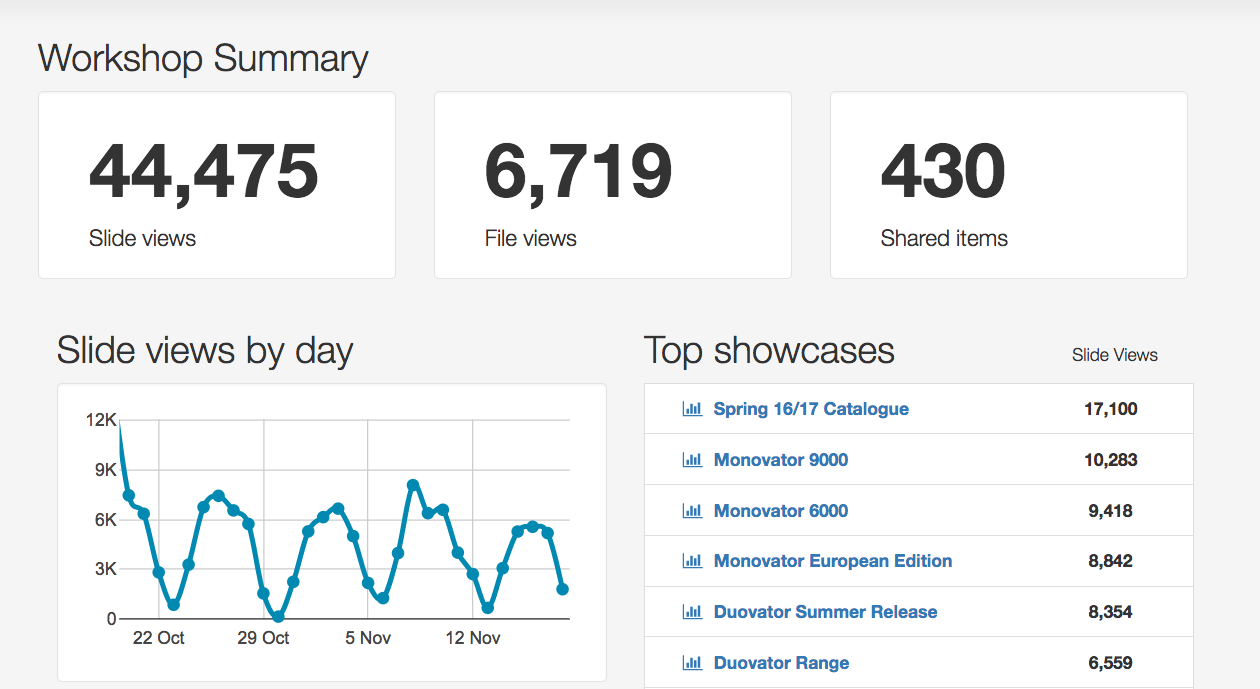
Showcase users have access to a lot of helpful analytics — but Admins, Editors, and Managers have access to even more. With Activity Logs, they can track virtually any activity within your showcases. You can see this data filtered by user or group, type of activity, and time range:
- Downloading a presentation
- Editing a presentation
- Sharing of content: Each time a user shares content (customer name, content shared, time and date)
- Accessing shared content: Each time a customer accesses shared content you have emailed to them (customer name and email, time and date)
- Timelines on all sales presentations: what was viewed, in which order and for how long
- Adding or removing a user
- Adding or removing a user to/from a group
- Importing or exporting a presentation
- Emails that bounced
You can even export that data to a .csv file.
Should you use Showcase Workshop or Dropbox?
When it comes to easy file storage and sharing, I’ll be the first to admit that Dropbox has a compelling value proposition — and with an estimated 500 million users, it seems the market agrees.
If your organization has a ton of information to manage and distribute, Dropbox is obviously an excellent option. The interface is nice and clean, revision history gives you a traceable path for any file changes, and their permissions feature gives you a good measure of control.
But if you want to do more than just store and present information — if you want to know how that presentation is going over with your audience, and what actions they’re taking as a result — Showcase is hands down the better option.
Not only can you create visually compelling presentations that make your content easy to consume, you can actually track your audience’s interaction with the content and see what moves the needle.
There’s more to sales enablement than sharing
Obviously, being able to share your content with the right people is key to supporting your sales team. But sharing files is only the beginning.
When you can shape a path for your audience, design the presentation and consumption of your content with their Buyer’s Journey in mind, you’re able to meet them where they are. That leads to more conversations and engagement — and a chance for your sales team to serve them in a way that’s best suited to their particular circumstances.
And with real-time feedback on how your content is being used and shared, you can focus your marketing efforts on what’s working best and support your sales team with more targeted assets for every sales conversation they have. After all, sharing may be caring, but measuring the ROI on your marketing efforts is gold!
[January 2021 update] From 31 January 2021, Dropbox will shut down Dropbox Showcase for all users. If you want to migrate to a different Showcase before then, get in touch and we'll help you make the transition to Showcase Workshop!