You might be wasting your budget on marketing and sales enablement content, without even realising it.
Not that quality content isn’t incredibly valuable! In fact, top performing companies …
- Produce higher volumes of quality content
- Invest 120% more budget toward content marketing
- Devote 1.6x more internal resources to maximise the quality of content
But when that content is not organised, maintained or used appropriately, it’s nearly useless to the sales team.
The entire purpose of content is to help your sales team make sales. If those charts, guides, decks, ROI calculators, datasheets, videos, manuals and price lists aren’t accessible, however, it defeats the purpose.
It wastes your budget.
It kills the conversation between your sales reps and your customers.
Worse, searching for it — especially in the field — wastes your sales team’s valuable selling time.
When your content is managed well, however, the result is more sales.
Your salespeople have the content they need to help them engage prospects and move them toward a purchase.
Your team can find what they’re looking for quickly and easily, so they maximise their time in sales meetings, which makes room for relationship-building sales conversations to happen.
Your reps are always working with the latest version of the content, so the information they impart to buyers is consistently accurate.
Want to make sure your content is usable to your sales team? There are three important aspects to successful sales content management that you need to know:
- Get the sales team off of email for content sharing.
- Design your content architecture based on how your sales team actually works.
- Use version control best practices to keep everyone on the same page and up-to-date.
Let’s dig into these further …
End the Email Black Hole for Sales Content
Email is good for a lot of things. It’s good for quick communications, for providing direction, and sharing timely and detailed information. It’s also a great way to keep a record of conversations.
This is why we get in trouble with email.
We fall into the trap of believing that because it’s the Swiss army knife of communication, it must be good for sales conversations, too.
Email can help a sale along … but it can kill a sale, too.
How many emails are in your inbox right now? If you’re like most people, that number is probably in the hundreds. (If you’re an “inbox zero” person, don’t skip ahead — this section applies to you too!)
How many times have you lost track of an email conversation because it got buried somewhere in your inbox and you couldn’t think of the right search term to find it (assuming it didn’t get deleted, of course.)
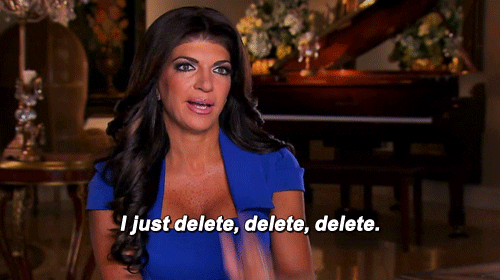
How many times have you been unable to locate an important document, file or piece of content in your email system?
How many times have you sent an email, only to find out the person you sent it to never received it?
Email can be a black hole.
It adds multiple points of failure for your entire selling process:
- Emails can get lost in transit, or lost in overcrowded inboxes.
- Attachments can get too heavy to send.
- You’re relying on a big, messy file-storage system to store all that content so reps can search through it and attach content to emails.
Over 77% of teams rely on file servers to store content. That’s over ¾ of the teams out there trudging through content repositories to find the file they want, hoping it’s the most recent version, then attaching it to an email that may or may not reach the prospect.
Don’t rely on email to send content to prospects. Use a content sharing tool instead.
Email attachments get lost in the mail
Even if you’re the most organised person on the planet, your team might not be as organised as you. Encouraging your sales reps to send sales-enablement content as email attachments to prospects is a recipe for wasted time and scattered communication.
In fact, this study found that new business associates spend an average of 6.5 hours per week searching for old content.
If you have a team of 6 sales reps, that’s almost a full-time-job’s worth of time wasted that could have been spent selling.
Using an effective content management and sharing system for sending content to prospects can improve the productivity of your sales team. But that’s not the only benefit.
Improve sales team performance with better content tracking
Your sales team is likely tracking the emails they send to prospects. They want to know when their prospects have opened the emails, because it gives them insight into where the prospect is in the sales process. Imagine if your reps could also find out when an attachment was opened — or how much of the content the prospect read.
With the right tools at their disposal, your reps can track a piece of content all the way from the send button to the prospect’s eyeballs. With these insights, your sales team can make more educated selling decisions. They can use data to make more sales.
Analytics of this kind is not enterprise-level technology anymore.
Even small businesses have access to these tools.
These insights benefit you, too. When your team uses a content sharing tool instead of sending email attachments, you’ll gain oversight into what your sales team is presenting, how they are performing and how to improve their performance.
Get your sales team off of email — where conversations and content go to die — and onto a content sharing platform with useful analytics. This doesn’t cost a fortune, and it doesn’t require a custom app.
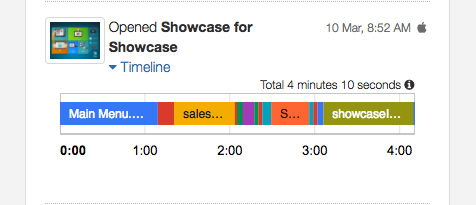
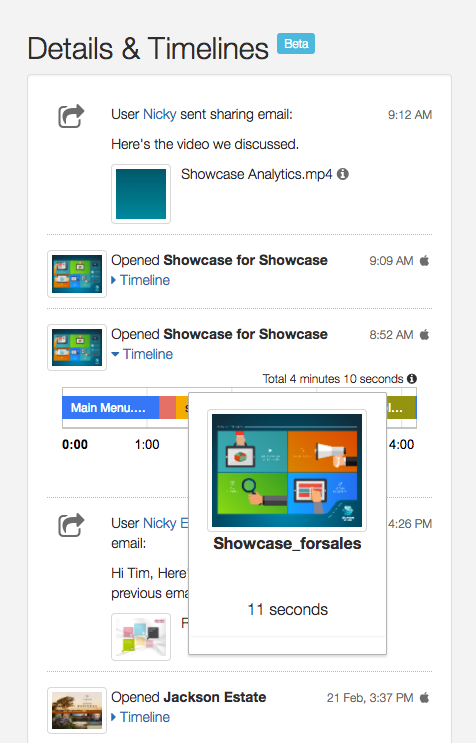
How to Design Your Content Architecture for Sales Success
If you’re not using a solid content sharing system yet, listen up. Before you release your new system to your sales team, you’re going to want to make sure it’s designed properly.
If you are already using a content sharing system, are you sure it’s organised efficiently for your reps? If you’re not 100% sure it’s organised well, this section will help.
As a fellow salesperson myself, and an avid user of Showcase for content sharing, I can tell you that this is the most important piece of advice you will ever hear when it comes to your content architecture:
Design your content architecture based on how your sales team actually works.
Not based on what looks pretty.
Not based on your own organisational preferences.
Not based on what your competitor is doing.
Organise your content around real-world usage.
The search button will not compensate for bad design
Don’t believe for one second that the “search” function will save the day.
Success starts with effective content architecture.
Imagine this. You’ve got a sales rep out in the field. He knows there’s a great infographic somewhere in your content management system that would help his prospect make up his mind about buying a specific product. He’s standing in front of the prospect, tablet in hand, trying to think of the right search term to pull up that infographic. He’s searching for related terms. He’s searching for content related to the product.

The rep never finds the infographic. And by the time he gets done with the sales meeting, he’s forgotten all about that compelling infographic that might have made the sale.
B2B firms in the U.S. alone spend over $5.2B per year on content creation, and the average new business team manages archives containing more than 200,000 documents.
A study from Gleanster and Kapost uncovered these startling numbers:

If that content isn’t organised in a meaningful way, and the file names don’t have all the right search terms in them, sales enablement content and even the most sophisticated content sharing system are effectively useless. Not to mention expensive. Poor content management processes lead to an estimated $958M each year in excess marketing spend.
But organisation — content architecture — is going to make more of a difference to your sales team in the field than outstanding file-naming practices, so let’s focus on that first, shall we?
Your sales reps are looking for content for specific reasons. Start there. What is the context in which the content will be accessed? Talk to each team member and find out exactly how they’re using content in sales conversations. This will give you the first clue as to how to organise your content sharing system.
Then, consider the organisation of your team. Is your team segmented into regions? Do they work with different distributors or resellers? This will give you the second clue to architecting the most effective content management system.
One problem our customers have encountered with other sales enablement content systems is duplication. They have the same file stored in multiple locations to make sure it’s accessible in all the right places. You can imagine the chaos this causes when a file needs to be updated!
Make sure the content sharing system you’re using stores everything in ONE place, but allows you to create unique links to it in various sections. That way you can segment your content on the front end however you want, without duplicating files, causing confusion or increasing the storage load.
Need more help with your content planning? Download our free guide.
Version Control Best Practices
Is everyone on your team using the most up-to-date sales collateral?
Are you sure? Can you prove it?
Your content is going all around the country. All around the world, maybe! If your reps aren’t sending the most recent versions, confusion will ensue. They’ll quote the wrong prices, share the wrong numbers, show outdated photos, or tell a customer your product can’t do something that today it can do.
The best way to control the materials your sales team is using is to maintain one single source of truth. And this isn’t as complicated as it sounds.
Content version control is a simple 4-step process:
-
Agree on a workflow. As a team, decide who will update the content and when. Make sure this is a workflow that everyone can and will follow.
-
Save early and often. Don’t wait until the end of the day to save what you’re working on. Anything can happen: power outages, computer crashes, software updates automatically rebooting your editing program. Save frequently. Heck, set a timer to go off every 10 minutes if you need to.
-
… But don’t save half-completed changes when they may affect your team’s credibility. This may seem to fly in the face of #2 above, but hear me out. Say you’re making changes to a price list. You’re dropping the price of every product by 10% for a specific customer on a specific price list. You get halfway through, save your work, and go to lunch. In the hour you’re gone, your sales rep has been in a meeting with the customer ... giving her incorrect pricing on half of the products. When it comes to changes like this, do it all at the same time, do it quickly, and save it when you’re done.
-
Choose a content management system that uses a single file source. In other words, use a system that allows you to have one file that can be linked to from various places — rather than having to create a new version of the file for every category, or region, or reseller, or what-have-you. This makes updating content really fast, because you’re only touching one version of it. This also ensures that everyone is working off of the same, most current version.
Use analytics to make absolutely sure your reps are using the latest version
I asked you at the beginning of this section if you could prove that your reps are using the most up-to-date version of a file. Did this seem like a crazy question? Because it’s not!
Effective content management systems have built-in analytics that will show you what version of a file your sales reps have downloaded to their devices most recently.
This is a feature we added to Showcase early on, because it’s so incredibly important for sales leaders to have this information at their fingertips. (Showcase admins, you can download our free analytics guide right here and learn how to do this in two simple steps!)
No matter what content sharing system you’re using, make sure it has analytics like this that will tell you what content your reps are using. This will give you a nitty-gritty view of what files are in use during sales conversations, so you can make sure your reps always have the content they need to make the sale.
Friendly Warning: Version control is NOT a replacement for backing up your files.
While it’s important to keep only one version of the file available to your reps for the sake of version control, backing up your files is a whole other thing.
Don’t use your content sharing system as your sole file storage location.
Always make sure your files are backed up in at least one more location in case of a security breach. The recent worldwide ransomware attack is a perfect example of why this is so critical for every business.
You’ve Invested in Sales and Marketing Content — Now Make Sure Your Reps Can Use It!
Content is key to empowering your reps in sales conversations. Make sure they can find it and use it effectively with a solid content management and sharing system.
Get your sales team off of email for content sharing, organize your content to work with how your team actually does their jobs, and make sure everyone is using the most up-to-date version of each file.
Of course, we make this easy with Showcase. Wanna see? Schedule a demo right here.