With many of us working from home and some business on hold, you may find that you have a little unexpected downtime on your hands.
It’s a perfect time to do some of the “housekeeping” tasks you may normally put off because you're so busy doing other things. Hey, we get it! But now that you’re not running around quite so much, it’s a great time to audit and update your sales and presentation materials to ensure you’re getting the most out of Showcase.
We’ve put together some tips you can use to get started.
1. Take stock
If — like most of the world — you read Marie Kondo’s book, The Life-Changing Magic of Tidying Up (or just know her from the countless articles and memes she spawned), you’ll probably know that her first step to decluttering is to lay EVERYTHING out in one place.
Of course, you can’t dump all of your presentations onto your guest bed for organizing (thankfully?), but you can — and should — take a global view of all your workshops and the presentations inside each workshop.
Starting from that birds-eye view, are there any presentations that you no longer need or use? If so, let's get rid of those to prevent old presentations cluttering up your workshop.
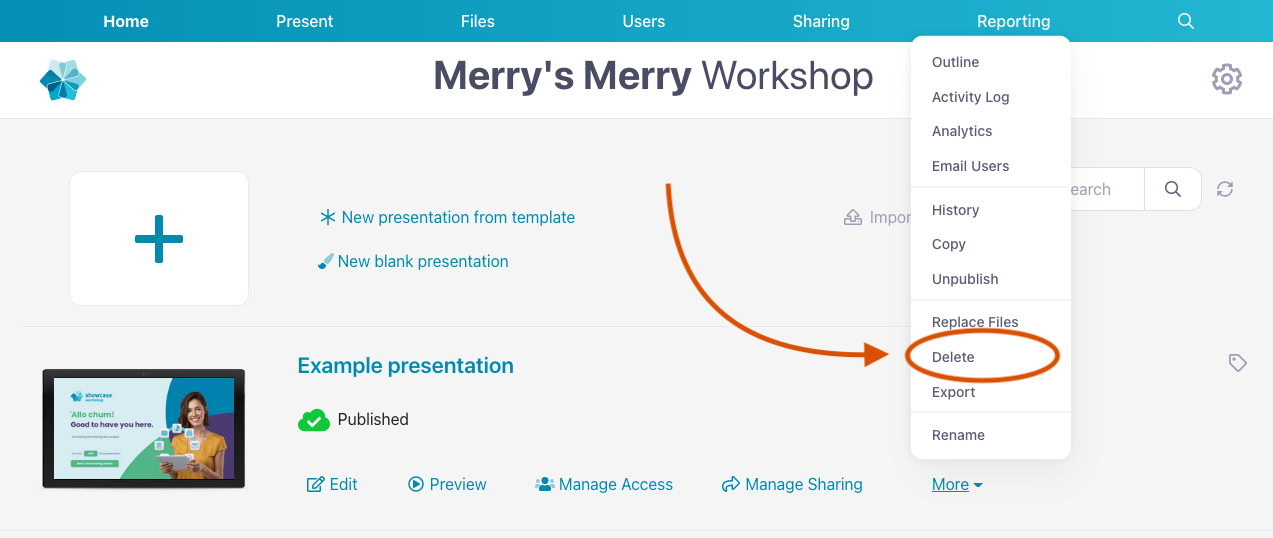
Once you’ve cleaned out the dead wood, take a look at each presentation individually to determine if the information it contains is:
- Up to date
- Useful
- Relevant
- Timely
If it’s helpful, you can view an outline of each presentation to get a birds-eye view of what it contains.
Make note of the updates needed; we’ll start tackling them in the next tip.
2. Update information
During the audit of your sales materials, you may have noticed some updates and changes that need to be made. For example, you might need to update logos, team or company images, product specs, pricing, shipping times, contact information, etc.
Luckily, Showcase Workshop makes it easy.
If you have a file that appears in multiple presentations, you can replace it everywhere using the Replace All Usages function.
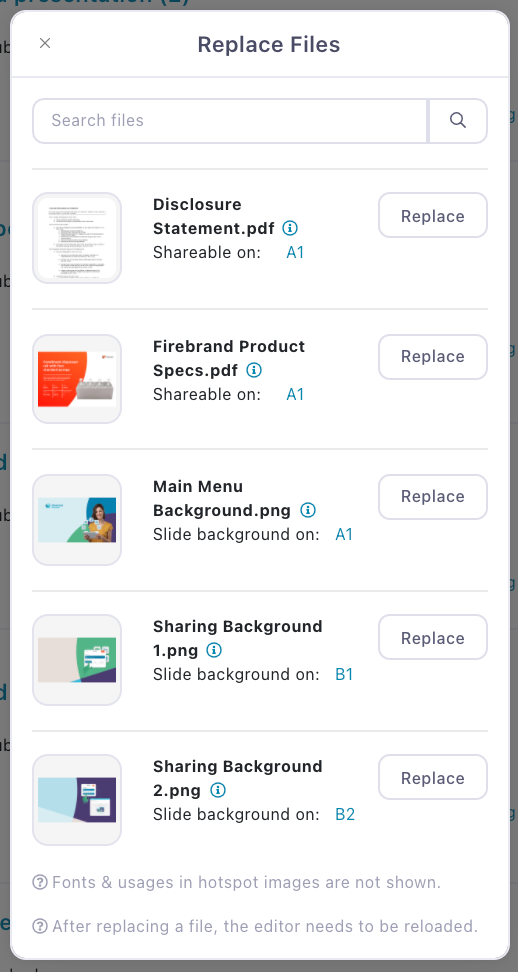
You can also copy slides from one presentation to another if you've updated slides in one place and want to transfer all that work to other presentations or locations.
3. Organize and tag
If you have many different presentations, it’s a great idea to implement standard naming conventions and tagging across all your files.
Naming conventions will vary by business depending on your needs, but you might consider:
- Starting each file name with brackets indicating what type of file it is — i.e. [Sales Presentation], [Datasheet] or [Product ID number].
- Ensuring that all file names follow a prescribed formula — i.e. Client Name - Presentation Name - Date.
- Decide what information is needed about each piece of content and what order (hierarchy) it should appear to help build your own naming convention. Information might include:
- Content title
- Content medium
- Date of creation or modification
- Modification
- Project name
- Client name
At the Admin level, you can also use labels to tag and categorize your presentations.
And here's where it gets really cool: clicking any of these labels will filter your whole presentation list by that label, so in future you and your users can easily drill down to only the presentation types or category you want to see.
As with naming conventions, the labels are up to you! Tag by client, product type, department, region, language, or whatever makes sense for your business.
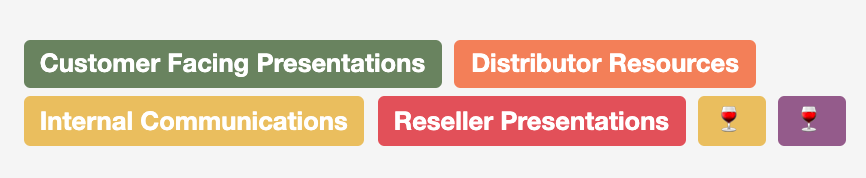
4. Reconsider your content
As you’re going through your presentations, you may notice missing information or functionality that would make your sales materials easier to use.
Now is a great time to brainstorm how to improve your collection of sales materials and sales process overall, and create the missing pieces to bring your presentations to a whole new level.
As your presentations develop, navigation may become an issue. If you've been using Showcase Workshop for a while, now might be a good time to see if you can reorganize files into a more user-friendly layout.
Or, maybe it's time for you to add PDFs that you can fill and sign to create contracts and orders on the go from any device.
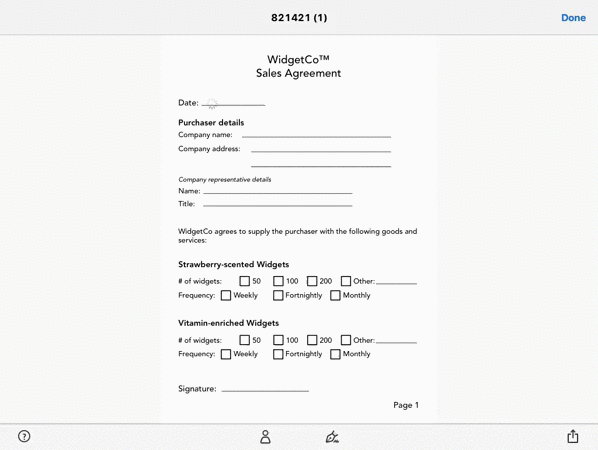
You could also add video, animation, or other walkthrough of your products to give clients a taste even when you can’t demonstrate in person.
5. Create internal communications
If you haven’t already, now is a great time to create an internal communications hub using Showcase Workshop.
Because Showcase Workshop automatically updates files for every user, it’s a great way to keep everyone on the same page (literally!) about company-wide updates and policies.
Use it to communicate operating hours, social distancing rules, new sanitation procedures, work-from-home or sick leave policies, healthcare policies, and more.
If you take the time now to clean up your sales materials and presentations, you’ll be ready to hit the ground running for your next sales meeting, launch, or presentation. A few hours invested now could save heaps of time (and headaches) in the future.
Not a Showcase Workshop user yet? Want to see what all the fuss is about? Start your free trial today and you can organize your materials right from the start.
Header photo by Sharon McCutcheon on Unsplash.