Remember back in the day in high school when your parents had to fork out the big bucks for a state of the art calculator? It made GRAPHS, it had a BIG SCREEN, and you could write WORDS on it. It was as luxe as your 15 year old self was ever going to get.

For about 2 weeks, and then it made its way to the bottom of your bookbag never to be used again.
Your parents were so frustrated - how do they get you to use it??
Well, if you're feeling a little like your parents right now and your users and distributors aren't exactly kicking themselves into high gear, we're here to help. How do you get your users to be more proactive in using Showcase?
First off, let's work out what's going on.
Check your workshop analytics
If you know something is up, that you have an inkling that your showcase is not being used as much as it well should be - the best place for you to do some old fashioned investigating, is your Reporting page.
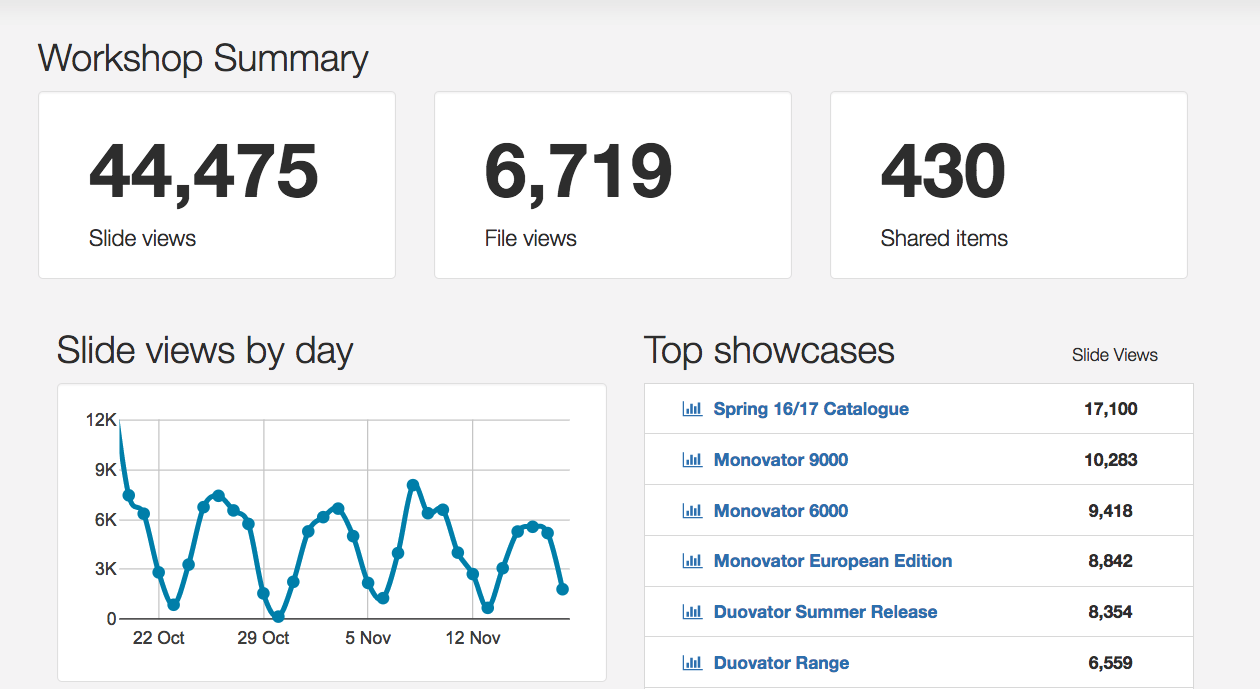
Showcase Workshop provides analytic tracking of the entire workshop, as well as individual showcases and users. Analytics is only visible to Admin users, sorry viewers!
Analytics is the default page when you go to the ‘Reporting’ tab of the website.
You can specify a time period at the top right of the page - the default is one month to the current date.
There's a literal plethora of options here of what you can peek your beak into such as; top users, total showcase views, file views, slide views, shared files, and user analytics.
It's also a good way to look at your content and see what slides or files aren't performing. If a file has 2 views over a 3 month period, is it essential to your showcase?
Webinars
We all would rather talk to a real-life human than follow along with a computer robot (Black Mirror, right?), so we made it our mission to provide helpful, informative, and interesting training sessions all for FREE. I know, free stuff!

Someone awesome from our ridiculously helpful Customer Success team will take you through each part, and answer any and all questions you have. It's like a giant Ask Me Anything - no stone left unturned.
A really good bonus with our Webinars is that anyone can simply dial in - so if you have distributors over the country, they can all join in from wherever they are!
We have a bunch to choose from:
-
Ask me Anything!
-
Complete Viewer User Training
-
Showcase 101 for Administrators
-
File Management
-
Sharing
-
Users
-
Designing for Showcase
-
Developing for Showcase
But really, we can organise a session on just about anything you can set your heart on.
The shared screen component of our Webinars makes following along as easy as pie and you can sit and take notes as you like. Or just sit back and let the dulcet tones of your Showcase trainer soothe you through the explanations.
For more information and to book, head here!
Email users
There's a function in your showcases called 'Email users' and shockingly, it does exactly as it states. It's a super easy simplified way of sending an email blast to all users who have access to that showcase.
There's a few ways you can use this feature to your advantage to encourage some proactivity to your users!
Send out regular email blasts
Regular updates on content, files, or new information can be included in an email blast however often you'd like, and this is a great way to 'rejig' your users memory and remind them that your showcase is there, ready to go!
Share your top users with the group
There's nothing like a little healthy competition to keep everyone on their toes. With the group ananlytics feature, you can easily share the top users of that showcase with your users.
Branded guides
A few of our more proactive and on the ball custys have streamlined the bejesus out of onboarding their users by creating branded user guides for their showcases.
They're essentially a wonderful step by step guide of:
- their company is using Showcase for
- what kind of content they'll be able to find in Showcase
- How to install and download on their devices
- A mini overview of some key features in Showcase
Creating a document that is both easy to manage and branded to match your marketing fully involves your users in your Showcase and make it more of a 'our company has this awesome thing with everything you could ever need and want to do your job!' thing and less 'here have an app full of random stuff you might need'.
If you have in house design gurus, this could be a quick addition that could highly benefit your users in the teething period of using a new system.
If you don't have designers at your beck and call, or just want to discuss any of the things I've mentioned today - get in touch with us and let's have a chat about what we can do for you! info@showcaseworkshop.com
Over and out.