If you've decided to sign up with Showcase, it's usually because there's something just not quite right about your current methods of presenting. Maybe you're wanting to reduce your environmental impact, or maybe you just feel like it's time for a new direction.
One of the most popular methods our customers migrate to us from, is PowerPoint. Ahh PowerPoint - the Microsoft institution that took your bulletpoint notes and electrified them with star wipes and fade outs.

PowerPoint is still a useful tool for a lot different industries and is the presentation software of choice for many marketers. But - Showcase is so much more than just a presentation tool, and that's a big reason our migration rates from PowerPoint are so high.
The thought of completely starting from scratch and rebuilding your presentations and content all over again in Showcase can be enough of a deterrent to stop you from jumping ship. We get it.
Well the good news is, you don't have to! Migrating your existing content to Showcase is remarkably quick and easy.
In Showcase we have a feature called "Import".
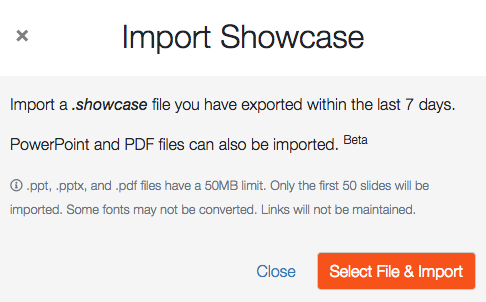
Using the Import function means that if you have a presentation that you've made in PowerPoint (or a PDF format too) you can biff it in Showcase, and it will generate a brand new showcase for you!
Each page of your PPT or PDF is imported as a PNG image in slideshow format - that means each file is loaded in A1 level i.e you would left swipe across to view all slides.
Not only does it build a Showcase for you automatically - by importing the file version, it has automatically added all of these image files in the correct size, into your File Library.
If you are happy with your showcase to just swipe along slide after slide, like a standard presentation, then your imported showcase is completely ready to go at this point. But if you want to play around and build in fun things like videos, and extra documents you can do so in this prebuilt showcase with extreme ease.
One small thing to note is that the Import function will only import up to 50 slides (50 pages), so if you are importing from a PDF that's pretty big, it pays to check your page amount before importing otherwise you'll end up with a beautiful showcase that ends at slide 50.
If you're moving from PowerPoint, it's unlikely your presentation will exceed 50 slides anyway!
Don't juggle between softwares.
Using our Import function to migrate over doesn't need to be the be all and end all - you don't need to stay with your original presentation forever. What's great about this is that you can mitigate the transition period between the two softwares and use your current imported preso in Showcase and carry on as normal, while simultaneously taking the time to build a brand new, multi layered showcase.
You don't need to balance two different softwares until your showcase is ready - the Import function is your knight in shining armour.
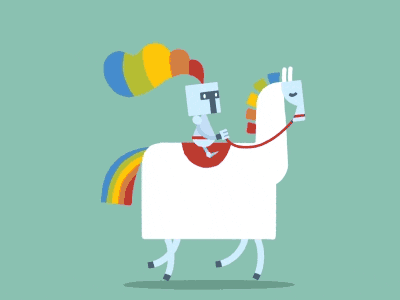
Want to talk to us about your options for migrating over to the world of presentations in the palm of your hand that work anywhere and everywhere offline? I don't blame you!
Get in touch with us today and we can have a chat about your current set up and the best plan for you going forward.
If you desire an in depth comparison between PowerPoint and Showcase - we've beat you to it. Check out the PowerPoint vs Showcase post now.