Think about the people in your organization six months ago. Are all of the same people still in your organization today?
Probably not. Graham retired. Nicola left for a great opportunity at a new company. Steve got moved to another department.
Now think of the people in your organization six months ago, who are still here today. Are they all doing the same jobs? Do they all have the same responsibilities? Are they all serving the same customers in the same way?
Again, probably not.
We expect your organization to undergo change.
The way your organization is using Showcase today is probably (at least a little bit) different than the way they were using it six months ago.
You’ve got new users who weren’t around for the launch.
You’ve got users who have had Showcase for a while, but they’re not using it as much as they did when it was brand new.
We wrote this blog post for you for two reasons:
First, it’s a guide to encouraging usage among all your users.
Bookmark this page — and refer to it a couple of times a year to re-train and re-energize your organization with Showcase (or any other apps or software platforms for that matter, many of these tips are universal).
Second, and maybe more importantly, we wrote this blog post to remind you we’re always here to help you. We’re just an email or a phone call away. Throughout this article, you’ll find links to Showcase support and education resources you can use on your own or tag us to help you with.
Let’s dive in!
6 Ways to Encourage Your Organization to Use Showcase — Even If You’ve Had the Software Forever
This isn’t a getting-started guide. (If you need help getting started with Showcase, check out these resources.)
This is a get-your-team-going-again guide.
Your organization is going to change over time — it’s inevitable. So instead of waiting around to be frustrated by people not using Showcase software to show, share, and sell, beat ‘em to the punch.
Here are six ways to encourage new and old users alike to use Showcase in their jobs.
1. Check Yourself (or Rather, Check Your Content)
Are you sure the documents, media and other files in Showcase are all up to date?
I know this is sounds dull but if users are logging into their Showcase apps and seeing out-of-date content…they’re not going to keep using it.
Check to make sure all the content you’re giving your users is current and accurate.
No, sorry, you’re not done with this step. Now you have to make sure all the content is useful.
Check the flow
When you first launched Showcase for your organization, you probably had to make some assumptions about the content architecture. You grouped things together and arranged them in ways you thought users would find easy.
Now it’s time to check your assumptions.
Ask a sampling of individuals in your organization how the navigation is working for them in Showcase.
Check your analytics to find out which resources are the most and least popular. If you’re surprised by some of the least popular files, could it be because they’re hard to find?
Consider splitting up massive showcases
How many showcases do you have? It’s common for most companies to start by creating one showcase to rule them all. It makes sense to have everything in one place — at least, initially.
Over time, user adoption grows, and more content gets added. The single showcase becomes mammoth. It gets harder to find content, and users are less likely to download the content to their devices because there’s just so much of it.
Most of our customers solve this problem by shifting from having one massive showcase to having multiple, smaller showcases.
Remember: There’s no limit to how many showcases you can create.
We’ve seen organizations break down their showcases by product, product group, business unit, or even geography. Think about how much easier this would be for a sales rep who sells just one product in a single market!

Whether or not you choose to have multiple showcases, you can also use tags and groups to further refine who sees what content. Admins can tag and group users to manage and sort them into teams, departments, regions — whatever factions you like! — and make certain content available only to certain tags/labels or groups.
2. Talk to Your Team
Survey your user base at least once a year to find out what’s working for them in Showcase, and what’s not. This will allow you to adjust things proactively, rather than waiting around for users to complain or usage to drop off.
Ask questions like:
- What are you using Showcase for most often?
- Are you able to find what you need quickly and easily?
- What could we do to make your showcase(s) more effective for you?
Pair up this conversation with analytics. Pull a report of your most active users and your least active users to get a good range of insight.
If there is a content asset that you’re surprised is not being used, ask users about that specifically.
Note what the most popular content is. If you’re not sure why it’s popular, ask that question as well. (While we think it’s smart to produce more of the content that’s working well, understanding why it’s working well can be incredibly helpful.)
Including a simple feedback form right inside Showcase can be a great way to gather this data on an ongoing basis. We're putting together a free HTML template you can use to do just that so email us if you'd like to be on the list ot be notified when it's available.
Sometimes during this process, our customers find limitations in how Showcase works for their organization. Please tell us how we can improve! We are always keen to know how we can make the experience better for our customers.
3. Highlight Fresh Content
Does your showcase design or navigation make it easy to spot new content? If not, you might want to consider whether this would be a good option for your users - especially if they are the types just to dip in a few times a month for sales meetings.
Consider putting new content in its own special section labeled clearly (“New” or “Recent Updates” work nicely).
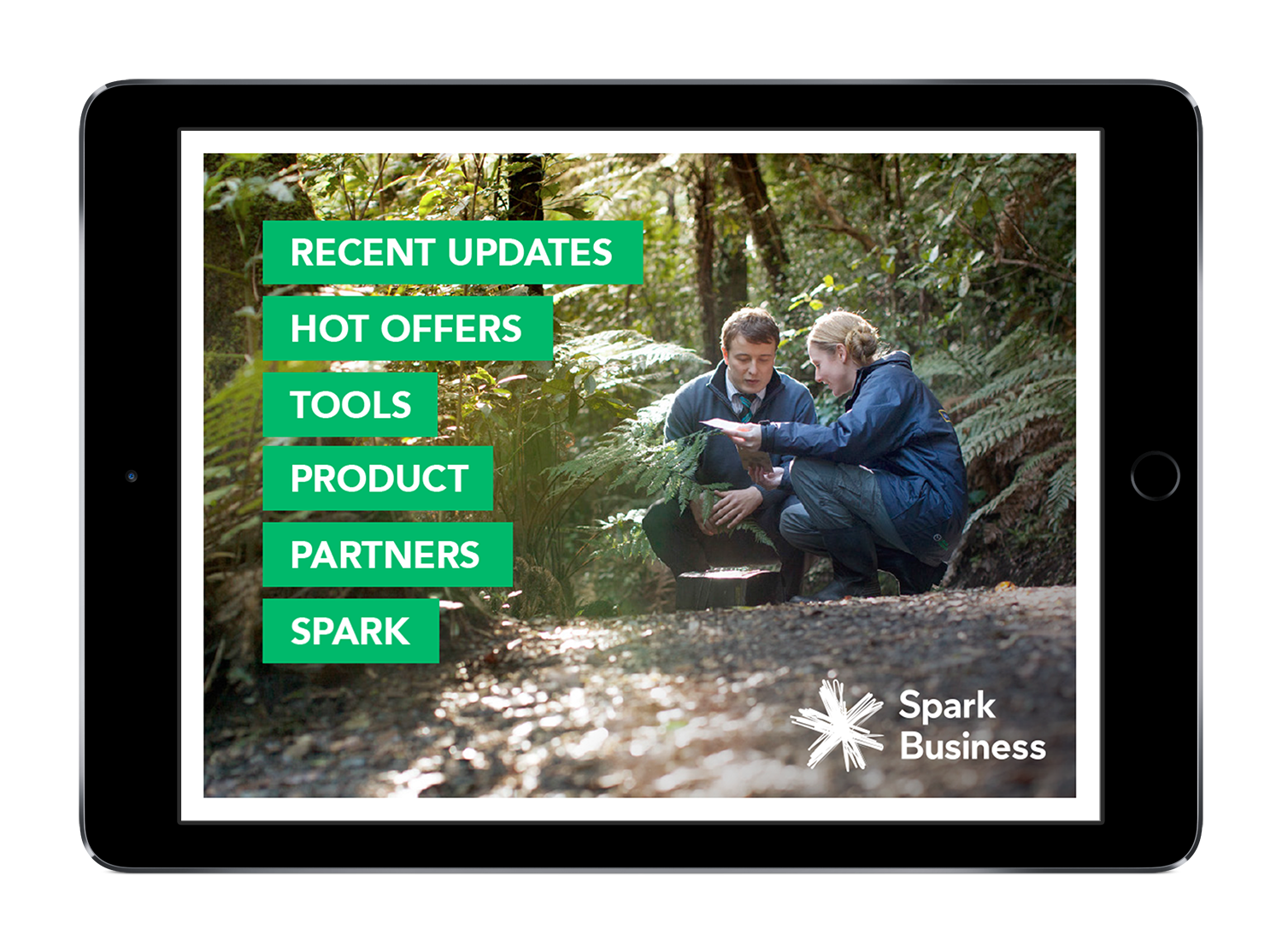
This will improve user trust as they are able to spot the most current content quickly. It’s also helpful for situations where your content changes often, like promotions - users will quickly see exactly what’s new since their last check in.
4. Add Showcase Usage to Your Team’s KPIs
We can’t take credit for this one. We brazenly stole it from our biggest power users because we think it’s brilliant.
Add Showcase usage to your team’s KPIs and reward them for hitting their goals (rather than punish them for not using the tool).
Put parameters around this, of course. Opening a showcase at five qualified sales meetings per month is going to be more useful for everyone than opening a showcase 20 times to share the same PDF with yourself.
One of our most successful customers does this in a really unique way. In their weekly sales team meeting, they take time for a Showcase sharing and timeline review. Each sales rep reports on how many shares they did, how many recipients opened and engaged with the content, and what their learnings were. For example, one rep might report that he was able to call the customer right when they were looking at the brochure he sent them. Another rep might report that she noticed a customer was more engaged with the video she sent than the price list.
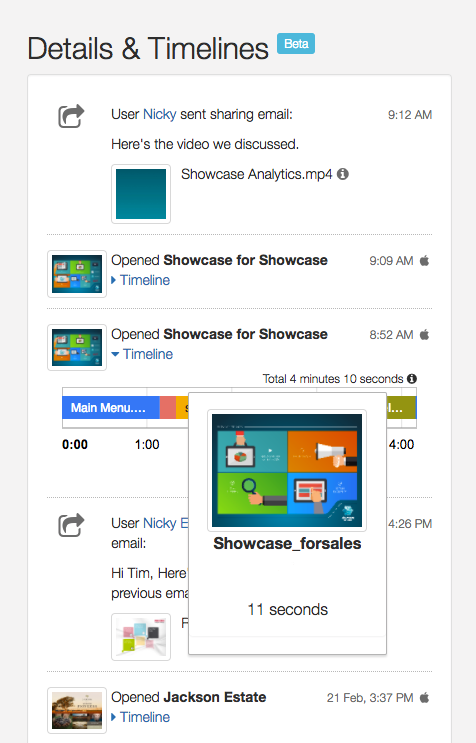
Not only is that a great way to encourage Showcase usage, it’s a great way to discover and share best practices.
By the way, if you want to offer prizes to reward your best users, we’re always up for donating a few Showcase t-shirts! Just email us your request.
5. Jump on the Train(ing)
Showcase training is ongoing and free to all customers.
Let us repeat that: We will train you and your team any time on anything regarding Showcase. In fact, we’d be thrilled to do this for you.
Got a new user? We’re happy to relieve your Showcase Administrator(s) of the task of getting that newbie up to speed on the tool.
Ramping up a new Showcase Admin? Let us help!
Want to give your whole team a refresher course? We’re happy to run a group session.
6. Inspect Your Gadgets
We know, we know. If you had your way, you’d run out and buy the latest, fastest-running mobile devices for everyone in your organization…but that’s not really an option for most businesses.
Instead of lamenting your legacy hardware, here are a few tips for making the most of what you have:
-
Make sure everyone is using the apps on their mobile devices instead of accessing their showcases on a browser. Yes, even on some older devices, a Showcase app is going to be a much better experience. You can find links to all the apps here.
-
If a user is having a hard time installing showcase on their device, check the device storage space. Not all devices are made equally — and not all users treat storage capacity with the same reverence. If the device storage is close to full, it might be time for them to delete some old apps.
-
Do make sure user devices meet our minimum system requirements. We support operating systems as long as possible — but when the manufacturer stops supporting it, we have to stop supporting it, too. The good news is at this point you’ve got a solid case for dipping into that CapEx budget for some new devices!
Reach Out to Us Sooner Rather Than Later
The most important takeaway we want you to have from this article is that we’re here for you every step of the way.
Whether you’re a long-time Showcase customer or you’re a brand-new member of our happy software family — if you need any help at all, please reach out to us. Yes, even for help with new user adoption and nurturing ongoing usage for experienced teams!