It’s Monday. You’ve got your extra large triple shot coffee, sat down to work to get started and you're pumped for the day. Then you look at the clock and you realise that you’ve been watching 6-second cat videos for a full 20 minutes. Whoops.
I’ve been there, there’s no shame in this - short videos like this are addicting and they draw people in immediately. Some videos can be too long or can’t play without sound on or simply just bothersome to some people.
Wouldn’t it be great if you could use mini videos like this to draw people into your showcase?
Well shut the front door because you totally can.
Let’s talk about a wonderful addition to your already stellar showcases, called Intro Videos!
Introduce yo’self
Let’s start with the basics. What I’m talking about is our ‘Intro Video’ feature.
In the first slide of any showcase, you will see an option in the right hand content box that says “Intro Video”. You can upload any file here that is in video format.
Some people use this feature to upload a promo videos for their company, or explainer videos for what they're about to be shown. Sometimes it's just a fancypants animation of your opening menu screen. The options are pretty endless.
But we're going to take a peep into setting smaller animation videos rather than full videos, including some fun custy examples.
TOOMGIS says hello
American convenience store giants ampm have animations in the beginning of all of their showcases. What better to make use of than their friendly mascot TOOMGIS?
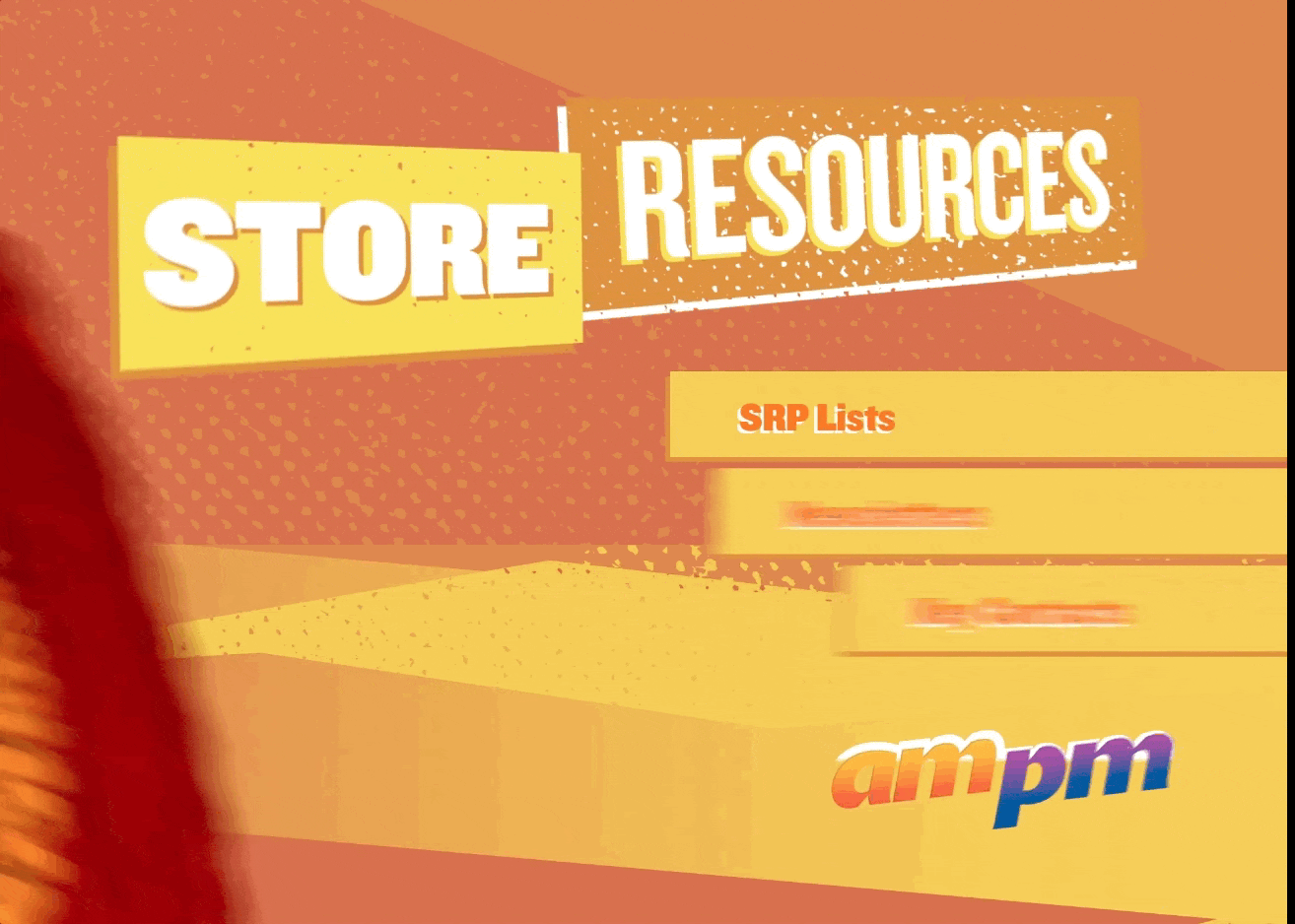
Their animations vary on each showcase and are entertaining, yet short - they don't take up much time when opening the showcase but they effectively convey ampm's brand and feel.
Jackson Estate
When we talk about opening animations, we always bring up Jackson Estate. Why? Because everyone is straight up obsessed with it. Well, obsessed may be an extreme word, but their opening animation always gets a round of oohhs and aahhs.
Ready to see it?
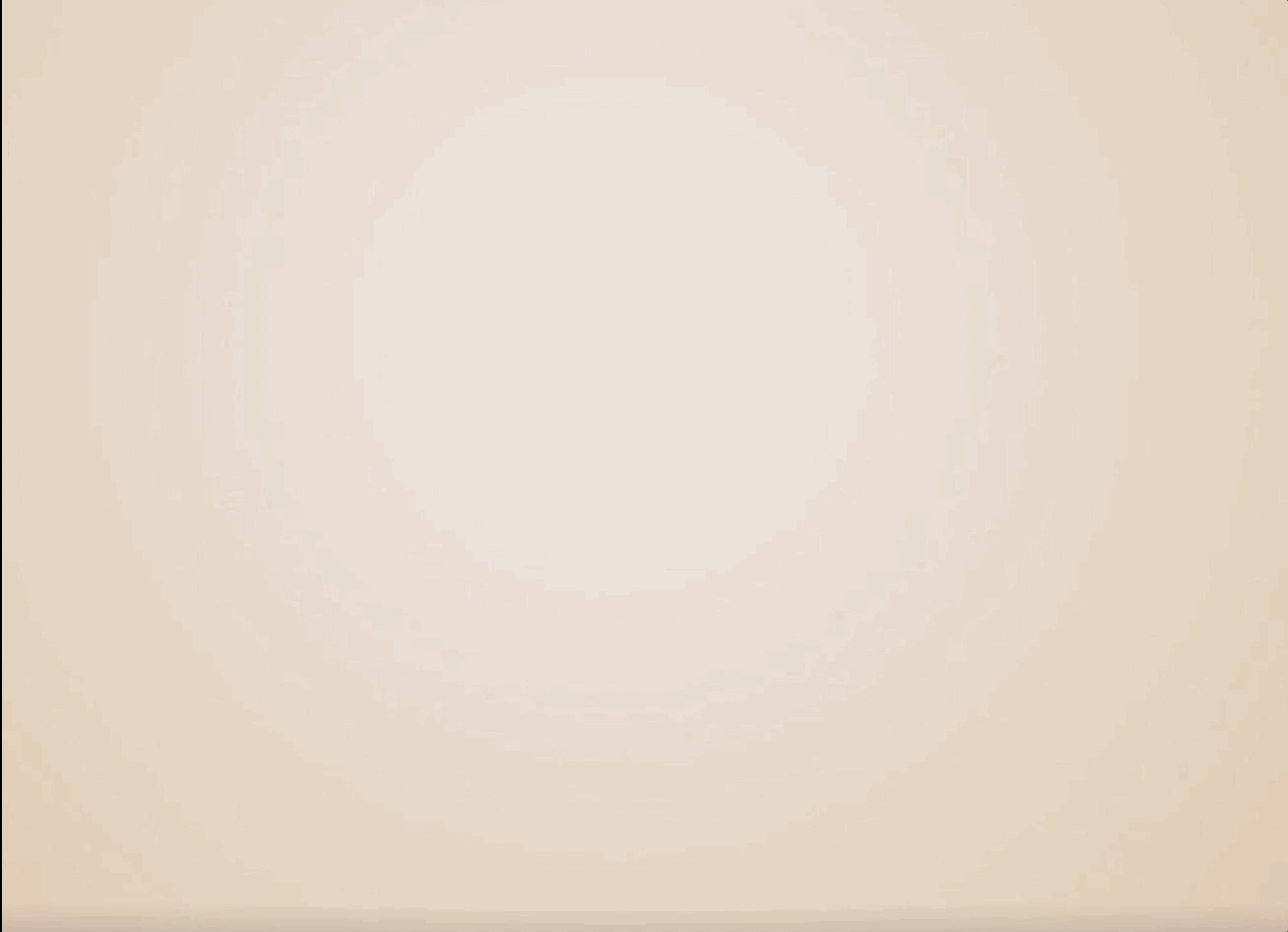
It's simple, classic, and their clever animation of a tree growing up to open their showcase morphs into their logo seamlessly. Beautiful.
ARCO to go
When users open any of ARCO's showcases, they’re greeted by this short, stylish animation of the company logo and a shutterboard display of the showcase content. The best thing about the intro video is that it works in the actual showcase content - everything about the design and video alike is in line with each other.
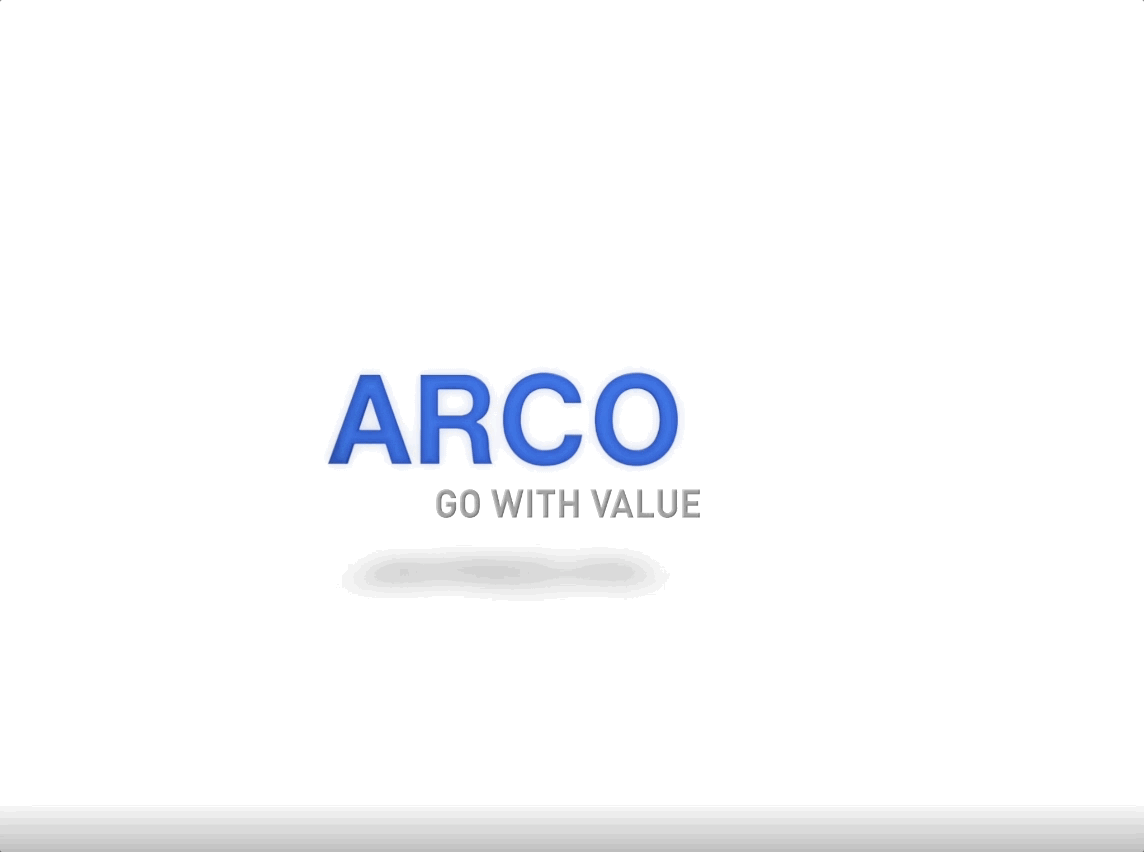
You've sold me. How do I do this?
If you're adding an intro video to your showcase and want it to match up seamlessly with your main menu design, here's some advice! (Note: This works best for iOS.)
Once the main menu design is established, send a layered .psd or .ai file to your animator. This will give them the correct pixel dimensions to work with.
When the animator has finished the intro video, ask them to supply you with a .png of the final frame.
Replace the background image on your design with the .png supplied by the animator - this overcomes any minor changes that happen during animation and also tends to help with matching the most saturated colours.
Need some help?
Our Showcase wizards are ready and waiting to wave their wands and get your Showcase videos ready to impress. Just get in touch at info@showcaseworkshop.com anytime.