When you update your presentations in Showcase, you (quite rightly) want to tell the world about it. Or, at least, your team. With our Email Users feature, Admins and Editors can send a single email to everyone with access to a specific presentation. No need to type out dozens of email addresses every time you want to update users on upcoming changes!
To use this feature, sign in to the web app and find the presentation you want to tell folks about.
Next to the presentation thumbnail, you’ll see a series of links to manage the presentation. Click More on the far right and select Email Users from the dropdown menu.
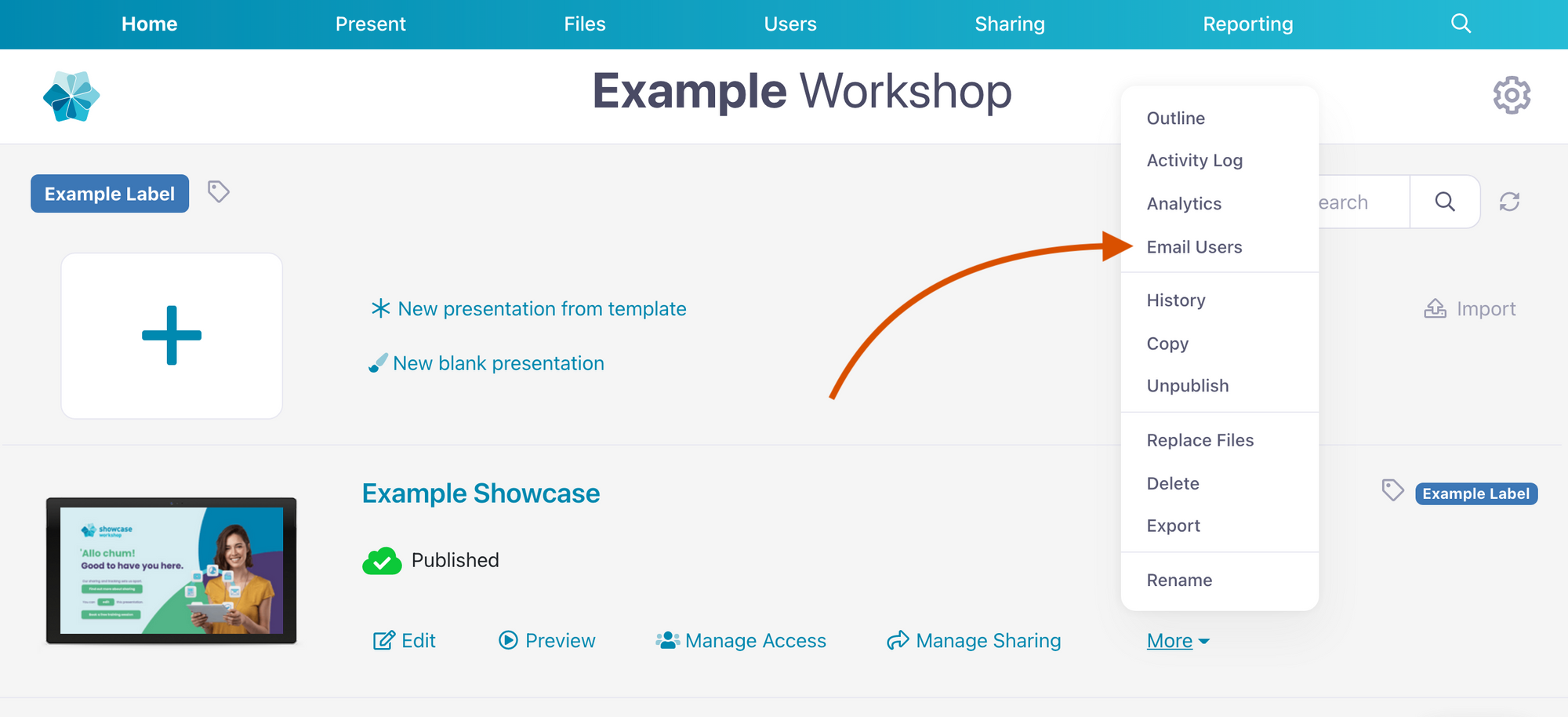
This will open the Email Users screen where you can edit your email, including the subject line and message. If you don't add your own subject line, it will default to "Here's a message about [your presentation name]".
It’s a good idea to include a link to the web app in the body of your email — or specifically mention the Showcase Workshop mobile app — so users know exactly where to go to access your superb new content.
You can play around with markdown to format the body of your email, and the overall look of your email will match the Branding Settings for your Workshop. This may include a custom header image or footer text. You can see exactly how your email is going to look in the Preview box underneath the text field!
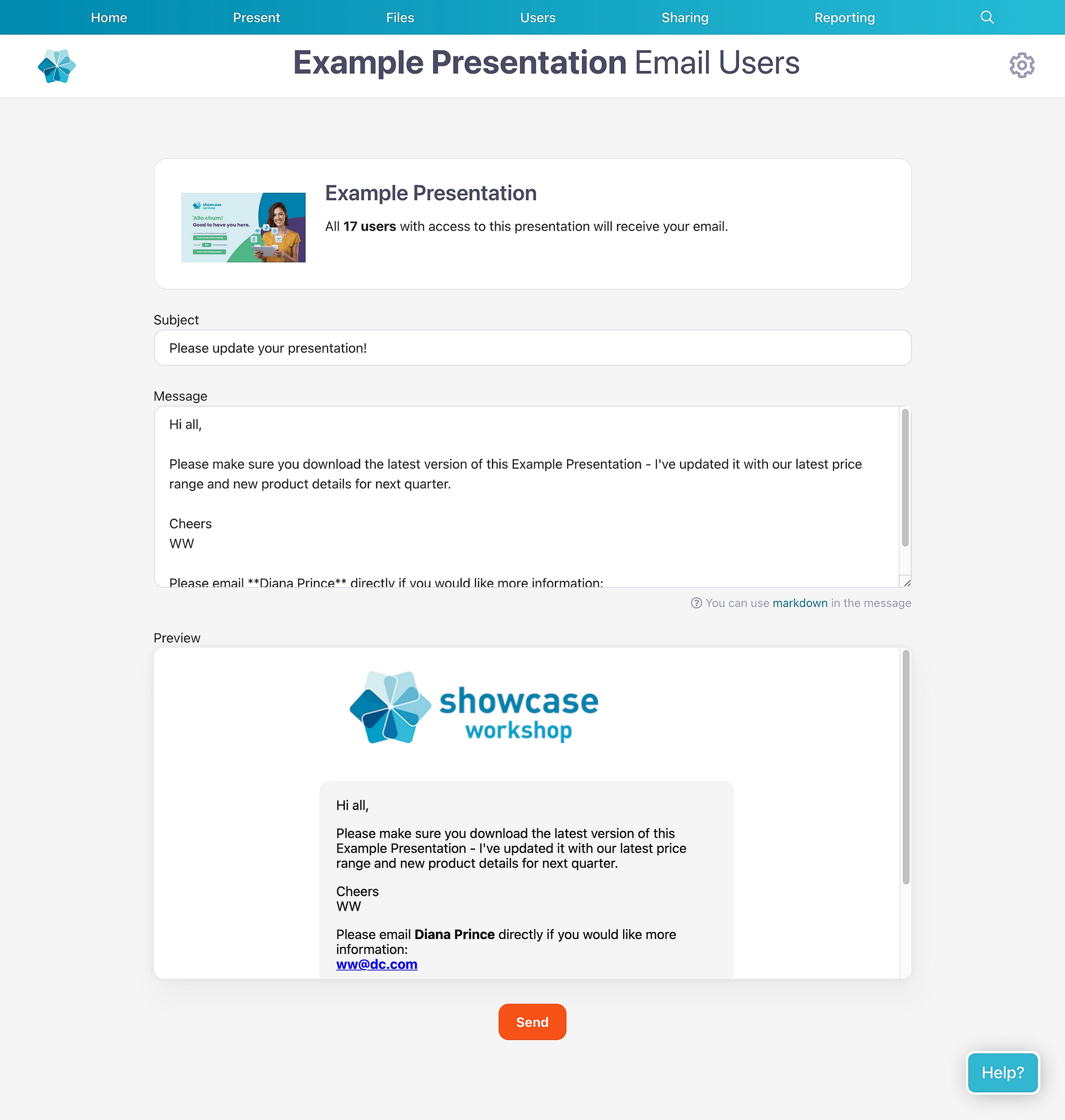
When you’re ready, hit the orange Send button. The email will be sent to everyone who has access to that particular presentation. You can check exactly how many people you're emailing at the top of the page.
Emailing users like this is a great way to give users context about specific updates and keep them engaged with your presentations. Although you won’t be able to track exactly who has opened your email, getting regular reminders about Showcase can remind less engaged users to keep using all the excellent content you’ve created!
Photo by Hello I'm Nik on Unsplash