With Canva being the go-to choice for so many marketers these days, I often get asked this question: Why can’t I just use Canva to do what I do in Showcase?
I get it. Canva is a really great graphic design app, especially for anyone who may be (ahem) “design-challenged.” And with more than 15 million active monthly users (me included!) and a valuation of $2.5 billion, it seems the rest of the world agrees!
While I’m the first person to tip my hat to any software that makes my life easier — and give credit where credit is due (Prezi and PowerPoint come to mind) — I have to be honest when people ask me about Canva.
Because the truth is, Canva just isn’t really a Showcase competitor.
It isn’t so much “To-may-toe/To-mah-toe” as it is “carrots and bananas.”
Canva is great for creating visual content, while Showcase is great for presenting and sharing it (and collecting data about who’s presenting and sharing it, to boot).
So in the spirit of clearing up any lingering confusion, I thought I’d go into more detail about what Canva and Showcase have in common (and what they don’t).
The Matchup: Canva vs. Showcase Workshop
On the face of it, Canva and Showcase may appear to meet the same goal: helping people create visually compelling presentations to “wow” an audience. But on closer inspection, there are some pretty basic differences in what each tool delivers.
Canva is a web-based graphic design app for creating all kinds of visual assets — brochures, social media graphics, posters business cards, slide presentations, and more — and publishing them (or sharing them) elsewhere.
Showcase Workshop, on the other hand, is a content management and presentation platform that lets you store and combine your existing marketing assets in a myriad of ways to create an immersive presentation experience for whomever you share it with.

Features Comparison
Canva and Showcase do some of the same things well — but depending on what your business needs are, one tool is definitely not the same as the other. I thought I’d line up some of the main functions and features that our customers talk to us about, and see how each app measures up.
Design Tools
At its heart, Canva is a visual design tool, so it’s no surprise that it provides some really powerful options for creating visually compelling material. And since it was built for a non-designer audience, a lot of the heavy-lifting is done for you. Its drag-and-drop interface is really easy to use, and it has a ton of graphics, backgrounds, photos, fonts, templates and more, built right in — so you don’t need to re-invent the wheel every time you want to create a new asset. (If I'm sounding a bit of a fan girl - that's because I am.)
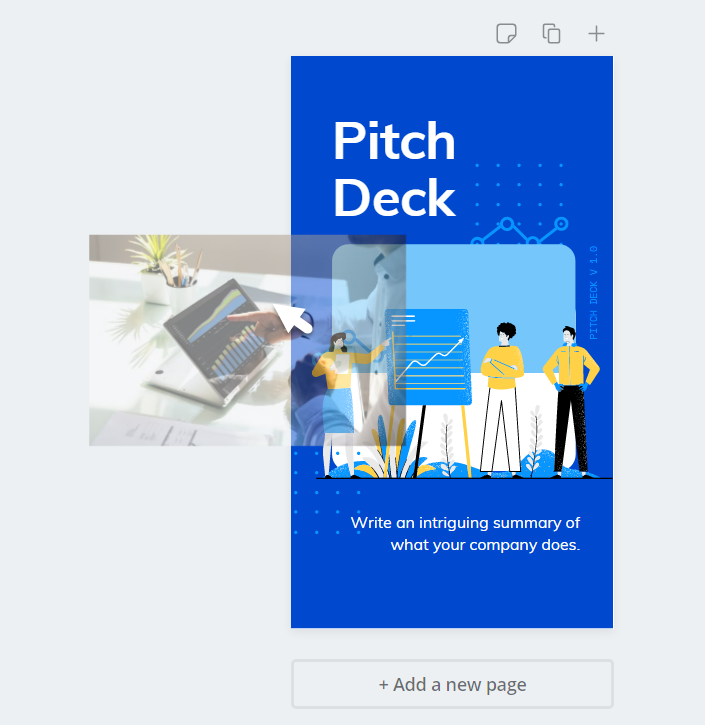
Showcase Workshop is not design software — but you can take your designed content and create presentations with custom menus and navigation. Because of this, Showcase makes your content more usable in the context of an organic conversation. You can turn slides into clickable content for your mobile device, or combine them with other content to create a larger and more integrated presentation experience for your audience. With Showcase, you’re not designing content as much as you’re designing an experience for your audience.
Supported Content Types
Canva is big on visual and multimedia content, and supports a wide range of file types for images, video, and audio files. That means that you can embed any of these file types in your Canva design. However, you can’t incorporate any other file types (for example, Powerpoint files, Word documents, or PDFs), so you’re somewhat limited to what you can include in your Canva presentation.
Showcase, on the other hand, is much more versatile. You can include pretty much any file in your presentation, whether it’s a case study in PDF format, a demo as a video file, or even a slide deck in Powerpoint format. Whatever assets work best for the presentation you’re working on, you can pull them all together in a seamless flow from one centralized interface.
Content Management
As a cloud-based app, Canva stores a lot of information on its platform. Users can upload their own photos, videos and audio files. And with a paid Canva Pro account, users have access to the Folders Pro feature, which allows them to share and organize designs and images within their Canva account (Free and Standard Canva account users can add up to two folders to organize their content).
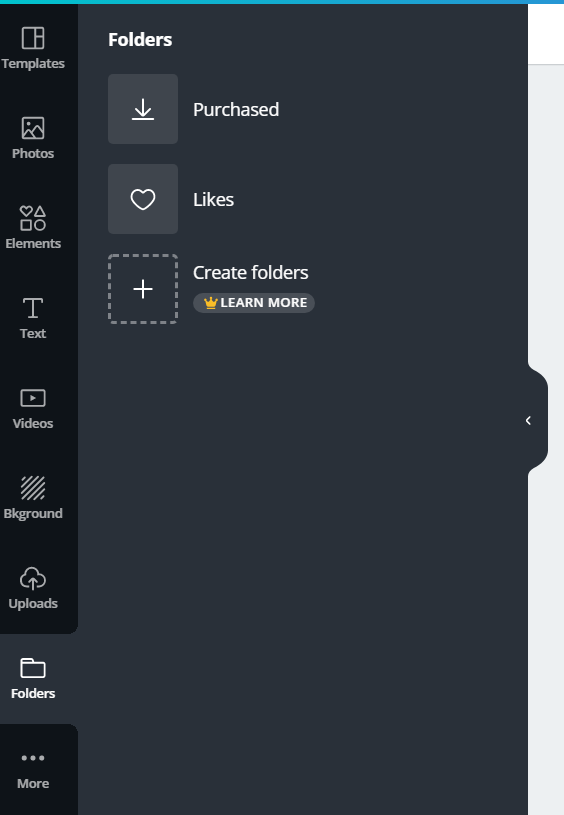
With Showcase Workshop, you have a much more robust content management platform. Since all of your sales and marketing content is in one centralized repository, the Showcase app always pulls in the latest version of each asset. And you can store your content in any file structure that makes sense to you and organization.
Presentation Tools
While Canva was initially designed to create standalone graphic assets that could be easily shared to social media, you can now create presentations in Canva, much the way you can create a presentation in a tool like Powerpoint. You can also use Canva’s Presentation Mode to enhance the presentation experience: For example, you can choose a transition style as move between slides, and have the slides advance automatically.
In Showcase, by contrast, presentations are a whole new ball game. Not only can you design custom menus and navigation to shape a non-linear path for your audience, you can also create “hotspots” in your presentation that link to other content, so that users can jump to it with a simple tap. And with Showcase’s powerful content management capabilities, presenters can easily search for content and quickly access additional information that’s relevant to the conversation they’re having.
Sharing Capabilities
Getting your marketing material into the hands of other team members, sales reps, and customers is critical to making an impact. Canva allows users to easily share a design with anyone who has an email address, and to set viewing or editing permissions on that design. You can also share a Canva design directly to Twitter or Facebook, right from the app.
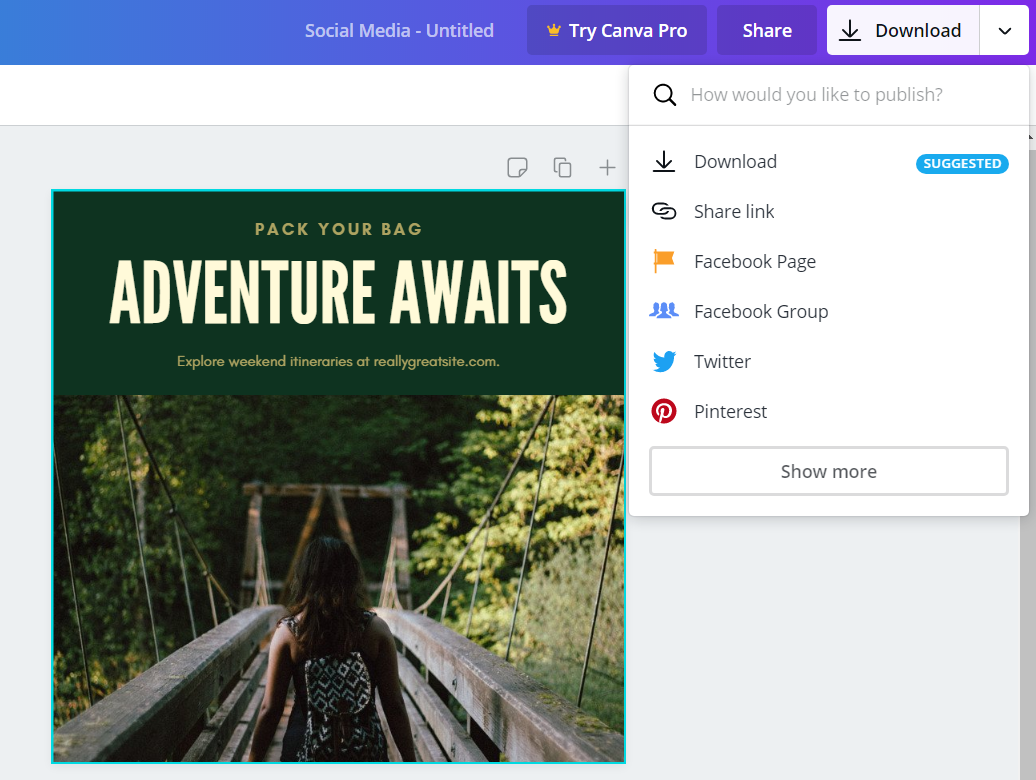
Showcase not only lets you share your presentations, but also elements of a presentation, so you can zero in on something particularly relevant for your audience. This can be really powerful when you know exactly which content will nudge a particular prospect forward, and you don’t want to clutter up the conversation with extra information.
More importantly, with Showcase’s robust analytics features you can keep track of what is being shared, by whom, and how it’s being received and used by the recipients — so you can measure which content is working best for your team and your customers.
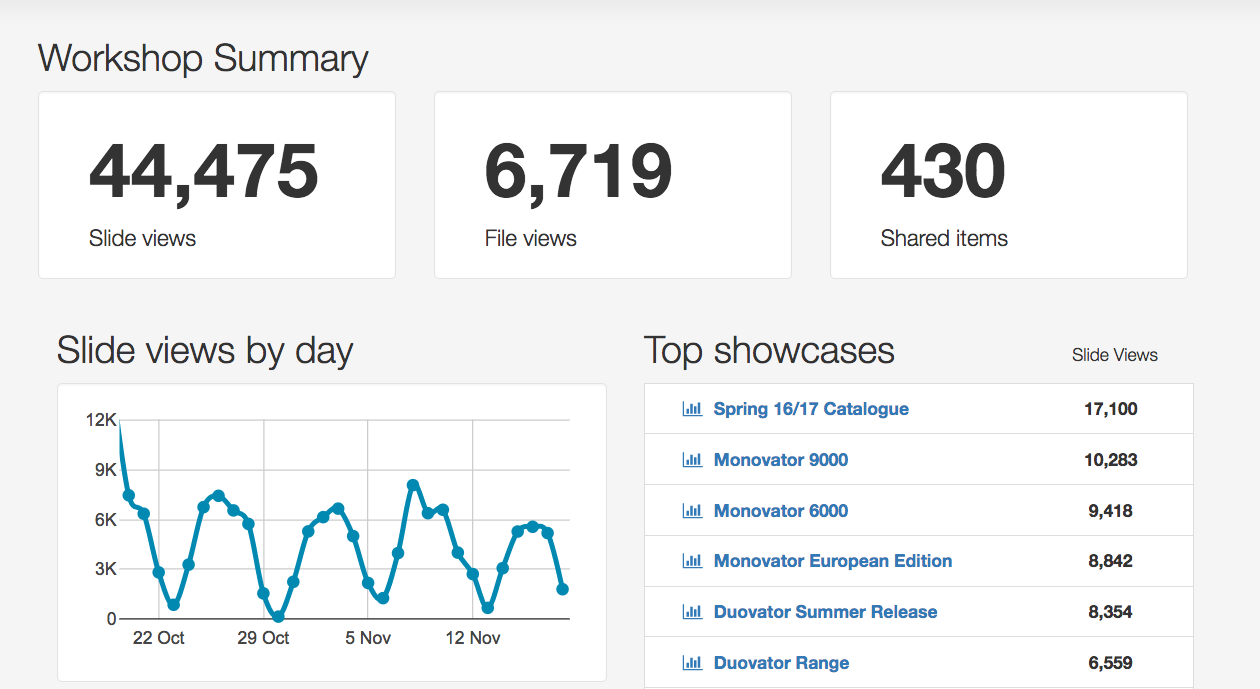
Who’s Canva Best For, and Who’s Showcase Best For?
So that’s the rundown on Canva and Showcase, and as I hope you can see, they are very different tools (and really, designed for different audiences).
If your focus is creating visually compelling assets that stand alone and are published to different eco-systems — posted to social media, or printed out for distribution at a trade show, or to collate with other things inside Showcase Workshop (hint, hint) — then Canva is what you need. You can create amazing collateral with very little design experience, and share it quickly and widely.
But if you’re taking a more strategic approach, and looking for ways to leverage your content and measure its impact, Showcase is the clear winner here. Not only can you combine different content types in any way you see fit, you can track who is using what — and find out what works best.

For Sales Enablement, There’s No Real Contest
I know I often beat the same drum about sales enablement technology on this blog, but that’s because it’s the reason we founded our company.
And when it comes to sales enablement specifically, Canva just isn’t in the same league as Showcase Workshop.
Don’t get me wrong — well-designed graphics and presentations are absolutely key to positioning your product or service in the best possible light. Canva has levelled the playing field in a delightful way and brought that capability to so many more people and small businesses.
But there’s more to leveraging marketing assets in medium and large businesses than hitting the “Share” button. When you can use content differently in different contexts, shape your audience’s path, and measure how assets are performing, you can take your marketing and sales efforts to the next level. And that translates into more sales and a healthier bottom line — a no-brainer in my book!